With a timer, you can regularly trigger a defined event sent by the client. For example, you can use a timer to regularly update information to be displayed inside your page.
The timer tag is accessible as a valid subnode inside the page tag.
Specify either the interval or the
intervalprop property in order to set the
interval. In case of using a property for dynamically setting the interval,
note the following:
You can change the interval time at any time.
You can stop the timer by setting the interval time to 0.
The following topics are covered below:
The following screen displays a time stamp of the server. It is refreshed depending on the interval field. Increase/decrease the interval time by choosing the corresponding buttons.
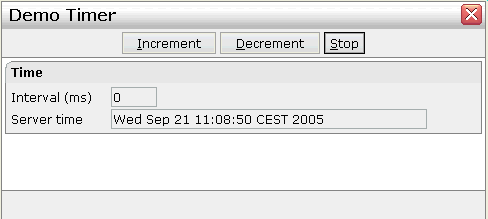
The XML layout definition is:
<page model="DemoTimerAdapter">
<titlebar name="Demo Timer">
</titlebar>
<header withdistance="false">
<button name="~~Increment" method="incrementTimer">
</button>
<button name="~~Decrement" method="decrementTimer">
</button>
<button name="~~Stop" method="stopTimer">
</button>
</header>
<pagebody>
<rowarea name="Time">
<itr>
<label name="Interval (ms)" width="100" asplaintext="true">
</label>
<field valueprop="interval" length="5" displayonly="true" datatype="int">
</field>
</itr>
<itr>
<label name="Server time" width="100" asplaintext="true">
</label>
<field valueprop="serverTime" length="50" displayonly="true">
</field>
</itr>
</rowarea>
</pagebody>
<statusbar withdistance="false">
</statusbar>
<timer intervalprop="interval">
</timer>
</page>
In this example, the timer tag does not send a defined event but
refreshes the screen. The timer interval is retrieved by the property
interval of the adapter object.
| Basic | |||
| interval |
Duration in milliseconds the timer waits between calling the adapter method defined in the METHOD property. Use this property to "hard code" the duration - or use INTERVALPROP to define the duration by an adapter property. |
Sometimes obligatory | |
| intervalprop |
Name of the adapter parameter that defines the timer interval duration. If 0 is passed then the timer is stopped. |
Sometimes obligatory | |
| method |
Name of the event that is sent to the adapter by the timer. |
Obligatory | |
| comment |
Comment without any effect on rendering and behaviour. The comment is shown in the layout editor's tree view. |
Optional | |