The SYSRDC utility is used to record monitoring and accounting data on the internal process flow within a Natural application. This data can be used for evaluating Natural session activities in external or Natural programs. The data is collected at events performed within Natural.
The SYSRDC Utility documentation covers the following topics:
The components SYSRDC utility provides to collect data and supply it for further processing are listed and illustrated in the following section:
Natural Data Collector as part of the Natural nucleus:
Collects data and controls data recording in the RDCSIZE buffer.
User exits:
Passes data to external monitoring and accounting programs.
CMRDC interface:
Evaluates data in a Natural program for the current Natural
session.
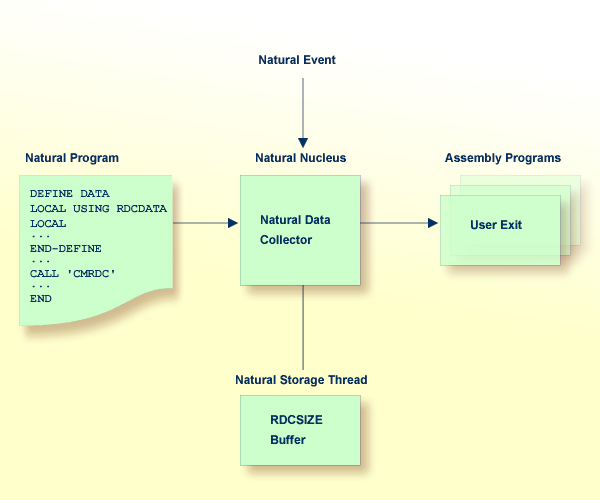
Events specify activities within Natural. The table below lists the events at which data is collected within Natural and the types of event available.
Each type of event is assigned a one- or two-letter event code where the first letter represents the type of event and any second letter the subtype.
For example, in the event code PL, P represents the event type "program" and L the subtype "load".
![]() To activate an internal trace call event
To activate an internal trace call event
Specify the Natural profile parameter ITRACE=ON.
Define the Natural components that are to issue internal trace calls:
By using the NTTRACE macro of the Natural parameter module.
Or, by setting the dynamic Natural profile parameter TRACE.
The NTTRACE macro and the parameters ITRACE and TRACE are described in the Parameter Reference documentation.
The data the Natural Data Collector collects at events are described in the following section.
For the layout of the data, see the Natural source dataset NAMRDC, or the local data area RDCDATA that is provided in the Natural system library SYSRDC.
The data collected can be split into two categories: general and event-specific data:
The following general data is collected at every event:
Software AG product name
Product version
Operating system
TP monitor
Run modes, such as addressing or residence mode of the Natural nucleus and the buffer pool.
TP user or batch job name
TP terminal ID
Current Natural user ID
Current Natural Security user group ID
Current Natural library
Current Natural program,
Current program level,
Line number of program statement currently executed.
The following data is only collected at the following events:
| Event | Data Elements |
|---|---|
| Session initialization | none |
| Session termination |
Termination return code. |
| Program load |
Name of program to be loaded. |
| Program start/termination |
Program type. |
| Database call |
Database type. |
| Terminal I/O |
Number of bytes sent. |
| Call of non-Natural program |
Name of program called. |
| Runtime error |
Natural system error message code. |
| Internal trace |
Up to 250 bytes of information on Natural nucleus
components. |
| RPC request | RPC-specific information:
Environment: C = client, S = server.
RDC subtype S:
RDC subtypes O and I: |
| User-defined event | Up to 250 bytes of user-defined information. |
The Natural Data Collector is activated and controlled by the Natural profile parameter RDCSIZE (see also the relevant section in the Parameter Reference documentation).
This parameter determines the size (in KB) of the RDCSIZE buffer for the Natural Data Collector and controls trace recording as described in the relevant section.
By default, the parameter is set to RDCSIZE=0, which means that the Natural Data Collector is deactivated.
![]() To activate the Natural Data Collector
To activate the Natural Data Collector
Set RDCSIZE=2.
The Natural Data Collector is activated and the data collected is supplied to the user exits. No data is recorded in the RDCSIZE buffer.
To record data in the RDCSIZE buffer, see Trace Recording below.
The event data collected is always supplied to user exits to be used by external monitoring/accounting programs as described in the relevant section. Independently of the user exists, you can record the event data of the current Natural session in the RDCSIZE buffer. This can be useful for testing purposes. In this section, the recording of data in the RDCSIZE buffer is referred to as trace recording.
Trace recording starts when initializing a session and ends when terminating a session. The data recorded in the RDCSIZE buffer can be accessed by any Natural program within the same session.
The RDCSIZE buffer is filled in wrap-around mode; that is, the oldest record is overwritten when the buffer becomes full. At the end of the session, the contents of the buffer are deleted.
Trace recording is activated with the profile parameter RDCSIZE (see also the relevant section in the Parameter Reference documentation). This parameter also determines the size of the RDCSIZE buffer.
![]() To activate and use trace recording
To activate and use trace recording
Set the Natural profile parameter RDCSIZE to a value greater than 2.
Use the following formula to calculate the number of records that fit into the RDCSIZE buffer:
| 11 * (RDCSIZE - 2) = number of records |
All event data collected for the current Natural session is recorded in the RDCSIZE buffer.
Retrieve the contents of the RDCSIZE buffer by using the CMRDC interface as described in Calling the CMRDC Interface.
If desired, use the CMRDC interface to stop or restart and trace recording in the RDCSIZE buffer, specify events for which data is to be recorded or execute additional functions described in Calling the CMRDC Interface.
The event data can be passed to external monitoring and accounting programs for evaluation of activities in Natural sessions. This is accomplished with the user exits and the examples of user-exit programs provided. User-exit programs are written in assembly language.
The Natural Data Collector supports any number of user exits. A user exit can be defined by the Natural profile parameter RDCEXIT (see the relevant section in the Parameter Reference documentation). An external monitoring/accounting program can be attached to each user exit.
Three exit names are predefined: RDCEX1, RDCEX2 and RDCEX3. If you use one of these names as entry point for your exit (which is linked to the Natural nucleus), the Natural profile parameter RDCEXIT is not required.
At every event listed under Data-Collecting Events, the user exits take over control by using the standard linkage call conventions described in the table below:
| Register | Contents |
|---|---|
| 1 | Points to a parameter address list that consists of two addresses: one address points to the general data and the other points to event-specific data. The layout of these areas is mapped by the DSECT RDCGDATA and RDCLDATA respectively. Both DSECTs are supplied in source form in the Natural macro NAMRDC. |
| 13 | Points to a 72-byte standard save area. |
| 14 | Contains the return address. |
| 15 | Contains either the entry point address or the return code of the user exit. |
Note:
The user exits are called independently of the CMRDC
interface.
A user-exit program must have the same attributes as Natural; that is, it must have the same addressing mode, and it has to be reentrant. It must be linked with the Natural nucleus according to the conventions of statically linked non-Natural programs. See also the profile parameters CSTATIC and RCA described in the Parameter Reference documentation.
By default, a 400-byte exclusive work area (per session) is supplied for each user exit (the field RDCGWRKA). If a larger work area is required for a user exit, it can be specified after the user-exit name in the Natural profile parameter RDCEXIT (see the relevant section in the Parameter Reference documentation). The work-area length is passed on to the user exits in the field RDCGWRKL and can be used for verification. The location of this work area can change during a session due to Natural relocation, but its contents are preserved.
In TP-monitor environments, the TP anchor address is supplied (the field RDCGANCH); for example, the CSA address under CICS. It can be used to access system information.
If a Program Check occurs during the execution of a user-exit program, further data collecting is disabled for the rest of the session to avoid recursive abend situations.
The section below contains information on:
Non-zero return codes are only supported for two events:
Before a database call, where Register 15 can contain an Adabas response code, which is stored in the control block; the Adabas call will not be executed.
At program start, where Register 15 can contain a Natural error message code; the program will not be executed, but an error condition will occur with the specified number.
The following examples of user-exit programs are provided in the following Natural source datasets:
| Program | Dataset | Used for |
|---|---|---|
| NAMRDC | NATnnn.SRCE | DSECT macro for general and event-specific data. |
| XNATRDC1 | NATnnn.SRCE | Natural TSO Interface and Natural batch interface under operating systems z/OS and z/VSE. |
| XNCFRDC1 | NATnnn.SRCE | Com-plete. |
| XNCIRDC1 | NCInnn.SRCE | Natural CICS Interface. |
The CMRDC application programming interface is used for retrieving and controlling the trace data recorded in the RDCSIZE buffer. This can be useful for testing purposes.
![]() To invoke the CMRDC interface
To invoke the CMRDC interface
In the Natural program, issue a CALL statement.
The functions provided by the CMRDC interface and the syntax that applies to the corresponding Natural CALL statements are described in the following section.
In addition, the Natural system library SYSRDC provides example programs and the appropriate local data area RDCDATA.
The section below contains information on:
To read the data from the RDCSIZE buffer, invoke CMRDC with the following Natural statement:
CALL 'CMRDC'
function event-time gen-data event-data
seq.-number |
The following parameters are passed:
| Parameter | Format/Length | Explanation | ||||||
|---|---|---|---|---|---|---|---|---|
| function | A1 |
Possible functions:
|
||||||
| event-time |
N10 |
Time of event. The time is passed back in either of the following formats:
|
||||||
| gen-data | A252 | General data. | ||||||
| event-data | A252 | Event-specific data. | ||||||
| seq.-number | I4 | Sequence number of record.
Only applies to Function N (see above). |
The retrieval functions stop recording data in the RDCSIZE buffer implicitly. To restart recording, use Function S described below.
To stop or restart trace recording data in the RDCSIZE buffer, invoke CMRDC with the following statement:
CALL 'CMRDC'
function |
The following parameter is passed:
| Parameter | Format/Length | Explanation | ||||
|---|---|---|---|---|---|---|
| function | A1 |
Possible functions:
|
By default, all events are selected for trace recording. Use this function if you wish only specific events to be recorded.
Note:
This function only selects the events at which data is to be
recorded in the RDCSIZE buffer. It does not affect the data passed to the user
exits. Neither does it affect the status (started/stopped) of trace
recording.
To select the types of event to be recorded, invoke CMRDC with the following statement:
CALL 'CMRDC'
function type ... |
The following parameters are passed:
| Parameter | Format/Length | Explanation | ||||||
|---|---|---|---|---|---|---|---|---|
| function | A1 |
Possible function:
|
||||||
| type | A1, A2 or A3 |
The one- or two-letter event code for the type of event to be recorded as listed in Data-Collecting Events. Specify any number of parameters for the event codes desired. Alternatively, you can select a range of events or no event:
|
To specify a user-defined event, invoke CMRDC with the following statement:
CALL 'CMRDC'
function record |
The following parameters are passed:
| Parameter | Format/Length | Explanation | ||
|---|---|---|---|---|
| function | A1 |
Possible function:
|
||
| record | Annn | Trace record with a length (nnn) of up to 250 bytes. |
To retrieve the trace status, invoke CMRDC with the following statement:
CALL 'CMRDC'
function status types |
The following parameters are passed:
| Parameter | Format/Length | Explanation | ||||
|---|---|---|---|---|---|---|
| function | A1 |
Possible function:
|
||||
| status | A1 |
Current trace status:
|
||||
| types | Ann |
The two-letter event codes of the event types currently set; see Selecting Event Types for Trace Recording. The variable types requires a minimum length (nn) of 64 bytes to provide sufficient space for all event types. This parameter is optional. |
| Code | Meaning |
|---|---|
| 0 | Function executed successfully. |
| 4 |
Last trace record |
| 8 | Too few parameters for this function. |
| 12 | Invalid function code. |
| 16 | Natural Data Collector not active, for example, RDCSIZE=0. |
| 20 | Natural Data Collector disabled after an error. |
| 24 | No buffer space available for trace recording (RDCSIZE=2 or smaller). |
| 28 |
Invalid parameter value. |
The Natural system library SYSRDC contains the following example programs:
| Program | Function |
|---|---|
| RDCDISP | Display all records in the RDCSIZE buffer and show the fields as specified in the program. See also Example Output of Program RDCDISP below. |
| RDCSTART | Restart trace recording. |
| RDCSTOP | Stop trace recording. |
| RDCSET | Select events for trace recording. |
| RDCUSER | User-defined event. |
| RDCSTAT | Retrieve trace status. |
The example screen below shows the extract of an output report produced by the example program RDCDISP.
ETIME1 TY GCUID LV GPGM T GCAPL PRLIB PRNAM CO DB FN RC
--------- -- -------- -- -------- - -------- -------- -------- -- ---- ---- ---
0.0000 SI SAG SYSTEM
0.0002 DB SAG SYSTEM OP 10
0.0002 DA SAG SYSTEM OP 10
0.0000 DB SAG SYSTEM S1 10 1640
0.0005 DA SAG SYSTEM S1 10 1640
0.0001 PL SAG SYSTEM SYSLIB MAINMENU
0.0001 PS SAG 1 MAINMENU F SYSTEM SYSLIB MAINMENU 10 1640
0.0001 PL SAG 1 MAINMENU SYSTEM SYSLIB NAT00029
0.0000 DB SAG 1 MAINMENU SYSTEM S1 10 1640
0.0002 DA SAG 1 MAINMENU SYSTEM S1 10 1640
0.0000 PS SAG 2 NAT00029 N SYSTEM SYSLIBS NAT00029 10 1640
0.0000 CB SAG 2 NAT00029 SYSTEM CMMPP S
0.0000 CA SAG 2 NAT00029 SYSTEM CMMPP S
0.0000 PT SAG 2 NAT00029 N SYSTEM SYSLIBS NAT00029
0.0000 PL SAG 1 MAINMENU SYSTEM SYSLIB USR2003P
0.0000 PS SAG 2 USR2003P N SYSTEM SYSLIB USR2003P 10 1640
0.0001 PT SAG 2 USR2003P N SYSTEM SYSLIB USR2003P
0.0000 CB SAG 1 MAINMENU SYSTEM CMUB S
|
The following table describes the columns that are displayed on the example screen, and the variables to which they refer. For further information, see the comments in the program source and the local data area RDCDATA. For an explanation of the Natural system variables mentioned, refer to the System Variables documentation.
| Column | Explanation |
|---|---|
| ETIME1 | Time interval in seconds between the execution of the current and the previous event. |
| TY | Type of event as listed in Data-Collecting Events. |
| GCUID | Current Natural user ID as assigned by the Natural system variable *USER. |
| LV | Program level. |
| GPGM | Name of the current program as assigned by the Natural system variable *PROGRAM. |
| T | Type of program. |
| GCAPL | ID of the current application library as assigned by the Natural system variable *APPLIC-ID. |
| PRLIB |
ID of the library where the program is stored. |
| PRNAM | Name of the program to be loaded for the type of event. |
| CO | Database command. |
| DB | Database ID. |
| FN | File number of Database. |
| RC | Database response code. |