Preparation
Installation Methods and JDK Support
You can install the latest releases of products directly from the Software AG Empower Product Support website, or you can download them into an installation image according to the operating system needed and then install some or all products on one or more machines. Also, you can record an installation script and then install the products with no user input.
The JRE used to run the installer is included to start the Software AG Installer on Windows and Mac OS X systems. On all other UNIX and Linux systems, you must install a JRE to run the installer.
For detailed information about the installation methods and supported JDKs, see the Using the Software AG Installer guide.
Prepare to Install Any Module on Any Operating System
If the vendor for your operating system recommends installing the latest service packs, patch-bundles, and fixes, Software AG encourages you to follow that recommendation. If you experience problems with installed service packs, patch-bundles, or fixes, report those problems directly to the vendor.
Prepare to Install Any Module on an HP-UX 11i v3 System
If you are going to install on an HP-UX 11i v3 system, set the variable USE_J2D_FONTCONFIG to no. In a Bourne or Bash shell, run the command export USE_J2D_FONTCONFIG=no.
Prepare to Install Integration Server on a UNIX or Mac System
The Integration Server ability to handle traffic is constrained by the number of file descriptors available to the Integration Server process. On most systems, 64 file descriptors are available to each process by default. If you are going to install Integration Server on a UNIX or Mac system, Software AG recommends that you ask your system administrator to increase the number of file descriptors available to the Integration Server process to at least 1024.
Important: | You might have to increase this number depending on the number of files that Integration Server needs to open at one time. It is dangerous to set rlim_fd_max to a value higher than 1024 because of limitations with the select function. Therefore, if Integration Server requires more file descriptors, ask the system administrator to set the setrlimit value directly. |
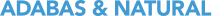 Contact Support
|
Community
|
Feedback
Contact Support
|
Community
|
Feedback