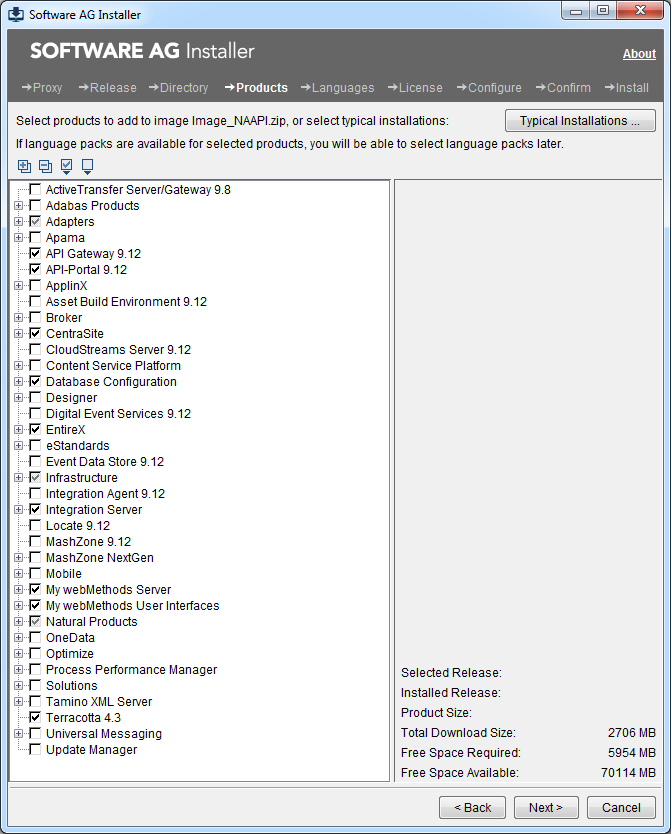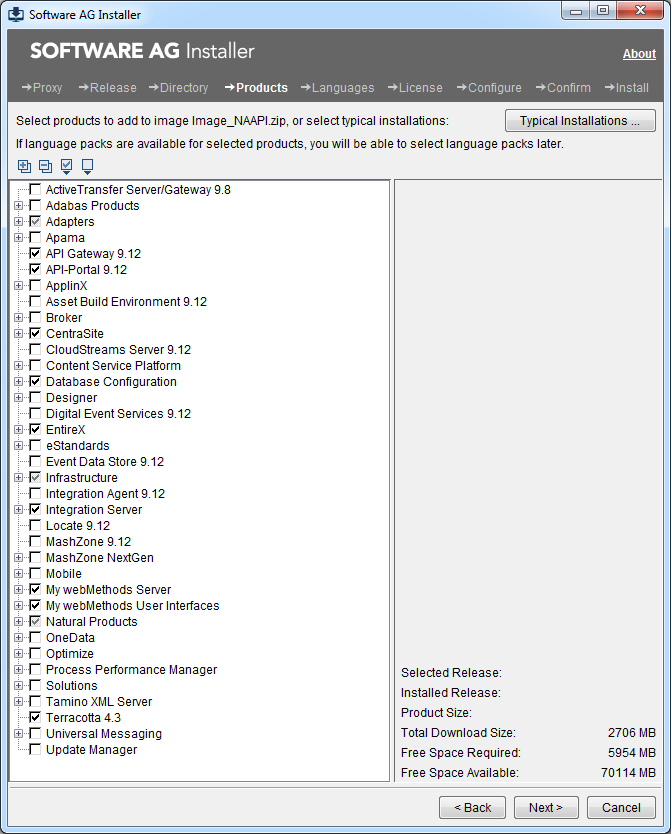Install Server Components
The server components refer to Integration Server with Mediator and API Gateway package, API Management (API-Portal), API Insight Server and Agent, CentraSite, BigMemory Max EX Edition for webMethods, My webMethods Server and adapters (as webMethods EntireX Adapter, webMethods Adapter for JDBC, webMethods Adapter for Enterprise JavaBeans).
These components can be installed/distributed into different machines according to environment requirements or the available infrastructure. This document considers one machine for the installation procedure. If you are planning to install into more than one machine, follow the instructions but select the products in the module tree according to your needs.
For API Insight, follow the instructions in the Insight Server Installation Guide.
Follow the instructions in the Using the Software AG Installer guide to start the installer and provide general information such as proxy server, release to install, and installation directory. That guide also provides information about the module and language pack selection trees.
In the module tree, choose the modules to install as shown in the following figure:
On the language pack panel, you can choose language packs to install to the default instance. After installation, you can run a script to create additional instances, to install packages in the package repository on any instance, and to install language packs on any instance.