This document covers the following topics:
During processing, an online application program is connected to a logical unit (LU). The LU can represent a terminal, either directly or indirectly, through another system (ACCESS, CICS Transaction Routing), or another application program (APPC sessions). The application program communicates with the LU by using Com-plete's Terminal I/O Functions. For asynchronous (non interactive) communication with terminals or network printers refer to the Message Switching and Printout Spooling and Terminal Functions and Paging sections in this documentation.
Communication with logical units is governed by conventions (protocols) that apply to each type of logical unit. The Terminal I/O Functions handle the corresponding protocols for the supported LU types in order to free the application program from controlling the sessions.
An application program communicates with an LU by using control commands contained in the data stream that control the processing and formatting of data. Two ways of handling terminal control are available for applications:
Device-Dependent I/O
Device-Independent I/O
- Device-Dependent I/O
Device-Dependent I/O functions require the application program to to provide and manipulate all terminal control characters for both input and output operations within the data stream itself. These functions must be usedonly when a program is always executed from the same device type or when the program itself is able to recognize the device type from which it was started. Device-dependent I/O functions are READS and WRTS.
- Device-Independent I/O
The Device-Independent I/O functions automatically supply the necessary control characters and are useful when an application program can be called from different LU types. Output formatting can be accomplished by inserting special characters in the output data stream. On input Com-plete removes all control characters inserted by the terminal before the data is passed to the application. The READ, WRT and WRTT functions provide device-independent I/O support.
- Terminal Mapping
The functions above require data formats to be defined internally - in the application program. Every change in a field format or attribute requires modifications to the program. Input and output data formats can also be defined externally to the application program, in a separate module calledmap. The READM and WRTM functions use a map as basis of reference for field layout and attributes (terminal control characters). An application can optionally override the attributes defined in the map. Layouts and attributes can be changed without modifications to the program.
Notes:
- Device dependent and independent I/O functions work identically on LU6.2 sessions since the LU6.2 data stream does not contain control characters. Any character in the stream is treated as data.
- Do not use Terminal Mapping functions in LU6.2 sessions.
- Although output with option Done works similar to conversational, it is not possible to read data since the program is terminated without getting control.
- Output with Return option followed by EOJ will terminate the program but the last record will not be readable by the operator the program is terminated just after displaying the message.
- For LU6.2 sessions a the Done option works similar to Return + EOJ since there is no way to get a reply from the partner and the last record can be read normally at the other side.
- The results of the carriage return character can be affected by theCR option in the TIB macro. Refer to section Defining Terminals and Printers in the Com-plete System Programming documentation for more information.
- For each New Line placed consecutively in the output buffer, a shift for the next new line will be forced.
- Delimiter lists cannot be used with the reread option
- The Com-plete distribution source library contains sample delimiter lists for COBOL (COBDLST), PL/I (PL1DLST) and Assembler Language (CCDLM) that can be copied into the application program.
The Com-plete API makes handling of different protocols almost transparent to the application programmer. It automatically inforces most protocol rules in order to avoid runtime errors so the program design must take into account only the application requirements. It is important, however, to understand the internal processing logic and restrictions of the used functions in order to get the desired results:
Input functions do not cause any physical I/O to/from the partner LU; the data was already received either at program startup or as a result of a previous output function. The previously received data is just transfered from Com-plete's buffers to the application program's buffers. A location counter, updated for every input request, is maintained to determine how much data from the input buffer was already transferred to the application. The input buffer is freed only when the application received all input data.
Output functions cause data/control information to be sent to the partner LU. The application is ROLLed OUT and gets control only after completion of the request. Conversational requests are put on the Ready To Run queue only after the reply data is received.
Input requests may be issued only after conversational output requests, except for the first input after startup that returns the program name and initial data.
Com-plete's buffer contents can be reread one or more times by specifying the reread option (suffix R). The reread option will prevent updates to the location counter, so the next request will transfer data starting at the same buffer location. Terminal dependent rereads must precede any terminal independent request because the latter will translate all remaining data to device-independent format.
All Output requests (except READB) must specify a suffix that indicates the processing logic for the request. The suffix must be either:
| R | Return. The application program's thread is ROLLed OUT, the data is sent to the terminal or partner LU but Com-plete keeps the right to send (no CD is sent). The application program is placed in the ready to run queue just after output completion. LU6.2 transaction programs remain in SEND State. |
| C | Conversational. The application program is ROLLed OUT, Com-plete sends the data and CD to the terminal or partner LU that now can send data back to Com-plete. When the reply is received the application program is put in the ready to run queue and can now issue a READ to retrieve the received data. LU6.2 application programs are now in RECEIVE state. |
| D | Done. This option works similar to a conversational output followed by EOJ. The difference is that the application does not get control - it is terminated normally after receipt of the operator reply. For LU6.2 sessions the conversation is terminated (CEB), the user logged off and the TIB is removed from the TIBTAB. |
Notes:
When using device dependent I/O functions the application program must handle the whole data stream. All control characters the device places in the data stream are passed to the program on input. The program must also provide all control characters on output. Errors in control characters may cause unpredictable results.
Com-plete provides special facilities and handling for programmers using device-dependent I/O with IBM 327x compatible terminals.
For ease of use, all 3270 buffer addresses are referred to in the form of 2-Byte binary items relative to zero (16-bit addressing). Thus, row 1 column 1 is x'0000', row 2 collumn 3 is x'0052' (on 3270 model 2 terminals), etc... This holds true for both input and output. Com-plete translates all 12-bit row-column addresses into binary buffer offsets.
For terminal dependent output to 327x devices, the 1st output character is taken from the Write Cotrol Character (WCC). The WCC will not appear on the screen.
Only modified data fields from 3270 screens are read. On an initial input of a screen, the following data is presented to the application program:
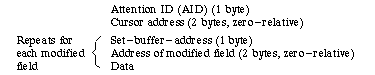
Field data is variable in length so the most convenient way to process it (without using maps) is probably using a device dependent input (READS) with specifying X'11' (SBA) as delimiter. This enables the program to determine the exact data on a field by field basis. Refer to section Delimiter Lists for more details.
Application programs using device independent input will receive no control characters - all characters will be removed before data is transfered to the application. Backspace processing is performed for devices that transfer a backspace character (TTY devices).
For device independent output Com-plete supplies automatically all control characters required by the device in use (at runtime). Data is written/displayed beginning at the upper left-most margin of the page/left-hand corner of the screen using the maximum line length for the device. Outputs longer than 1 line continue on the next available lines. Further output formatting can be accomplished by using embedded special characters:
| Character | Meaning | Action |
|---|---|---|
| X'00' | Null Character | No formatting action on most devices. Treated as space on some devices. |
| X'05' | Horizontal Tab | Translated into appropriate code for hardcopy terminal
devices. Padding characters may be Required. Some devices ignore this code in the data stream. |
| X'0C' | Form Feed | Force a "Skip to Channel 1" condition. Ignored if the device does not support form feed. |
| X'0D' | Carriage Return | Carriage return without line feed.Treated as "new line" if the device does not support the carriage return character. |
| X'15' | New Line | Carriage return with line feed. |
| X'16' | Backspace Character | Overlays the previous character written. Accepted by most terminal devices. |
| X'25' | Line Feed | Causes a space down condition without carriage return. |
| X'40' | Space | Embedded spaces can be used to affect output formatting. |
Notes:
An Application Program may optionally specify a delimiter list - one or more delimiter characters that are expected to be in the input data - instead of an amount of data to be read. Data is transferred up to (but not including) the delimiter.
The delimiter list specified in the DLIST argument is a working storage area in the application program. The format and contents of this area are illustrated in the following table:
| Location | Length | Format | Contents |
|---|---|---|---|
| 0 | 2 | Binary | Number of Delimiters in this list. |
| 0 | 2 | Binary | Number of Characters returned. Must be initialized to zeros |
| 4 | 2 | Binary | Relative number of found delimiter in list. |
| 6 | 2 | Binary | Delimiters to be used |
Notes:
Assuming that the application sets the number of delimiters to 2, the delimiter list contains a comma and a period, and the data read by Com-plete that resides in the Com-plete buffer was:
JONES,JAMES ALFRED,719 HIGH ROAD.
the data returned to the application program by issuing a series of READ functions with the delimiter list option specified would be:
| Read Issued | Data Read | Number Returned | Delimiter Found |
|---|---|---|---|
| First read: | JONES | 5 | 1 |
| Second read: | JAMES ALFRED | 12 | 1 |
| Third read: | 719 HIGH ROAD | 13 | 2 |
| Fourth read: | - | 0 | 0 |
Mapping transforms data by using a table called a map. A map defines both the output and input characteristics of a given terminal screen. The map is defined and stored external to the program as a separate load module. In the process of mapping, data fields in the application program and fields in the map are correlated with data fields on the terminal's screen. The map uses two types of fields, constant and variable. A "mapped terminal write" transfers constant fields from the map and variable fields from the application program to the terminal. A "mapped terminal read" transfers those variable fields that have been modified at the terminal to the application program. On output, the application program can override various map characteristics such as field atributes, cursor location, sound alarm, etc. Modifications to field attributes are done in reference to field names. Mapping optionally informs the application program, by field name, of the fields read and the fields incorrectly entered at the terminal.
A map can be created using the UMAP utility (see the Com-plete Utilities documentation) or assembled and linked using the mapping macros (see the section Map Creation Using Macros).
After the map has been created, the application program can perform terminal I/O using the map by specifying:
The location of the desired data within the application program's working storage area (optional)
The location of a Field Control Table (FCT) within the application program which contains field names and dynamic modification of field display characteristics (optional)
The application program consideration(s) for using a map and the process of creating a map are discussed in the remainder of this section. Further information on the use of the UMAP utility program can be found in the Com-plete Utilities documentation.
A map contains two types of data: global data and field data. Some of the information contained within the map may apply only to one type of 3270 (that is, the extended attributes of the 3279 graphics terminals are ignored for non-graphics 3270 terminals of the same size).
Global information pertains to how the mapping system will deal with the map as a whole. Global data includes:
The map name - used to verify that the correct map is being used
The device code - used to signify the device type for which the map was designed
Terminal Control Codes (TCCs) - used to specify control options to be used by the mapping system when using the map to write or read data such as Erase-the-Screen
Global extended 3279 graphics attributes
The TCCs within a map can be overridden at execution time by specifying overriding TCCs within a field of the MRCB. The TCCs are defined in Terminal Control Codes. The extended graphics attributes can be overridden by field in the map or, at execution time, by field in the FCT.
Field information pertains to how the mapping system will deal with a specific field. A field within a map can be defined as constant or variable.
A constant field is a field whose fixed text resides within the map. The application program cannot vary the text sent to the terminal or receive the text received from the terminal; however, the application program can modify the display characteristics of constant fields. Constant fields are used for displaying text whose contents are independent of the programs executing (that is, titles of a screen and field prompts).
A variable field is a field whose data resides within the application. Variable field data is moved by a mapped write (WRTMC, WRTM) call from the application storage to the terminal screen. If the field is defined as unprotected (that is, the data can be modified), the data entered on the screen can be returned to the application program with a mapped read (READM) call.
Both constant and variable fields share the following characteristics:
An optional 6-byte field name;
A screen location and field length;
Field Description Codes (FDCs). The FDCs
define the display and usage characteristics of a field. At execution time, the
FDCs can be altered by specifying an override in the Field Control Table. FDCs
describe characteristics such as high or normal display intensity, protected or
unprotected. display or non-display, and required or Optional.
Some
FDCs are not valid for constant fields (e.g., unprotected, required, etc.). See
Field Descriptor Codes
for the definition of the FDCs;
Color code for 3279 graphics terminals;
Symbol set IDs for GDDM symbol set modules.
Variable fields have the following additional characteristics:
Data buffer offset. The location of the data to be extracted for the write and the location for returning data from the terminal are determined by adding the data buffer offset to the address passed as the data buffer argument;
Data types. Variable fields can be alphanumeric, zoned decimal, packed decimal, binary fullword, or binary halfword;
Number of decimal places. The number of decimal places is used to display packed decimal, binary fullword, or binary halfword fields;
Internal length. The internal length of packed decimal fields must be defined.
The map is stored into the load library under a six-character name. The first four characters are the same as those specified in the name field of the UMAP menu or the MAPSTART macro statement. The last two characters are taken from the device code of the terminal for which the map was designed. UMAP displays this device code after the name field or it is taken from the DEVCODE argument of the MAPSTART macro.
For those applications/installations with performance problems due to excessive reloading of specific maps, the map can be placed into the resident list of Com-plete. Mapping will search first the thread, second the resident area of Com-plete, and finally the load library chain.
For maps accessed via the resident area of Com-plete that require scaling (see the following section), mapping will copy the map to the thread temporarily, scale the map, use the map, and free the thread storage.
This section describes the use of the device code and choice of using maps in a device-specific manner or in a scaled manner. Terminal Device Type Codes gives the device codes associated with each screen size of 3270 terminals.
Assume that your application uses only one screen. If this application
program is required to operate from only one specific terminal device type, the
24-line 80-column F2, then one map is Required.
You could name this
map XXXXF2 and set the MRCB as follows:
MAPNAME is 'XXXX'. MAPVERS is 'B'. followed by three spaces. MAPMVERS is space. (See Mrcb Exception Codes for MRCB format)
Mapping concatenates the XXXX to the device type, resulting in XXXXF2. If the application is executed from a different device type (for example, an F5), the application needs an XXXXF5 map with the same field names and characteristics. These maps are device-specific; a unique map exists for each terminal type, as necessary.
In some situations, having a unique map for each device type allows the application to display more data on larger screens and less data on smaller screens.
Some applications take no advantage of the differences in 3270 screen sizes. If the screen layout of the map fits within the dimensions of another device type, the application can request mapping to use map XXXXF2 but scale the map to fit on the current device. To request scaling, set the MRCB as follows:
MAPNAME is six characters, i.e., 'XXXXF2'. followed by two spaces. MAPMVERS is 'B'.
Note that scaling relocates the start of each field. Users of scaling should not use fields that wrap off of the right side of the screen and back on to the left.
The application program must provide an MRCB in the working storage area of the application program. The MRCB contains the name of the map.
The program can optionally provide the FCT, if it is necessary to dynamically modify the display characteristics of specific fields or to receive more detailed information about input fields.
Since one map defines both the output and input handling, a typical application program performs a write-mapped call followed by a read-mapped call using the same map and same MRCB.
When a mapped read or write call is executed, mapping determines the name of the map by concatenating the MRCB map name field with the terminal device code. Mapping determines the location of the map and loads the map into thread storage, if necessary.
The manner in which individual fields are processed is determined by information passed in the MRCB and the optional buffer and FCT parameters. The MRCB is used to indicate that individual fields in the map are to have their processing characteristics controlled by the application program. When this indication is given, the CALL statement normally supplies the FCT parameters in which the overriding characteristics of the desired fields are specified.
The WRITE-OPTION of the MRCB allows the application program to indicate which of the following methods mapping should use:
Write all fields defined in the map, optionally overriding the display characteristics for those fields entered in the FCT;
Write only those fields specified in the FCT, optionally overriding the display characteristics.
The READ-OPTION of the MRCB allows the application program to choose among the following:
Read all readable fields;
Read only those fields specified in the FCT.
Note that a mapped write with no FCT and no buffer can be used to write only the constant fields.
The MRCB, FCT, and CALL statement conventions are discussed in detail in the following sections.
The MRCB is a working storage area defined within the application
program. It contains the name of a map, terminal control information, and
mapping field control information. Note that an application program may contain
more than one MRCB, but only one MRCB is Required.
Users are provided MRCB copy code for COBOL, PL/I, and Assembler. The format of the MRCB, along with a description of each of its fields, is found in Mapping Request Control Block (MRCB).
In Assembler language, a map can be coded in line in the program and located immediately behind the MRCB. The program can then be assembled with the map located directly in line with the program, thus saving a load operation for the map. If this technique is to be used, the MAP-CONCAT fields in the MRCB must be initialized to a C.
Another method for specifying that the application has the map in storage is to set the MAP-CONCAT field in the MRCB to A and the MAP-ADDRESS field of the MRCB to the location of the map.
There is no logical restriction on how many maps a program can use. From a performance standpoint however, if multiple maps are to be used, it may be desirable to make some or all of them resident in the thread region of the application program. The MAP-COUNT field of the MRCB is used to request this option. This value literally creates a queue of thread resident maps. The number of entries in the queue is equal to the number specified in MAP-COUNT. If more maps are referenced than the queue can accommodate, the queue of maps is treated as a "first-in-first-out" queue. A map-count of zero signifies that the map should be used and then deleted.
Since the MRCB is used to pass control information back and forth between the application program and Com-plete, some of the MRCB fields must be set by the application program and some by Com-plete. Consequently, the MRCB is required for all mapping requests. The default value for all MRCB fields is spaces, with the exception of the MAPNAME and VERSION fields.
The FCT is defined within the application program in the working storage section. Its function is to enable the application program to change the display characteristics of individual fields and/or to receive more detailed information about each field.
The FCT, if defined, must consist of one FCT entry per field to be individually processed. Each entry is referred to as an FCTE.
If the FCT is not a parameter in the CALL statement, each field in the map is assumed eligible for writing, and all unprotected fields in the map are eligible for reading.
Each FCTE must be defined in one of three formats:
Short format of 6 bytes, or:
Long format of 10 bytes, or:
Extended format of 13 bytes.
Note that new applications must be coded using the extended format. The short and long forms have been retained only for compatability with existing programs.
The short form contains only field names. The long form contains the field name, an input flag, and a Field Descriptor Code (FDC) override field. The extended form also contains the override color and override symbol set ID for 3279 graphics. The format used must be indicated in the MRCB.
The format for each type of FCTE is defined in Field Control Table (FCT).
The buffer area(s), or record area, into which data is to be placed during a read operation and from which data is to be obtained during a write operation must be defined within the application program.
When an application program uses an existing file record definition, the programmer can specify the data offset during map creation. If an existing record format is not being used, use the UMAP edit copy code function to create a buffer.
WRTM is the mapping function used for writing information or data to the terminal. This function is described in detail in the section entitled Output Using Map: WRTM.
Output processing involves global/field information from the map and dynamic overrides from the application program. Terminal Control Codes (TCCs) are stored in the map when the map is created, and they are overridden by specifying TCC-OVERRIDEs in the MRCB.
The TCC codes allow for the following sets of control:
| E/N | E: Erase unprotected fields prior to the write. N: Specifies that these fields will not be erased. An application program can wish to rewrite only specific fields and have the remaining unprotected fields erased or not. |
| A/Q | A: Sound audible alarm at terminal. Q: Alarm is not sounded. |
| P/S | P: Start printer. S: Printer is not started. |
| K/M | K: Turn off the terminal's modified data tags. The modified data tags indicate that an unprotected field has been modified. |
| R/L | R: Unlock the keyboard. L: Lock the keyboard. |
TCC codes affect the erasure and reformatting of the constant fields. In the following discussion, reference is made to options for which Com-plete determines whether an action is necessary. If these options are selected (B and F), Com-plete determines if the same application program and map was used for the previous write to the terminal and that no message switching, paging, terminal clear operation or program fetch was done. This determination should be sufficient to keep the screen correctly displayed with a minimum of rewriting of constant fields. Application programs that involve overlaying of mapped screens may need to force no erase or force the formatting of constant fields.
| B/W | B specifies that Com-plete should determine whether the screen requires erasing before the write. W specifies that the screen should not be erased. |
| C/D/F | F specifies that Com-plete should determine if constant fields need to be rewritten. Specify D to force mapping to do no rewriting of the constant fields, or C to always force writing of the constant fields. |
With these functions in mind, the application programmer can use the WRTM function to write the following information to the terminal:
Write only those fields defined as constants in the map.
This option can be forced by not passing the buffer area or the FCT when executing the WRTM function.
Write all the fields defined in the map, (optionally) overriding the display characteristics for those fields entered in the FCT.
This option can be forced by entering a space or an A in the WRITE-OPTION field of the MRCB, passing the buffer area in the WRTM function, and (optionally) passing the FCT argument.
Write only those fields specified in the FCT, (optionally) overriding the display characteristics.
This option is forced by entering an O in the WRITE-OPTION field of the MRCB and passing both the buffer area argument and the FCT argument.
Output validation is performed for data being written to the terminal to determine whether the program data area field contains data that can be properly edited and moved to the map field entry. Specific output validation performed is summarized below.
Transferred from the program data area without validation.
If the field contains invalid data, the program is terminated abnormally.
Leading zeros are suppressed.
If indicated in the map, a decimal point is edited into the display.
A "-" immediately precedes either the high order digit or the decimal point, if the field is negative.
For zero value fields, a single zero or the decimal point and all decimal places are displayed.
A numeric attribute is forced, unless the field is specified as skip or protected (FDCs of S or P).
If a value is too large to fit in the map display field, the display field is filled with asterisks.
READM is the mapping function used for processing input data from mapping requests. This function is described in detail in this section.
Input fields are processed according to location (that is, row and column) on the screen; therefore, the map used to read them should correspond exactly to the formatted screen. This can be easily accomplished by using the same map to both read and write the screen.
Input validation is automatically performed for data being read from the terminal to determine whether the input data can be properly edited and moved to the program field areas. The specific input validation performed is summarized below.
- Alphanumeric fields:
Validation is performed for length only.
If more data is entered than the program-defined field can accommodate, an overflow exception condition will be posted.
If not enough data is entered to fill the field, the data will be left-justified and space-filled.
- Zoned decimal fields:
Validation is for characters 0 - 9.
Data can contain leading and/or trailing blanks.
Data in the program data area will be right-justified and zero-filled.
Possible exceptional conditions posted are INVALID DATA and OVERFLOW.
- Packed fields:
Input can have leading and/or trailing blanks.
If negative, the first digit or the decimal point must be preceded by a "-".
Decimal point placement is indicated by a period.
Data must be numeric, except as indicated above. Data is aligned, converted, and stored in the program data field area.
Possible input exceptions posted are INVALID DATA, OVERFLOW, and UNDERFLOW.
- Binary fullword fields:
Negative numbers are stored in two's complement form.
Input can have leading and/or trailing blanks.
If negative, the first digit or the decimal point must be preceded by a "-".
Decimal point placement is indicated by a period.
Data must be numeric, except as indicated above. Data is aligned, converted, and stored in the program data area.
Possible input exceptions posted are INVALID DATA, OVERFLOW, and UNDERFLOW.
- Binary halfword fields:
Negative numbers are stored in two's complement form.
Input can have leading or trailing blanks.
If negative, the first digit or the decimal point must be preceded by a "-".
Decimal point placement is indicated by a period.
Data must be numeric, except as indicated above. Data is aligned, converted, and stored in the program data area.
Possible input exceptions posted are INVALID DATA, OVERFLOW, and UNDERFLOW.
The MRCB can contain a variable length feedback area. If so, this area is used to indicate input errors from the terminal. Data entered that conflicts with the field definition for the mapping field in which it is entered is not returned in the buffer area. Instead, the name of the mapping field, followed by an exception code, is listed in the feedback area. The MRCB feedback area exception codes are defined in Mrcb Exception Codes.
To illustrate the use of exception codes in the MRCB feedback area, consider the following example where the underscored data was entered at a terminal.
Gross Pay .01 SSN A00000000If the field GPAY was defined as having less than three decimal places in the map, and if the field SSN was defined as a numeric field, then the MRCB feedback area would contain:
GPAY UF,SSN NN,Note that each field entered in error is placed in the MRCB feedback area. The format of each entry in the feedback area is illustrated in the following figure. The number of fields in the feedback area is indicated by the MRCB's error-fields. Note also that the feedback area is not initialized between reads.
FIELD-NAME OFFSET LEN Description ERROR-FIELD 0 6 Name of the field in error FILLER 6 1 Blanks ERROR-CODE 7 2 Error codes, as described in Mrcb Exception Codes In addition, three fields within the MRCB are updated. The MRCB's CURSOR-IN field contains the input field name cursor location. The FIELDS-READ and ERROR-FIELDS fields are used to indicate the number of fields returned to the application and the number of errors detected.
If an error is detected while processing a read function, a return code is posted in the return code field of the MRCB and in theretcodeargument. The data for the field or fields in error is nottransferred to the program data area.
In addition to the input exceptions posted in the MRCB feedback area, an input indicator is placed in each input flag field in the FCTE, if the long or extended format of the FCTE is being used (unless the FCTE is specified as ignored or protected). The codes returned are listed in Field Control Table.
Before creating a map, you should design a separate display layout of each map for each terminal device type to be used. Currently, the only device types supported by mapping are 3277 models 1 and 2, 3278 models 1 through 5, and the graphics terminal or compatible devices. These device types are referred to as formattable devices; other device types are non-formattable devices.
After the map layouts have been designed, the macro statements defining the appropriate maps can be written. For example, consider the following display for which a map definition is desired:
NAME: fred schwartz ADDRESS: 1208 sw street
The map definition used to generate this display is:
MPO1 MAPSTART F2
MAPF ,'NAME:'
NAME MAPF (1,10),14
MAPF (2,1),'ADDRESS:'
ADDR MAPF ,20
APEND
END
In the above sample map definition, note the entries accompanying the MAPSTART macro statement. The entry MP01 is the name of the map and the entry F2 is a terminal device type designator.
After the map has been defined, it is ready to be assembled and link edited. The assembly of the map should be performed using the ALGN option of the assembler or the results may be unpredictable.
The MAPSTART macro is used to identify (name) the map, specify the device class code of the terminal(s) on which the map is to be used, and specify optional terminal control information.
The format of the MAPSTART macro is:
name MAPSTART [devcode]
[,FDCDEF=]
[,TCC=]
[,COLDEF=]
[,PSDEF=]
[,TYPEDEF=]
All the arguments, except name, are Optional.
These
arguments are:
| name | Required.Default: None.The name of the map. /The name must be exactly four or six alphanumeric characters in length and must begin with an alphabetic character. | |||||||||||
| devcode | OptionalDefault: F2 The device class code of the terminal for which this map is to be used.The devcode must be one of the following: | |||||||||||
|
||||||||||||
| FDCDEF | Optional.Default: DTO; no extended attributes.The default to be used for the Field Descriptor Code (FDC) argument of the MAPF macro as used in this map definition.The available FDCs are listed in Field Descriptor Codes. | |||||||||||
| TCC | Optional. Default: BEKQRSW The Terminal Control Codes (TCCs) to be used when performing write commands. See Terminal Control Codes for further details. If any TCCs are specified, at least one of the following pairs of TCC codes must also be specified: AQ, BW, DF, EN, KM, LR, or PS. |
|||||||||||
| COLDEF | Optional. Default: No default color assigned.The default color for the COL argument of the MAPF macros used in this map definition and the background color for the entire screen are: BL RE PI GR TU YE NE or blank, which applies to 3279 graphics terminals only. |
|||||||||||
| PSDEF | The default program symbol set ID for the PS argument of the MAPF macros used in this map definition. | |||||||||||
| TYPEDEF | Optional. Default: AThe default for the TYPE argument of the MAPF macros used in this map definition: |
|||||||||||
|
The MAPF macro is used to define each field to be displayed, including title fields and fields from the application program.
The specification of row and column locations for display fields must allow for a one-character filler entry that precedes each field in the display. For formattable devices, this field is reserved for the hardware-controlled attribute byte. For non-formattable devices, a blank is inserted in this location. This permits identical displays for both formattable and non-formattable devices.
The format of the MAPF macro is:
[name] MAPF [(row,column)]
{,length1|,'constant'}
[,length2]
[,repeat]
[,DECPLAC=]
[,FDC=]
[,COL=]
[,PS=]
[,OFFSET=]
[,TYPE=]
[,ITR=]
All the arguments are optional except length1 andconstant, between which a choice must be made. Note that the absence of the (row,column) argument must be shown by a comma. Fields must be specified in sequence, by column, within row, and can not overlap.
The arguments are:
| name | Optional. Default: The field will be unnamed.The name is used in the FCT for field modification and feedback and in the MRCB feedback area during input field exception processing.The name must begin with a letter and cannot exceed six characters in length. | |||||||||||
| (row,column) | Optional. Absence of this argument must be specified by a comma.Default: The field is concatenated to the previously-defined field. If this is the first field defined, it is placed in location (1,1). The terminal display location for this field. The first terminal display position is (1,1). If (row,column) is omitted, the field immediately follows the previous field in this display. Note that an apparent space exists because of the attribute byte. |
|||||||||||
| length1 | Optional. Default: The length is derived from the length of constant, if entered; otherwise, it must be specified, or an error is generated.The display length for the field. For alphanumeric (type A) and zoned decimal (type Z) fields, it also specifies the data area field length within the application program using this map. This length does not include the filler byte. | |||||||||||
| constant | Optional. Default: If omitted, length1 must be specified.A character string to be placed in the display field. The display length of the field is determined by the number of characters entered in this argument. The maximum number of characters allowed is 255. The FDC for this field is forced to include S for format table devices. | |||||||||||
| length2 | Optional. Default: Must be specified with packed fields.The data field length, as it exists in the application program for packed (type P) fields. The length is specified in bytes. The field cannot exceed eight bytes in length. |
|||||||||||
| repeat | Optional. Default: 1The number of times, plus 1, that the constant is to appear in the terminal display in the same field. The length1 value for the field is derived by multiplying the length of the constant by the repeat factor. | |||||||||||
| DECPLAC | Optional. Default: 0 The number of decimal places in this field. This argument can only be specified if the TYPE is P, F, or H for this field. This argument cannot be specified if the constant argument was given.This argument is used to align the decimal point on input fields, and for editing decimal points on output fields. The maximum value is 15. | |||||||||||
| FDC | Optional. Default: DOTY The Field Descriptor Codes to be associated with this field. More than one FDC can be given. In case of conflict, the last one in the string takes precedence. If the constant argument was given, either S or P is assumed and cannot be overridden; however, any of the other allowable codes may be specified for the class of device for which the map is being used. | |||||||||||
| COL | The two-character color attribute to be associated with this field on a 3279 graphics terminal. The default is set from the COLDEF argument of the MAPSTART macro. Values: BL//RE//PI//GR//TU//NE or blank | |||||||||||
| PS | The one-character programmed symbol set ID to be associated with this field on a 3279 graphics terminal. The default is set from the PSDEF argument of the MAPSTART macro. | |||||||||||
| OFFSET | Optional. Default: The data field in the program working storage area is assumed to be concatenated to the last field specified with a positive offset, whether or not the offset was implied or specified.The number of bytes, either negative or positive, from the beginning of the buffer I/O area to the location of this field within the application program. The numerical value can range from -32768 to +32767. By adding this value to the data area argument passed in the READM or WRTM call, the location of the field in the program can be determined. | |||||||||||
| TYPE | Optional. Default: "A" or the value specified in the TYPEDEF argument of the MAPSTART macro.The type of field within the program data area.This argument must not be specified if the constant argument is given. | |||||||||||
|
||||||||||||
| ITR | Optional Default: OFFSpecifies whether input translation is to be performed on this field. This argument can only be specified for alphanumeric-type fields. |
The MAPEND macro allows for error detection, end-of-map processing, and the display of information about the map. The MAPEND macro is required.
The format of the MAPEND macro is:
MAPEND
Structured fields are used to convey additional control functions and data to or from the display terminal. Write Structured Fields (WSF) is the only 3270 command that can be used to send structured fields from the application to the display. This command may be used only for devices that support extended data stream. Devices that do not support WSF will reject this command with SENSE X'1003'.
Functions that can be accepted by display devices include partition/screen handling, outbound text or data streams and partition read. The display uses and AID (X'88') to indicate inbound structured field functions.
WSF commands can be issued using theWRTSFandWRTSFCfunctions. The application program must provide the complete command.WRTSFC followed by a device-dependent input function (READS)should be used if the command specifies an application-initiated read (Read Partition or Read Buffer).
For Read Buffer the application program can use the special functionREADB instead of WRTSFC. READB has no parameters and automatically sends the Read Buffer command.
For more information about WSF refer to the IBM 3270 Information Display System Data Stream Programmer's Reference (#GA23-0059-1), and the 3274 Control Unit Description and Programmer's Guide(#GA23-0061-2).
Output functions cause the application program to be ROLLed OUT. A time parameter (Default=0) can be specified to tell Com-plete the elapsed time before the application program is put back in the ready-to-run queue. This feature can be used in non-conversational output requests to refresh a screen at periodic intervals either with updated data or a constant message. The TESTAT function (test for attention interrupt) can immediately follow the timed output function to terminate the output loop. Refer to the Miscellaneous Functions and Function Tables section for a description of TESTAT.
Note:
Application programs using this feature should not run on devices
that do not support attention interrupts such as CICS Transaction Routing or
LU6.2 sessions since there will be no way to interrupt the loop.
For conversational output functions the application program is put in the ready-to-run queue only after the reply from the partner or device is received. If the time parameter is specified the application program, as in non-conversational functions, is put in the ready-to-run queue after the specified time is elapsed. If the application issues a subsequent input function before Com-plete received the reply no data will be returned to the application program, thus identifying a time-out. The application program can then take the necessary actions (backout, terminate, etc.). This feature is helpful to avoid program hangs on LU6.2 sessions or pseudo-terminals when the partner application fails to respond.
READ[R] (retcode,area,length[,numleft|,numread[,dlist]])
READS[R] (retcode,area,length[,numleft|,numread[,dlist]])
| R | OptionalReread Option. |
| retcode | Required.A fullword where Com-plete places the return code on completion of the operation. |
| area | Required. The buffer area in the working storage area of the application program where Com-plete places the data to be transferred from Com-plete's buffer. |
| length | Required.A binary halfword containing the number of characters to be transferred from Com-plete's buffer. length must be greater than zero. |
| numleft | Optional.A binary halfword where Com-plete places the number of characters remaining to be transferred before the READ without reread option was issued. |
| numread | Optional.A binary halfword where Com-plete places the number of data characters actually transferred from Com-plete's buffer to the application program buffer when a READ with reread option is specified. |
| dlist | Optional. Not applicable if the reread otion is used.The working storage area of the application program which contains the delimiter list to be used with the READ request. This area must have been previously defined and initialized by the application program. |
Application programs should check the return code for one of the following values:
| 0 | The amount of data transferred to the application program is equal to the amount of data in Com-plete's buffer. |
| 4 | The amount of data transferred to the application program is less than the amount of data in Com-plete's buffer. |
| 8 | The amount of data requested for transfer to the application is larger than the amount of data in Com-plete's buffer. Existing data is transferred, but extra buffer space is not modified. |
An abnormal termination can occur during execution of the READ function. Possible causes include:
An invalid argument was specified;
The input area is not in the user area;
The length specified is negative.
READM[R] (retcode,mrcb,darea [,fct])
| R | Optional.Reread Option. |
| retcode | Required.A fullword where Com-plete places the return code upon completion of the operation. |
| mrcb | RequiredThe name of the MRCB as defined in the application program. The MRCB must be defined on a fullword boundary. |
| darea | Required.The name of the buffer data area in the application program where the input fields are to be placed. |
| fct | OptionalDefault: None. The name of the FCT in the application program that will be used according to the MRCB READ-OPTION field and the MRCB FCTE-FORMAT field and MRCB-FCTE count. |
The return code, placed both in the first argument and in the RETURN-CODE field of the MRCB should always be examined for one of the following values:
| 0 | No input errors were encountered and all required fields were read. |
| 4 | At least one error was encountered in the input. The MRCB ERROR-COUNT field contains the number of fields in error and the number of field names with exception codes in the feedback area. |
| 8 | There is at least one field in error and no feedback area was specified, or if a feedback area was specified, it is full. |
| 12 | The location of a field in the input does not match a field location specified in the map. |
Data can be altered in the application program buffer area regardless
of the return code value received.
An abnormal termination may occur during execution of the READM function. Some possible causes are:
An invalid MRCB was found;
An invalid area argument was specified;
An invalid FCT argument was specified;
The MRCB was not on a fullword boundary.
WRT[T]{C|D|R} (retcode, area,length[,linelen[,time]])
WRTTx specifies a device-independent output function withText option. All data written to the terminal is separated into logical words that cannot be partially contained in one line. If the word does not fit completely on the line it is displayed on the next line.
WRTS[E]{C|D|R} (retcode,area,length[,linelen[,time]])
WRTSEx specifies a device-dependent output operation with prior erasure of thet a 3270-screen.
WRTSF{C|D|R} (retcode,area,length[,time[,plist]])
READB
| C/D/R | Required.Specifies the processing logic for the request. Refer to section Programming Considerations for more details. |
| retcode | Required.A fullword where Com-plete places the return code upon completion of the operation. |
| area | Required.A buffer area in the application program containing the data to be written to the terminal. |
| length | Required.A binary halfword containing the number of characters of data to be written. |
| linelen | Optional.A binary halfword containing the value of the logical line length to be used for the terminal. The linelen argument cannot be specified for terminal-dependent write requests. Default: If linelen is not specified, or if a linelen of zero is specified, the physical line length of the terminal is used. |
| time | Optional.A binary halfword containing the number of seconds after which the application program is placed at the bottom of the Com-plete ready-to-run queue to await dispatching. When used with the "return" form of the WRT request, control is returned to the application after the specified length of time has elapsed.When used with the "conversational" form of the WRT request, control is returned to the application when an interrupt occurs at the keyboard, or after the specified length of time has elapsed. The time-out can be identified by the fact that a "read" request returns no data.Default: None. The application program is placed immediately in the ready-to-run queue. |
The application program must examine the first parameter after completion of the request for one of the following return code values:
| 0 | The write operation was successful. |
| 4 | The write operation was terminated by the terminal user, either by pressing (or its equivalent), or by entering the character string *EOJ. The application program can optionally choose to ignore this circumstance and continue normal execution. |
| 8 | The terminal operator has terminated the write operation by
entering the character string *CANCEL, or the stack level has been terminated.
If a terminal I/O with an option other than DONE is issued after a return code
8 is received, the application program is abnormally terminated. This value is normally reserved to enable the application program to perform logical end-of-job processing. |
| 12 | A terminal I/O error has occurred. When return code 12 is received, the application program is abnormally terminated, if another terminal I/O function that does not specify the DONE option is executed. |
| 16 | The output created by execution of the WRT function was destroyed at the terminal. Normally, this condition occurs if, while viewing the output, a message was sent to the terminal that destroyed the formatted output, or if the terminal user temporarily suspended this program in order to retrieve another. The application program should reissue the WRT request to force a rewrite of the entire screen. Mapping automatically handles this condition. |
During execution of the WRT function, an abnormal termination may occur. Some possible causes are:
Too many output lines were requested to be written.
The area or length arguments were invalid.
The terminal operator entered a reply of *CANCEL and the application program executed another WRT request other than WRTxD.
WRTM{C|D|R} (retcode,mrcb [,darea] [,fct])
| C/D/R | Required. Specifies the processing logic for the request. Refer to section Programming Considerations for more details. |
| retcode | Required. A fullword where Com-plete places the return code upon completion of the operation. |
| mrcb | Required.The name of the MRCB as defined in the application program. The MRCB must be defined on a fullword boundary. |
| darea | Required if the FCT parameter is specified. The name of the buffer data area in the application program where the output fields are obtained during WRTM processing.Default: If omitted, the format and fields from the map are written. |
| fct | Optional.The name of the FCT in the application program that is used according to the MRCB WRITE-OPTION field and the MRCB FCTE-FORMAT field. This argument need not be specified if all the fields specified in the map are to be written without modifying their display characteristics. |
Return codes are placed both in the first parameter and in the MRCB RETURN-CODE field. Possible return codes and their meanings are:
| 0 | Normal return. |
| 4 | The operator entered *EOJ or pressed . |
| 8 | The operator entered *CANCEL in the first field, or the stack level has been terminated. |
| 12 | A terminal hardware error was detected during the WRTM operation. |
| 16 | The screen format has been erased. The screen format can be erased by the terminal that has received a priority message, or destroyed by a user who has suspended the application. |
For formattable devices, it is assumed that the format is destroyed, if a return code other than zero is passed to the application program. In this situation, the format is automatically rewritten when the next WRTM request is executed, unless the WRITE-OPTION field of the MRCB specifies the letter O (only).
An abnormal termination may occur during execution of the WRTM function. Possible causes include:
An invalid MRCB entry was given;
An invalid area argument was specified;
An invalid FCT argument was specified;
The MRCB was not on a fullword boundary.
Extended 3279 graphics terminals have capabilities not supported by other 3270 models. Mapping support for these devices is implemented so that:
Maps created for the non-extended will function on the extended models;
The extended attributes will be ignored for non-extended models;
Extended capabilities are defined on the basis of global and field definitions (no subfielding capabilities).
The extentions include color attributes, customized symbol sets, and extended highlighting.
These features are available with UMAP's TCC UPDATE function on the global level, and with UMAP's ATTRIBUTE UPDATE function on the field level. For example, you can specify the color of the screen as pink, as well as a different color for each field. As before, these attributes can be overridden by use of the FCT.
Extended graphics terminals can be loaded with multiple user-defined symbol sets, which define the shape and color of any screen symbol. For further information on the creation of symbol sets, see the IBM User's Guide for the Graphical Data Display Manager.
The symbol sets are stored in either VSAM files or STEPLIB libraries as modules with eight-character names. Rather than specifying an eight-character name, mapping support refers to these symbol sets by a one-character symbol set ID. Applications must have the device loaded with the correct symbol set and symbol set ID.
Symbol set modules can be loaded under application program control by using Com-plete's COLINK function and the Com-plete subroutine U2MASS. For the purposes of testing, the UMAP "LOAD PROGRAMMED SYMBOLS" function can be used to load symbol sets with an associated symbol set ID, and UMAP will call U2MASS.
The format for using the COLINK function is:
COLINK (retcode,subroutine-name,entry1)
| retcode | Required.A fullword where Com-plete places the return code upon completion of the operation. | ||||||||||||||
| sub-routine-name | An eight-character field with value "U2MASS". | ||||||||||||||
| entry1 | An eleven-byte structure for each symbol set, to be: | ||||||||||||||
|
|||||||||||||||
| where: | |||||||||||||||
| symbol set name Specifies the name of the GDDM-generated symbol set name module. |
|||||||||||||||
| symbol set ID Is a one-character ID by which mapping refers to the symbol set. |
|||||||||||||||
| storage plane Is a one-character storage plane name, requested as defined in 3270 component description, to be used by the module. |
|||||||||||||||
| storage plane Is assigned by U2MASS. used |
This sample program demonstrates the use of terminal independent READ
(also with reread option) and WRT using C, D and R options and also the time
parameter. See the program comments for usage details.
COPY CCGLOBS
*
* REGISTERS ON ENTRY:
* R2 = A(COMREG)
* RD = A(CALLER'S SAVE AREA)
* RE = RETURN ADDRESS
* RF = ENTRY POINT
*
SAMP1 CSECT
USING SAMP1,RC
STM RE,RC,12(RD)
LR RC,RF LOAD ENTRY POINT
ST RD,SAVE+4
LR R3,R1 SAVE A(PARMS)
LA R1,SAVE
ST R1,8(RD)
LR RD,R1
LA R0,IPTAREA
MVC OUTAREA,BLANKS
MVC PROGNAME,BLANKS
LA R6,WSTABLE
LA R5,LASTENT
*
* GET TOTAL LENGTH ENTERED
*
CM$CALL READR,(RETCODE,IPTAREA,WRLEN,NUMREAD)
LH R1,NUMREAD
CVD R1,DWRD
UNPK TLEN(2),DWRD+6(2)
OI TLEN+1,X'F0'
*
* SKIP PROGRAM NAME
* *SAMP1 = 6 CHARACTERS + 1 BLANK = 7
*
CM$CALL READ,(RETCODE,PROGNAME,PRGLEN)
CLI RETCODE+3,4 AMOUNT OF DATA TRANSFERED IS...
BH CANCEL LESS THAN REQUESTED. ERROR
BL DISPLY = REQUESTED ==> PROGNAME ONLY
*
* THE TEST BELOW CAN BE USED INSTEAD OF THE PRECEDING:
*
* CLI NUMREAD+1,7 LENGTH ENTERED > 7?
* BL DISPLY NO - ONLY PROGNAME
*
* READ STARTUP DATA
*
CM$CALL READ,(RETCODE,IPTAREA,WRLEN,NUMLEFT)
LA R1,20
CLI NUMLEFT+1,20 RETCODE COULD BE TESTED INSTEAD
BH MOVE00
LH R1,NUMLEFT ACTUAL LENGTH TRANSFERED
MOVE00 DS 0H
BCTR R1,0 FOR EX
EX R1,MOVE1
EX R1,MOVE2 MOVE 1ST TABLE ENTRY
LA R6,20(,R6) INCREMENT POINTER
*
* DISPLAY STARTUP DATA
*
DISPLY DS 0H
LA R1,L0
STH R1,WRLEN
CM$CALL WRTC,(RETCODE,AREA0,WRLEN)
ICM RF,15,RETCODE
BNZ END NO, TERMINATE PROGRAM
*
WHOISIT DS 0H
MVC IPTAREA,BLANKS CLEAR INPUT AREA
CM$CALL READ,(RETCODE,IPTAREA,RDLEN,NUMLEFT)
ICM RF,3,NUMLEFT ANY DATA?
BZ END NO
CLC IPTAREA(6),RECALL ARE WE RECALLING TABLE ENTRY?
BE WHICHONE YES, BRANCH
MVC 0(20,R6),IPTAREA MOVE INPUT TO TABLE
LA R6,20(,R6) INCREMENT POINTER
WENTER DS 0H
LA R1,L1
STH R1,WRLEN
*
* WAIT FOR "TIME" SECONDS FOR OPERATOR REPLY
*
CM$CALL WRTC,(RETCODE,AREA1,WRLEN,,TIME)
ICM RF,15,RETCODE IF TIMEOUT TERMINATE
BNZ END NO, TERMINATE PROGRAM
CR R6,R5 END REACHED?
BNH WHOISIT NO
LA R6,WSTABLE RESTART FROM BEGIN
B WHOISIT READ NEXT
WHICHONE DS 0H
LA R8,WSTABLE POINT TABLE START
OC IPTAREA+7(2),X2F0 BE SURE IT IS NUMERIC
PACK WRKCOUNT,IPTAREA+7(2)
ZAP TBLCOUNT,INCRP
LA R1,9 LOOP COUNT
COMPARE CP WRKCOUNT,TBLCOUNT
BE FOUND
AP TBLCOUNT,INCRP
LA R8,20(,R8)
BCT R1,COMPARE TRY AGAIN
*
FOUND MVC NAME,0(R8)
LA R1,L2
STH R1,WRLEN
*
* DISPLAY RECALLED ENTRY FOR "TIME " SECONDS.
* NOTE THAT KEYBOARD REMAINS LOCKED
*
CM$CALL WRTR,(RETCODE,AREA2,WRLEN,,TIME)
ICM RF,15,RETCODE
BE WENTER
*
END DS 0H
LA R1,L3
STH R1,WRLEN
*
* DISPLAY LAST MESSAGE AND TERMINATE THE PROGRAM
*
CM$CALL WRTD,(RETCODE,AREA3,WRLEN)
*
CANCEL DS 0H
MCALL ABEND,ABCODE=0001
*
*--------------------------------------------------------------
* WORK
*--------------------------------------------------------------
MOVE1 MVC OUTAREA(0),IPTAREA
MOVE2 MVC 0(0,R6),IPTAREA
DWRD DS D
SAVE DS 18F
RETCODE DS F
IPTAREA DS CL80
NUMLEFT DS H
NUMREAD DS H
X2F0 DC X'F0F0'
WRLEN DC H'80'
RDLEN DC H'20'
PRGLEN DC H'6'
INCRP DC PL2'1'
TBLCOUNT DC PL2'0'
WRKCOUNT DC PL2'0'
TIME DC H'10'
BLANKS DC CL20' '
RECALL DC CL6'RECALL'
AREA0 DS 0CL80
DC C'PROGRAM NAME= '
PROGNAME DS CL7
DC X'15'
DC C'TOTAL LENGTH ENTERED= '
TLEN DS CL2
DC X'15'
DC C'INITIAL DATA= '
OUTAREA DS CL20
AREA1 DS 0CL73
DC X'15'
DC X'15'
DC C'ENTER A 20 CHARACTER STRING OR ''RECALL'''
DC X'15'
DC C'AND A 2 POSITION NUMBER FROM 1 - 10'
L0 EQU *-AREA0
AREA2 DS 0CL80
DC X'15'
DC X'15'
NAME DS CL20
DC 58C' '
L1 EQU *-AREA1
L2 EQU *-AREA2
AREA3 DC C'PROGRAM TERMINATED NORMALLY'
L3 EQU *-AREA3
DS 0F
WSTABLE DC 9CL20' '
LASTENT DS CL20' '
*
LTORG ,
COPY CCREGS
COPY CCCOMREG
END
This sample program does basically the same as the previous one, except
that more than 1 table entry can be entered at each prompt, separated by
commas.
COPY CCGLOBS
*
* REGISTERS ON ENTRY:
* R2 = A(COMREG)
* RD = A(CALLER'S SAVE AREA)
* RE = RETURN ADDRESS
* RF = ENTRY POINT
*
SAMP2 CSECT
USING SAMP2,RC
STM RE,RC,12(RD)
LR RC,RF LOAD ENTRY POINT
ST RD,SAVE+4
LR R3,R1 SAVE A(PARMS)
LA R1,SAVE
ST R1,8(RD)
LR RD,R1
LA R0,IPTAREA
LA R6,WSTABLE
LA R5,LASTENT
*
* WRITE INITIAL MESSAGE
*
DISPLY DS 0H
LA R1,L1
STH R1,WRLEN
CM$CALL WRTC,(RETCODE,AREA1,WRLEN)
ICM RF,15,RETCODE
BNZ END NO, TERMINATE PROGRAM
*
AGAIN DS 0H
MVC IPTAREA,BLANKS CLEAR INPUT AREA
CM$CALL READ,(RETCODE,IPTAREA,RDLEN,,DLMLIST)
CLC IPTAREA(6),RECALL ARE WE RECALLING TABLE ENTRY?
BE WHICHONE YES, BRANCH
ICM RF,3,DNUMRET ANYTHING READ?
BZ DISPLY NO, END OF LIST
MVC 0(20,R6),IPTAREA MOVE INPUT TO TABLE
LA R6,20(,R6) INCREMENT POINTER
CR R6,R5 END REACHED?
BNH AGAIN NO
LA R6,WSTABLE RESTART FROM BEGIN
B AGAIN
*
WHICHONE DS 0H
LA R8,WSTABLE POINT TABLE START
OC IPTAREA+7(2),X2F0 BE SURE IT IS NUMERIC
PACK WRKCOUNT,IPTAREA+7(2)
ZAP TBLCOUNT,INCRP
LA R1,9 LOOP COUNT
COMPARE CP WRKCOUNT,TBLCOUNT
BE FOUND
AP TBLCOUNT,INCRP
LA R8,20(,R8)
BCT R1,COMPARE TRY AGAIN
*
FOUND MVC NAME,0(R8)
LA R1,L2
STH R1,WRLEN
CM$CALL WRTC,(RETCODE,AREA2,WRLEN)
ICM RF,15,RETCODE
BZ DISPLY
*
END DS 0H
LA R1,L3
STH R1,WRLEN
*
* DISPLAY FINAL MESSAGE AND TERMINATE THE PROGRAM
*
CM$CALL WRTD,(RETCODE,AREA3,WRLEN)
*
CANCEL DS 0H
MCALL ABEND,ABCODE=0001
*
*--------------------------------------------------------------
* WORK
*--------------------------------------------------------------
SAVE DS 18F
RETCODE DS F
IPTAREA DS CL160
NUMLEFT DS H
X2F0 DC X'F0F0'
WRLEN DC H'80'
RDLEN DC H'20'
PRGLEN DC H'6'
INCRP DC PL2'1'
TBLCOUNT DC PL2'0'
WRKCOUNT DC PL2'0'
TIME DC H'10'
BLANKS DC CL160' '
RECALL DC CL6'RECALL'
AREA1 DS 0CL73
DC X'15'
DC X'15'
DC C'ENTER ONE OR MORE TABLE ENTRIES UP TO 20 CHARS LONG '
DC C'SEPARATED BY COMMAS OR'
DC X'15'
DC C'''RECALL'' AND A 2 POSITION NUMBER FROM 1 TO 10'
AREA2 DS 0CL80
DC X'15'
DC X'15'
NAME DS CL20
DC 58C' '
L1 EQU *-AREA1
L2 EQU *-AREA2
AREA3 DC C'PROGRAM TERMINATED NORMALLY'
L3 EQU *-AREA3
DS 0F
WSTABLE DC 9CL20' '
LASTENT DS CL20' '
*
DLMLIST DS 0F
DLMQUAN DC H'1'
DNUMRET DC H'0'
DLMNUM DC H'0'
DLIMITR DC C','
*
LTORG ,
COPY CCREGS
COPY CCCOMREG
END
This sample coding illustrates the use of a terminal-dependent output
with erase option (WRTSEC). Note that Buffer addresses must be
specified as binary values relative to zero (upper left corner).
SCREEN START
...
...
...
WRTRTN DS 0H
CM$CALL WRTSEC,(RETCODE,SCREEN,IOLEN)
OC RETCODE,RETCODE
BNZ ERROR
...
...
ERROR DS 0H
...
...
SCREEN DS 0D
DC X'C3' WCC
DC X'11' Set Buffer Address
DC AL2(0) Relatibe Buffer Address
DC X'13' INSERT CURSOR
DC C'LINE 1' DATA: LINE 1
DC X'11' SBA
DC AL2(80) RBA
DC C'LINE 2' DATA: LINE2
IOLEN DC H'20'
...
...
END
This example shows the use of macros to create a map for a defined screen layout and it's usage in terminal I/O functions.
Name: .....name field.....
Addr: ....address field.......
City: ......city field........
SSN: 999999999 EMP.NR.: 9999.99
Gross Pay: 9999999
Enter Desired Action: ..action..
Below is an example showing how to define the map using macros. For
ease of use, however, it is recommended to create maps using the UMAP Utility.
MAP1F2 START
MAP1F2 MAPSTART F2,TCC=KREBF,FDCDEF=R alphanum., reqd
*
* The field below is non-modifiable and outside the data area
*
ERRDIS MAPF (1,2),30,OFFSET=-40,FDC=S
MAPF (2,2),'Name:',FDC=SDKY CONSTANT
NAME MAPF ,20,OFFSET=0,A,FDC=UDKOY ALPHANUMERIC
MAPF (3,2),'Addr:',FDC=SDKY
ADDR MAPF ,24,OFFSET=20,A,FDC=UDKOY
MAPF (4,2),'City:',FDC=SDKY
CITY MAPF ,24,OFFSET=44,A,FDC=UDKOY
TSSN MAPF (5,2),'SSN:',FDC=SDKY
SSN MAPF ,9,OFFSET=68,TYPE=Z,FDC=UDKOY ZONED DECIMAL
MAPF (5,25),'Emp.Nr.:',FDC=SDKY
EMPN MAPF (05,034),8,OFFSET=77,TYPE=F,FDC=UDKOY BINARY FULLWORD
MAPF (6,2),'Gross Pay:',FDC=SDKY
GPAY MAPF ,7,4,OFFSET=85,TYPE=P,FDC=UDKOY,DECPLAC=2 PACKED 7,2
TENT MAPF (9,2),'Enter Desired Action:',FDC=SDKY
*
REQ MAPF ,10,OFFSET=-40,A,FDC=UDKOY
MAPEND
END MAP1F2
Note:
The display characteristics of the constant fields labeled "TSSN"
and "TENT" can be modified in the program since a name is specified.
SAMP4 CSECT
USING SAMP4,RC
...
...
MVC MRCBNAM,=CL4'MAP1' MAP MAP1XX
MVI MRCBVERS,C'B' VERSION
MVI MRCBFCTF,C'L' LONG FCT FORMAT
MVC MRCBFBAL,=H'30' LENGTH OF FEEDBACK IS 30
...
INIT DS 0H INITIALIZE DATA BUFFER
MVI ERROR,C' '
MVC ERROR+1(L'ERROR-1),ERROR
MVC NAME,ERROR
MVC ADDR,ERROR
MVC CITY,ERROR
MVC REQUEST,ERROR
MVC SSN,=CL9'000000000'
MVC GPAY,=PL4'0'
MVC EMPNUM,=F'0'
...
...
PROMPT DS 0H RESET OPTIONS
MVI MRCBWOPT,C'A' A-ALL FIELDS (SAME AS BLANK)
MVI MRCBROPT,C'A' A-ALL FIELDS (SAME AS BLANK)
CM$CALL WRTMC,(RETCODE,MRCB,DATABUFF)
L RF,RETCODE
CH RF,=H'16' WAS SCREEN DESTROYED BY MSG?
BE PROMPT THEN REWRITE THE SCREEN
LTR RF,RF
BNZ EOJ
CM$CALL READM,(RETCODE,MRCB,DATABUFF)
L RF,RETCODE
LTR RF,RF OK?
BZ GETCOMM YES, GET COMMAND
MVC ERROR,MRCBFEED SHOW ERROR
B PROMPT AND REWRITE SCREEN
*
GETCOMM DS 0H GET COMMAND FROM OPERATOR
XC ERROR,ERROR CLEAR MESSAGE
LA R0,COMFCTES NUMBER OF FCTE'S
STH 0,MRCBFCTC SET COUNT
MVI MRCBWOPT,C'O' LETTER O, SAYS O-NLY
MVI MRCBROPT,C'O'
CM$CALL WRTMC,(RETCODE,MRCB,DATABUFF,COMMAND)
L RF,RETCODE
CH RF,=H'16' WAS SCREEN DESTROYED BY MSG?
BE GETCOMM THEN REWRITE THE SCREEN
LTR RF,RF
BNZ EOJ
CM$CALL READM,(RETCODE,MRCB,DATABUFF,FCT=COMMAND)
L RF,RETCODE
LTR RF,RF OK?
BZ PROCESS YES, PROCESS COMMAND
MVC ERROR,MRCBFEED SHOW ERROR
B GETCOMM AND REWRITE SCREEN
*
PROCESS DS 0H
...
...
MVC ERROR,=CL30'RECORD SUCCESSFULLY UPDATED'
...
...
MESSAGE DS 0H DISPLAY MESSAGE
MVI MRCBWOPT,C'A' A-ALL FIELDS (SAME AS BLANK)
MVI MRCBROPT,C'A' A-ALL FIELDS (SAME AS BLANK)
MVC MRCBCOUT,=CL6' ' BLANK CURSOR OUT FIELD
LA R0,SHOFCTES NUMBER OF FCTE'S
STH R0,MRCBFCTC SET COUNT
CM$CALL WRTMC,(RETCODE,MRCB,DATABUFF,SHOONLY)
L RF,RETCODE
CH RF,=H'16' WAS SCREEN DESTROYED BY MSG?
BE MESSAGE THEN REWRITE THE SCREEN
LTR RF,RF
BNZ EOJ
B INIT
*
...
...
EOJ DS 0H
CM$CALL EOJ
*
*--------------------------------------------------------------
* WORK AREA
*--------------------------------------------------------------
...
COPY CCMRCB FROM SOURCE LIB
COMMAND DS 0F
* NNNNNN FIELD NAME
* T TAG
* FDC OVERRIDING FDC
DC CL10'ENTER D ' CONSTANT DISPLAY
DC CL10'ACTION UD ' DISPLAY, UNPROTECT
COMFCTES EQU *-COMMAND/10
*
SHOONLY DS 0F
DC CL10'NAME P' NAME PROTECT
DC CL10'ADDR P' ADDR PROTECT
DC CL10'CITY P' CITY PROTECT
DC CL10'SSN P' SSN PROTECT
DC CL10'NUMBER P' EMPLOYEE PROTECT
DC CL10'GPAY P' GROSS PAY PROTECT
DC CL10'ENTER N' ENTER NON-DISPLAY
DC CL10'ACTION PD' ACTION PROTECT, DISPLAY
SHOFCTES EQU *-SHOONLY/10
*
DATABUFF DS 0F WRTMC, READM DATA BUFFER
ERROR DC CL30' '
REQUEST DC CL6' '
DRECORD EQU * RECORD BUFFER
EMPNUM DC F'0'
NAME DC CL20' '
ADDR DC CL24' '
CITY DC CL24' '
SSN DC ZL9'000000000'
GPAY DC PL4'0'
...
...
*
LTORG ,
COPY CCREGS
COPY CCCOMREG
END
This example shows the use of I/O functions in LU6.2 sessions.
COPY CCGLOBS
**********************************************************************
*
* SAMPLE PROGRAM FOR LU6.2 SESSION
*
**********************************************************************
*
* REGISTERS ON ENTRY:
* R2 = A(COMREG)
* RD = A(CALLER'S SAVE AREA)
* RE = RETURN ADDRESS
* RF = ENTRY POINT
*
**********************************************************************
SAMP5 CSECT
USING SAMP5,RC
CMNAME BRANCH=OS
STM RE,RC,12(RD)
LR RC,RF LOAD ENTRY POINT
ST RD,SAVE+4
LR R3,R1 SAVE A(PARMS)
LA R1,SAVE
ST R1,8(RD)
LR R3,R1 SAVE A(PARMS)
LA R1,SAVE
ST R1,8(RD)
LR RD,R1
MVC PROGNAME,BLANKS
*
* READ PROGRAM NAME
* *SAMP5 = 6 CHARACTERS + 1 BLANK = 7
*
CM$CALL READ,(RETCODE,PROGNAME,PRGLEN)
CLI RETCODE+3,4 AMOUNT OF DATA TRANSFERED IS...
BNH READ1 LESS THAN REQUESTED. ERROR
BAL R9,CANCEL
*
* READ 1ST RECORD
*
READ1 DS 0H
CM$CALL READ,(RETCODE,RECORD1,RDLEN,NUMLEFT)
OC RETCODE,RETCODE
BZ READ2
BAL R9,CANCEL
*
* READ 2ND RECORD FROM CHAIN
* WRTC WITH LENGTH 0 MUST PRECEDE EACH READ
*
READ2 DS 0H
CM$CALL WRTC,(RETCODE,RECORD1,ZEROLEN)
OC RETCODE,RETCODE
CM$CALL READ,(RETCODE,RECORD2,RDLEN,NUMLEFT)
OC RETCODE,RETCODE
BZ READ3
BAL R9,CANCEL
*
READ3 DS 0H
CM$CALL WRTC,(RETCODE,RECORD2,ZEROLEN)
OC RETCODE,RETCODE
CM$CALL READ,(RETCODE,RECORD3,RDLEN,NUMLEFT)
OC RETCODE,RETCODE
BZ WRITE
BAL R9,CANCEL
*
*
* NOW THE WHOLE CHAIN WAS READ AND WE ARE IN SEND STATE
*
WRITE DS 0H
CM$CALL WRTR,(RETCODE,PROGNAME,PRGLEN)
CM$CALL WRTR,(RETCODE,RECORD2,WRLEN)
CM$CALL WRTR,(RETCODE,RECORD1,WRLEN)
CM$CALL WRTD,(RETCODE,RECORD3,WRLEN)
*
CANCEL DS 0H
MCALL ABEND,ABCODE=0001
*
*--------------------------------------------------------------
* WORK
*--------------------------------------------------------------
SAVE DS 18F
RETCODE DS F
PROGNAME DS CL7
RECORD1 DS CL25
RECORD2 DS CL25
RECORD3 DS CL25
BLANKS DC CL25' '
NUMLEFT DS H
NUMREAD DS H
ZEROLEN DC H'0'
WRLEN DC H'25'
RDLEN DC H'25'
PRGLEN DC H'7'
*
LTORG ,
COPY CCREGS
COPY CCCOMREG
END
A matching Client TP that may execute anywhere in the network (must run outside Com-plete) should contain an equivalent to the following LU6.2 verbs and options:
| Verb | Options | ||||||||||||
|---|---|---|---|---|---|---|---|---|---|---|---|---|---|
| ALLOCATE |
|
||||||||||||
| SEND |
|
||||||||||||
| SEND | same as above | ||||||||||||
| SEND | same as above | ||||||||||||
| RECEIVE | will retrieve "*SAMP5 ", length=7 | ||||||||||||
| RECEIVE | will retrieve the 2nd message sent, length=25 | ||||||||||||
| RECEIVE | will retrieve the 1st message sent, length=25 | ||||||||||||
| RECEIVE | will retrieve the 3rd message sent, length=25 depending on the implementation also CEB (DEALLOCATE) | ||||||||||||
| RECEIVE | will retrieve DEALLOCATE (if not retrieved in above verb) | ||||||||||||
| DEALLOCATE | TYPE=LOCAL (depends on implementation) |