This document describes step by step how to install Con-nect Teleservices under the operating systems z/OS and z/VSE.
It contains the following topics:
The installation medium for z/OS contains the data set listed in the table below. The sequence of the data set is shown in the Software AG Product Delivery Report which accompanies the installation medium.
The installation medium for z/VSE is delivered along with the documentation for the package (Product Installation Package or Product Maintenance Package). In this documentation, the format of the installation medium (tape marks etc.) is described. The volume serial number (VOLSER) of the medium is listed in the Software AG Product Delivery Report.
The notation nnn in data set/file name represents the version number of the product.
| Data Set Name | Contents |
|---|---|
| CMTnnn.INPL | INPL data set containing the Con-nect Teleservices programs. |
Use the INPL utility (Job I061, Step 0295) to load the data set/file CMTnnn.INPL.
The data set CMTnnn.INPL contains the libraries X-TLXCAE (for the CAESAR system), X-TLXGNT (for the GNT system), and X-TLXTOP (for the TOPCALL system). Depending on the telex box which is being used, the corresponding library must be copied into the libraries SYSCNT2 and SYSCNT2T. Use the SYSMAIN utility to do this.
Define SYSCNT2 as the STEPLIB for SYSCNT2T in the application definition for Natural Security. For further information, see Con-nect Teleservices and Natural Security.
Once Con-nect Teleservices is installed, run the Con-nect INSTALL program. See Running INSTALL.
The Natural parameter CSIZE must be set to 32KB. Specify this parameter in the Natural parameter module. See the Natural Installation and Operations documentation for additional information on profile parameters.
See also Modify Parameter Modules (Job I080).
It is possible to translate special national characters or any other special characters that might occur in a text sent as a telex into those characters required for a telex transmission. Con-nect Teleservices translates these characters according to a translation table prior to sending the telex to the telex box. The translation table, which is shown below with its default characters, is part of the module CONFSRT. This module is contained in the data set CMFnnn.SRC (see the Con-form Installation documentation).
CONFSRT
...
...
CDTLX C'Ä',C'AE'
CDTLX C'Ö',C'OE'
CDTLX C'Ü',C'UE'
CDTLX C'ä',C'AE'
CDTLX C'ö',C'OE'
CDTLX C'ü',C'UE'
CDTLX C'ß',C'SS'
CDTLX C'$',C'DLR'
CDTLX C'"',C''''
CDTLX C'^',C''''
...
...
If you want other characters to be translated, you can modify this table according to your requirements. After modification of the table, the module CONFSRT must be assembled and linked to the Natural nucleus.
The following description pertains to an environment comprising the Software AG products Net-pass and Com-plete. To further control the application, you can use Natural Security.
A permanent terminal address for the special "Telex line" that runs from the host to the telex box, is defined in Net-pass tables. The Net-pass profile defines that, when this line is active, the user ID TELEX automatically logs on to Com-plete. From Com-plete, this user then logs on to Natural Security, which further specifies that the user directly logs on to the library containing the Telex Driver programs. The user then automatically calls the Telex Driver start program from this library. The following sections describe how this is accomplished for specific applications.
In the case of normal telecommunications between a host and terminals, the user has to log on to the system before any other activities can be started. The addresses that are allocated can vary from logon to logon. Such logons are not possible from a Telex device. When generating the system, a permanent terminal address must be reserved for the coaxial port that is allocated to the Telex device. In this example, this is the terminal ID LOCS130. When this address (line) is active, a VTAM-type logon is made to Net-pass.
*/* THIS LIST SUPPORTS LOCAL TERMINALS ON A3274-1A 00060000 */* CONTROLLER. THE TERMINAL TYPES ARE: 00070000 */* 00080000 */* 3278 MODELS 2 00090000 */* 00110000 ... ... ... LOCS129 LU LOCADDR=30 00300000 LOCS130 LU LOCADDR=31,LOGAPPL=ENETPASS 00300000 LOCS131 LU LOCADDR=32 00300000 DAE82132 LU LOCADDR=33,DLOGMOD=DSC2K, X00300000 MODETAB=MODTBSAG * 01400000
When the LU is activated and connected to Net-pass, NPEXIT03 (Net-pass physical terminal logon exit) gains control and supplies logon data (user ID and password) for the telex "user". Therefore, NPEXIT03 has to be modified as follows.
Insert the following statements after label VTAMLGN:
L R1,EPLPTERM GET LUNAME
CLC 0(8,R1),=CL8'LOCS130' TELEX BOX LU ???
BE VTAMLGN1 YES - SUPPLY LOGON DATA
B NOTELEX NO - SOMETHING ELSE
*
VTAMLGN1 DS OH TELEX DRIVER
L R4,EPLPTB PHYSICAL TERMINAL C.B.
CMUSE DPTB,R4
L R5,PTBPTE PHYSICAL TERMINAL ENTRY
CMUSE DPTE,R5
MVC PTEUSER,=CL8'TELEX' SET USERID
MVC PTBPASSW,=CL8'TELEX' & PASSWORD
XC PTBPASSW,NCBPCODE
OI PTBSLGND,PTBMLGND NOTE LOGON DATA IS SET
B RETO AND RETURN
CMDROP R4
CMDROP R5
*
NOTELEX DS OH
Note:
In the above examples, LOCS130 must be replaced with the LU name
assigned to your Telex device. ENETPASS and ECOMPLET are example names which
must be replaced by the names which are valid in your environment.
In the NETPASS profile for the Telex Driver, COMPLET is entered for APPL and YES is entered for START. This means that an automatic LOGON to ECOMPLET is made after the LOGON to Net-pass.
...
...
CMUSER
USERID=TELEX USERID AS FROM NPEXIT03
PROFILE=PROFTLX ... USES PROFILE PROFTLX
...
...
CMPROF=PROFTLX
CONTROL=NO AUTHORIZED USER
BRODCST=NO NO BROADCAST MESSAGE
GROUP=TELEX GROUP CAN BE USED FOR SEND
RESCAN=NO DO NOT SCAN FOR OTHER PROFILES
SUSPKEY=NULL NO SUSPEND KEY
LGNLGF=YES AFTER LOGOFF NET-PASS LOGO
MENUFMT=L N.A.T FORMAT
AUTOLGF=NO EXEMPT FROM AUTO-LOGOFF
AUTODSC=NO EXEMPT FROM AUTO-DISCONNECT
MAXLVL=1 MAXIMUM OF ONE SESSIONS
NOTIFY=NO NOTIFY USER ON RECEIVE+LOSTSESS
RESTART=YES AUTO RESTART LOST SESSIONS
COMP=0 NO COMPRESSION
WSLV=0 NO INCORE SUSPEND BUFFERS
READBUF=NO DON'T DO READBUFFER
* MAYBE USED CLSPASS=YES DO CLOSEDEST PASS
* ...LATER RELOGON=YES BACK TO NET-PASS IF SESS DROP
STRTLVL=1 AUTO START FOR LEVEL 1
CMLEVEL=1
ID=CONNECT
APPL=ECOMPLET
START=YES AUTO-START APPLICATION
The user TELEX is created in ULOGM (USER ID MAINTENANCE UTILITY, see the Com-plete Utilities documentation). In our example, CON2 (call Con-nect session) is entered as the user startup program in the associated user profile which then appears. This means that this startup transaction is automatically called each time this user logs on to Com-plete. Because Con-nect runs under Natural Security in our example, the user TELEX is passed to Natural Security, where the corresponding security definitions come into effect.
Define SYSCNT2 as the STEPLIB for SYSCNT2T in the application definition in Natural Security.
The application SYSCNT2T is created under Library Maintenance (see the Natural Security documentation). SYSCNT2T is the library that contains the Telex Driver programs. The name of the Telex Driver start program must be entered in the input field Startup. In most cases, this will be the supplied program TLXDRV. This program will then be called after each successful logon to this application.
The user TELEX is subsequently defined under User Maintenance, and SYSCNT2T is entered in the input field Libraries Default (see the Natural Security documentation). This application is automatically called when the user TELEX logs on to Natural.
If Natural Security has not been installed, an Assembler program, which will be provided by Software AG on request, must be written to call the library and start the program.
The following description pertains to an environment with the transaction monitor CICS. To further control the application, you can use Natural Security.
A permanent terminal address for the special "Telex line" that runs from the host to the telex box is defined in the CICS Terminal Control Table (TCT) tables. The transaction TELI starts the Telex Driver program TLXINIT which initializes the telex and/or telefax system and then calls the transaction TELX. TELX starts the program TLXNAT which logs on to the Natural library SYSCNT2T and automatically calls the Telex Driver Start program from this library. The following sections describe how this is accomplished for specific applications.
The following is an example of Con-nect Teleservices under CICS.
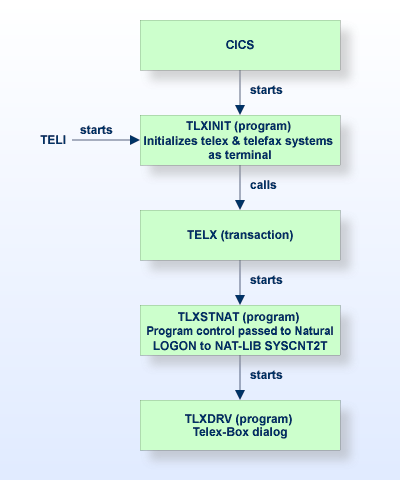
The steps below are required in order to install Con-nect Teleservices under CICS:
Define the telex and/or telefax system in the TCT (Terminal Control Table)
Define the transaction TELI in the PCT (Program Control Table)
Define the transaction TELX in the PCT (Program Control Table)
Define the program TLXINIT in the PPT (Processing Program Table)
Define the program TLXSTNAT in the PPT (Processing Program Table)
Define the program TLXINIT in the PLT (Program Load Table)
An example for each of these steps, and programs TLXINIT and TLXSTNAT are given in the following sections.
The telex and telefax system works in the same way as a normal terminal. It must be defined in the TCT using the TRANSCEIVE option. The terminal ID (TID) must be defined as TERMID(' xxxx ') in the program TLXINIT (for example, TERMID('c1281')).
D081 DFHTCT TYPE=TERMINAL,
ACCMETH=VTAM,
FEATURE=(AUDALARM,UCTRAN),
GMMSG=YES,
NETNAME=c1281,
PGESTAT=PAGE,
RELREO=(,YES),
TCTUAL=255,
TIOAL=300,
TRMIDNT=c1281,
TRMMODL=2,
TRMSTAT=TRANSCEIVE,
TRMTYPE=L3277,
The transaction TELI starts the Telex Driver and is also necessary for testing or error handling. Set TRANSID=TELI, TWASIZE=150 and PROGRAM=TLXINIT in the PCT.
DFHPCT TYPE=ENTRY,TRANSID=TELI,
DTB=YES,
TWASIZE=150,
CLASS=SHORT,PROGRAM=TLXINIT,
RESTART=NO
The program TLXINIT calls the transaction TELX which starts the program TLXSTNAT. Set TRANSID=TELX, TWASIZE=150 and PROGRAM=TLXSTNAT in the PCT.
DFHPCT TYPE=ENTRY,TRANSID=TELX,
DTB=YES,
TWASIZE=150,
CLASS=SHORT,PROGRAM=TLXSTNAT,
RESTART=NO
The program TLXINIT starts the transaction TELX with the terminal ID specified when the telex and telefax system was defined in the TCT (c1281 in the example).
DFHPPT TYPE=ENTRY,PROGRAM=TLXINIT,
PGMLANG=ASSEMBLER,RES=YES
The transaction TELX calls the program TLXSTNAT. This program logs on to the Natural library SYSCNT2T, and starts the program TLXDRV.
DFHPPT TYPE=ENTRY,PROGRAM=TLXSTNAT,
PGMLANG=ASSEMBLER,RES=YES
The program TLXINIT must be included in the PLT, so that the Telex Driver will be activated when CICS is started.
DFHPLT TYPE=ENTRY,PROGRAM=TLXINIT
*
*ASSEMBLER
*---------------------------------------------------------------
* TLXINIT INITIALIZES THE PROKOR. THE TRANSACTION TELX IS CALLED
* AND THE PROGRAM TLXSTART IS SUBSEQUENTLY STARTED.
*---------------------------------------------------------------
*
*
TLXINIT TITLE 'TINIT'
EJECT
SPACE 1
*
*
TELE START 0
*
*
*
EXEC CICS START , +
TRANSID('TELX') , +
TERMID('c1281') , +
INTERVAL(000100) , +
NOCHECK
EXEC CICS RETURN
*
*---------------------------------------------------------------
* ENTER THE TERMINAL ID WHICH WAS SPECIFIED IN THE TCT
* UNDER TERMID('XXXX').
*---------------------------------------------------------------
*
END
*ASSEMBLER
*
*----------------------------------------------------------------
* TLXSTNAT IS CALLED FROM TLXINIT WHEN CICS IS STARTED VIA THE
* TRANSACTION TELX AND ACTIVATES THE CON-NECT TELESERVICES DRIVER.
*----------------------------------------------------------------
*
*!!!!!!!!! THIS PROGRAM APPLIES TO SYSTEMS WITHOUT NAT-SEC !!!!!!
*
*
TLXSTART TITLE 'TSTART'
EJECT
SPACE 1
TLXSTR START 0
*
*
MVC RSTRTRID,EIBTRNID
MVC NATRID,=CL4'NAT2' Natural START
TRANSACTION
MVC REPGID,=XL8'00'
LA 2,FILLER
ST 2,DYPAAD
LA 2,L'PADA
STH 2,DYPALE
*
EXEC CICS XCTL , +
PROGRAM('NCI21RE') , +
COMMAREA(WSCOM)
*
*-----------DATA DEFINITIONS----------------------------------
FILLER DS CL12
PADA DC C'
AUTO=OFF,MENU=OFF,LC=ON,FS=OFF,ID='','', +
STACK=(LOGON SYSCNT2T;TLXDRV)'
*
*-----------WS-COMMAREA----------------------------------------
DFHEISTG DSECT
WSCOM DS 0CL22 WS-COMMAREA
RSTRTRID DS CL4 RESTART-TRANS-ID
DYPAAD DS A DYN-PARMS-ADDRESS
DYPALE DS H DYN-PARMS-LENGTH
NATRID DS CL4 NAT-TRAN-ID
REPGID DS CL8 RET-PGM-ID
*
*
END
Define SYSCNT2 as the STEPLIB for SYSCNT2T in the application definition in Natural Security.
The application SYSCNT2T is created under Library Maintenance (see the Natural Security documentation). SYSCNT2T is the library that contains the Telex Driver programs. The name of the Telex Driver start program must be entered in the input field Startup. In most cases, this will be the supplied program TLXDRV. This program will then be called after each successful logon to this application.
The user TELEX is subsequently defined under User Maintenance, and SYSCNT2T is entered in the input field Libraries Default (see the Natural Security documentation). This application is automatically called when the user TELEX logs on to Natural.
For further information, see Con-nect Teleservices and CICS.
For further information, see Define the Transaction TELI in the PCT.
For further information, see Define the Transaction TELX in the PCT.
For further information, see Define the Program TLXINIT in the PPT.
For further information, see Define the Program TLXSTNAT in the PPT.
For further information, see Define the Program TLXINIT in the PLT.
Data definition in program TLXSTNAT must be specified as follows:
*ASSEMBLER
*
*----------------------------------------------------------------
* TLXSTNAT IS CALLED FROM TLXINIT WHEN CICS IS STARTED VIA THE
* TRANSACTION TELX AND ACTIVATES THE CON-NECT TELESERVICES DRIVER.
*----------------------------------------------------------------
*
.
.
.
*-----------DATA DEFINITIONS----------------------------------
FILLER DS CL12
PADA DC C'
AUTO=OFF,MENU=OFF,LC=ON,FS=OFF,ID='','', +
STACK=(LOGON SYSCNT2T, USERID, PASSWD; TLXDRV)'
*
*-----------WS-COMMAREA----------------------------------------
.
.
.