This document covers the following topics:
The following diagram shows the path you must take to invoke the Directory Synchronization.
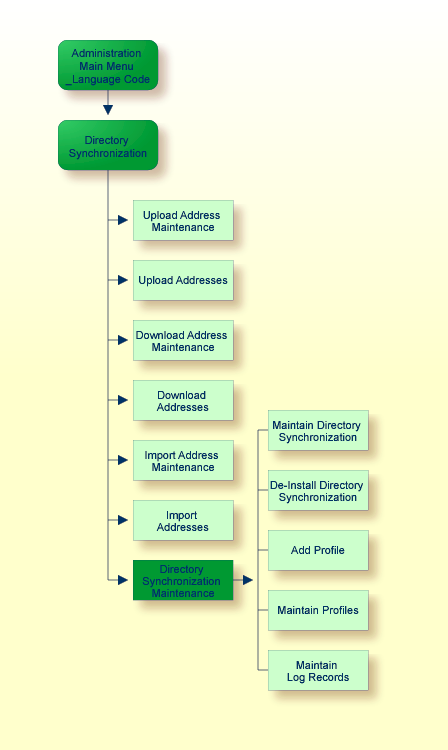
When you select the Directory Synchronization function from the "Administration - Main Menu", the screen below is displayed.
Note:
Only system administrators can access the directory synchronization
functions.
5:57 PM * * * C O N - N E C T 3 * * * 14.Feb.94
Cabinet LS Administration - Directory Synchronization OLAP
Select a Function: _ Upload Address Maintenance
_ Upload Addresses
_ Download Address Maintenance
_ Download Addresses
_ Import Address Maintenance
_ Import Addresses
_ Directory Synchronization Maintenance
Enter-PF1---PF2---PF3---PF4---PF5---PF6---PF7---PF8---PF9---PF10--PF11--PF12---
Help Menu Quit UAM Upl DAM Downl IAM Imp DiSyn
Mark item(s) from the list above or press a PF-key
|
You mark the function you want with any character and press ENTER, or press the corresponding PF-key.