To extend the functionality of the SEND command within the "Send Memo" screen, you can use the directory synchronization and central directory to incorporate the addresses of users on other Con-nect nodes with your Con-nect environment. Participating Con-nect nodes can upload selected addresses from their node to a central storage area - the central directory, from which other participating Con-nect nodes can download and import the addresses to their nodes.
The central directory is managed by one system administrator who is responsible for defining how each participating Con-nect node interacts within the network (e.g. whether the node is allowed to upload addresses to the central directory, or whether the node is only allowed to download addresses). For each address that is stored in the central directory, in-depth address information is also maintained. This address information includes items such as the following:
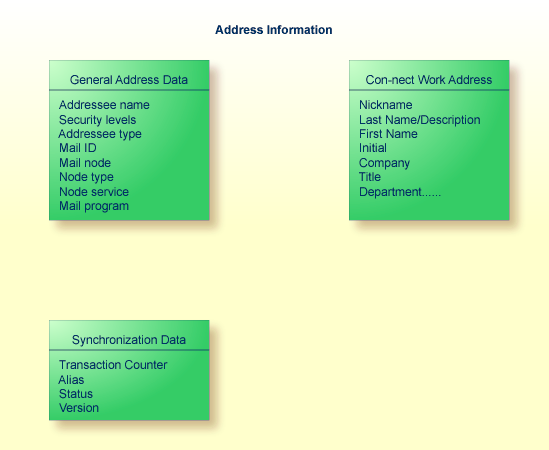
See Central Directory for further information.
The participating Con-nect nodes are synchronized via the directory synchronization functions. To ensure the integrity of the address data, it is recommended that only one system administrator on each Con-nect node manages the directory synchronization functions. Access to these functions will be denied to all users that do not have the proper authorization. It is the responsibility of the system administrators to configure the directory synchronization for their node and to maintain the addresses (e.g. ensuring that all modifications to the addresses are uploaded to the central directory).
To prevent extensive data exchange, only one Con-nect node can upload to the central directory at one time. This is particularly important during the initial use of the directory synchronization.
Extensive data exchange is also avoided with the use of incremental upload/download of address data. This means that only the address data for addresses which were added to the Con-nect system and those addresses that were modified after the last upload/download will be processed by the Upload Addresses or Download Addresses functions.
Additionally, the directory synchronization functions Upload Addresses, Download Addresses and Import Addresses can be invoked using a batch utility, which allows the system administrator to schedule the synchronization Upload Addresses and Download Addresses functions during off-peak periods.
With the use of the logging facilities for the directory synchronization and central directory, important directory synchronization events can be traced.