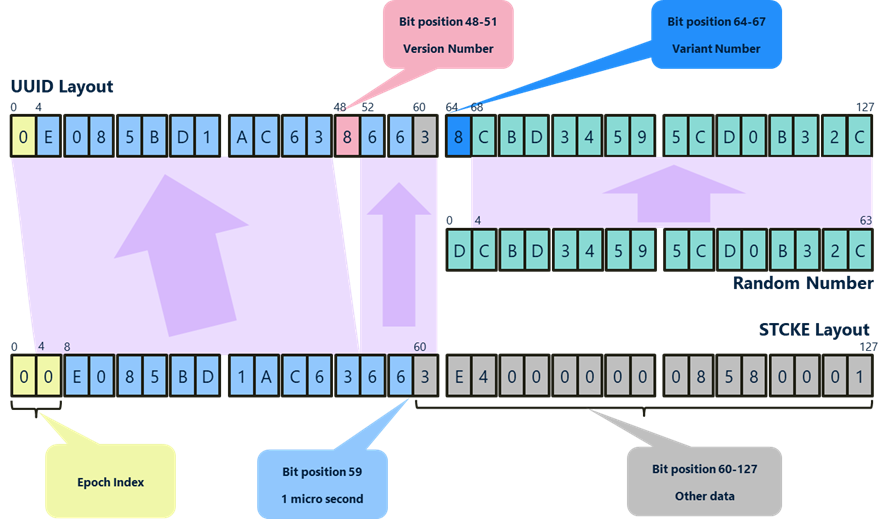This document covers the following topics:
| Format/length: | A8 |
| Content modifiable: | No |
This system variable contains the ID of the library to which the user is currently logged on.
| Format/length: | A32 |
| Content modifiable: | No |
If Natural Security is installed, this system variable contains the name of the library
to which the user is logged on. If the user is logged on via a special link, it contains
the link name instead. If Natural Security is not installed, this system variable contains
the name SYSTEM.
The general option Set *APPLIC-NAME always to library name can be set so
that *APPLIC-NAME always contains the library name,
regardless of whether the user is logged on via a special link or not. See Set *APPLIC-NAME
always to library name in the Natural
Security documentation.
| Format/length: | A128 |
| Content modifiable: | Yes |
This system variable designates a communication area which can be used to process data from outside a screen window.
Normally when a window is active, no data can be entered on the screen outside the
window. However, if a map contains *COM as a modifiable
field, that field will still be available for the user to enter data when a window is
currently on the screen. Further processing can then be made dependent on the content of
*COM. This allows you to implement user interfaces where a
user can always enter data in the command line, even when a window with its own input
fields is active.
Note
Although *COM can be used as a modifiable field in an
INPUT statement, it is
not treated as an input field, but as a system variable; that is, any input
entered into the *COM field will be taken as it is, without
any input processing (e.g. conversion to upper case) being performed on it. Once
*COM has been displayed on the screen via an
INPUT statement, every subsequent INPUT or REINPUT statement will cause the current
content of *COM to be displayed.
See also:
Dialog Design in the Programming Guide
| Format/length: | I4 |
| Content modifiable: | Yes |
This system variable contains the conversation ID of the current conversational remote
procedure call (RPC). This ID is set by an OPEN
CONVERSATION statement.
Via an OPEN CONVERSATION statement, a client can get a server for exclusive
use to execute a number of services (subprograms) within one server process. This
exclusive use is called conversation. The OPEN CONVERSATION statement is used
to open a conversation and specify the subprograms to be involved in this conversation.
When an OPEN CONVERSATION statement is executed, it assigns a unique ID which
identifies the conversation to the system variable
*CONVID.
Several conversations can be open at the same time. To switch from one open conversation
to another, you assign the corresponding conversation ID to
*CONVID.
For further information on Natural RPC, see the Natural RPC (Remote Procedure Call) documentation.
| Format/length: | P10 |
| Content modifiable: | Yes |
This system variable contains the number of times a processing loop initiated by a
FIND, READ, HISTOGRAM or PARSE statement has been entered.
(r) notation after
*COUNTER is used to indicate the statement label or
source-code line number of the FIND, READ,
HISTOGRAM or PARSE statement. If
(r) is not specified,
*COUNTER represents the number of times the currently
active processing loop has been entered.
*COUNTER is not incremented if a record is rejected as a
result of the criteria specified in a WHERE clause.
*COUNTER is incremented if a record is rejected as a result
of an ACCEPT/REJECT statement.
| Format/length: | I4 |
| Content modifiable: | No |
*CPU-TIME contains the CPU time currently used by the
Natural process in units of 10 ms.
This system variable always contains the value zero for the following operating or TP monitor systems on z/OS computers:
CICS
IMS TM
| Format/length: | A32 |
| Content modifiable: | No |
This system variable contains the name of the currently executed unit. This is
the function name in case of the object type "function",
the inline subroutine name if an inline subroutine is performed,
the external subroutine name in case of the object type "subroutine",
see also *SUBROUTINE,
the object name in case of all other object types (program, subprogram, map, dialog,
etc.); see also *PROGRAM.
The contents of *CURRENT-UNIT will always be in upper
case.
| Format/length: | N3 |
| Content modifiable: | No |
This system variable contains the number of data elements in the Natural stack which are
available to the next INPUT
statement as input data. *DATA will contain 0
when the stack is empty. A value of -1 indicates the next element in the
stack is a command or the name of a Natural transaction.
The settings of the Natural profile/session parameters IA (Input Assign Character) and ID (Input Delimiter Character)
at the time of execution of the STACK statement are used to determine the
*DATA value.
| Format/length: | L |
| Content modifiable: | No |
This system variable indicates whether the Natural program, data area, and map editors are enabled and can be used.
It can contain one of the following values:
| Value | Description |
|---|---|
| TRUE | The editors are enabled. |
| FALSE | The editors are not enabled and cannot be used. |
For information on NaturalONE as the Default Development Environment, see the relevant section in the Editors documentation.
Note
The editors are also enabled if Natural ISPF is installed.
| Format/length: | N4 |
| Content modifiable: | No |
This system variable contains the source-code line number of the statement that caused an error.
*ERROR-LINE is reset to 0 when a Level 1
program starts executing.
Alternatively, you may specify *ERROR.
| Format/length: | N7 |
| Content modifiable: | Yes |
This system variable contains the error number of the error which caused an ON
ERROR condition to be entered.
Only error numbers in the range from 0 to 9999 are supported.
Normally, *ERROR-NR contains the Natural system
error number which caused an error condition to be entered; however, when a REINPUT WITH TEXT
*nnnn statement is executed, the
application-specific message number nnnn is placed
into *ERROR-NR.
You may modify the content of this system variable via a Natural program; however, not
within an ON ERROR statement
block.
*ERROR-NR is reset to 0 when a Level 1 program
starts executing.
| Format/length: | A8 |
| Content modifiable: | Yes |
This system variable contains the name of the error transaction program which is to receive control in the event of an error condition.
For further information, see Using an Error Transaction Program in the Programming Guide.
| Format/length: | A8 |
| Content modifiable: | No |
This system variable contains the current identifier of transaction data for Adabas. The default value is one of the following:
the value of the Natural profile parameter ETID,
the user ID as passed from the TP monitor,
the value provided in the user exit during Natural initialization,
the value from the security profile of the currently active user (applies only under Natural Security).
| Format/length: | P10 |
| Content modifiable: | Yes |
This system variable contains the Adabas internal sequence number (ISN) of the record
currently being processed within a processing loop initiated by a FIND or READ statement.
(r) notation after
*ISN is used to indicate the label or statement number of
the statement in which the FIND or READ was issued. If
(r) is not specified,
*ISN represents the ISN of the record currently being
processed in the currently active processing loop.
For the HISTOGRAM statement,
*ISN contains the number of the occurrence in which the
descriptor value last read is contained (*ISN = 0 if the
descriptor is not contained within a periodic group).
| Format/length: | I4 |
| Content modifiable: | No |
*LBOUND contains the current lower boundary (index value) of
an array for the specified dimension(s) (1, 2 or 3) or for all dimensions (asterisk (*)
notation).
Syntax:
*LBOUND (operand1
[,dim])
|
Operand Definition Table:
| Operand | Possible Structure | Possible Formats | Referencing Permitted | Dynamic Definition | ||||||||||||||||
|---|---|---|---|---|---|---|---|---|---|---|---|---|---|---|---|---|---|---|---|---|
| operand1 | A | A | U | N | P | I | F | B | D | T | L | C | G | O | yes | no | ||||
operand1 is the array for which the lower boundary is specified. The index notation of the array is optional. As index notation only the complete range notation * is allowed for each dimension.
dim is the dimension number for which the current lower boundary is returned:
| dim = |
|
1 |
|
If no dimension is specified, the lower bound of the first dimension is returned.
If 1, 2 or 3 is specified, the lower bound of the first, second or third dimension is returned.
If * is specified, the lower bound of all the defined dimensions are returned, that is,
1 in case of an one dimensional array,
2 in case of a two dimensional array,
3 in case of three dimensional array.
If an X-array is not allocated and the lower bound of the specified dimension of this
X-array is the variable index bound, that is, it is represented by an asterisk (*)
character in the index definition, the lower bound of the specified dimension is
undefined, and access to *LBOUND leads to a runtime error. In
order to avoid the runtime error, *OCCURRENCE may be used to check against zero
occurrences:
DEFINE DATA LOCAL 1 #XA(A5/1:*) END-DEFINE IF *OCCURRENCE (#XA) NE 0 AND *LBOUND(#XA) > 10 THEN ...
Examples:
DEFINE DATA LOCAL
1 #I (I4)
1 #J (I4/1:3)
1 #XA (A5/10:*,20:*)
END-DEFINE
#I := *LBOUND(#XA) /* lower bound of 1st dimension is 10
#I := *LBOUND(#XA,1) /* lower bound of 1st dimension is 10
#I := *LBOUND(#XA,2) /* lower bound of 2nd dimension is 20
#J(1:2):= *LBOUND(#XA,*) /* lower bound of all dimensions
/* #J(1) is 10 and #J(2) is 20
END
See also *UBOUND and
*OCCURRENCE.
| Format/length: | I4 |
| Content modifiable: | No |
This system variable returns the currently used length of a field defined as dynamic
variable in terms of code units; for A and B format the size of one code unit is 1 byte
and for U format the size of one code unit is 2 bytes (UTF-16).
*LENGTH(field) applies to
dynamic variables only.
See also Value Space Currently Used for a Dynamic Variable in the Programming Guide.
| Format/length: | N2 |
| Content modifiable: | No |
This system variable contains the level number of the program, subprogram, external
subroutine, map, helproutine or dialog which is currently active. Level 1 is a main
program. If higher levels occur during runtime (maximum = 1024), then
the content of *LEVEL will be 99.
*LEVEL does not apply to inline subroutines.
See also Using an Error Transaction Program in the Programming Guide.
| Format/length: | A8 |
| Content modifiable: | No |
This system variable contains the current library ID (as specified by the user
in the
LOGON command).
This variable is the equivalent of the variable *APPLIC-ID.
| Format/length: | I4 |
| Content modifiable: | No |
It contains the number of the line currently executed in a Natural object.
If a Natural object has been compiled with the Natural Optimizer Compiler, the
value of *LINE may not reflect the correct line number if the
source line where the system variable is used is part of a sequence of statements that
have been optimized by the Natural Optimizer Compiler.
| Format/length: | A100 |
| Content modifiable: | No |
Returns the line number of the statement currently executing, with all line numbers of
used INCLUDE levels.
When used in the main source of a program (not inside a copycode), it returns only the
number of the line in which it is referenced. In this case, the data is the same as what
is returned by *LINE,
except the format is (A100).
If *LINEX is used in a (nested) INCLUDE
structure, all the line numbers starting from the first INCLUDE up to the
last INCLUDE and the line number of the statement are returned in this field,
separated from each other by a slash.
Example:
....
3200
3210 INCLUDE COPY01
0010 ...
0020 ...
....
0200 INCLUDE COPY02
0010 ...
0020 ...
....
0050 PRINT *LINEX
The output produced by the PRINT statement is 3210/0200/0050 and represents
the complete line number path needed to exactly locate the position where
*LINEX was referenced initially.
| Format/length: | A8 |
| Content modifiable: | No |
This system variable contains the library ID from where the current executed object was loaded.
| Format/length: | P10 |
| Content modifiable: | Yes |
This system variable contains either of the following:
the number of records which were selected as a result of a FIND statement (as a result of the
WITH clause);
the number of values selected as a result of a HISTOGRAM statement;
the end offset of the fetched segment as a result of a READLOB statement;
the end offset of the inserted segment as a result of an UPDATELOB statement.
(r) notation after
*NUMBER is used to indicate the statement label or
source-code line number of the associated statement. If
(r) is not specified,
*NUMBER automatically refers to the innermost active
FIND, HISTOGRAM or READLOB processing
loop by default. The (r) notation is always required, if
*NUMBER refers to an UPDATELOB statement.
Note
When *NUMBER is used in conjunction with a
FIND statement and the Adabas file accessed is protected by the Adabas
facility Security By Value, *NUMBER will contain
9999999999, if more than 1 record was found. If 1 record was found,
*NUMBER will contain 1. If no record was found,
*NUMBER will contain 0.
| VSAM | For VSAM databases, *NUMBER only contains the
number of records found when used with a HISTOGRAM statement, or with a FIND
statement which uses the operator EQUAL TO in the search criterion.
With any other operator, *NUMBER will not contain
the number of records found: *NUMBER will be
0 if no records have been found; any other value indicates that
records have been found, but the value will have no relation to the number of
records actually found.
|
|---|---|
| SQL Databases | For SQL databases, *NUMBER only contains the
number of rows found, when used with a FIND NUMBER or with a
HISTOGRAM statement
without a WHERE clause. In all other cases,
*NUMBER will not contain the number of rows
found: *NUMBER will be 0 if no rows
have been found; any value other than 0 indicates that rows have
been found, but the value will have no relation to the number of rows actually
found.
|
| Format/length: | I4 |
| Content modifiable: | No |
This system variable provides the current number of occurrences of an array. It can be applied to all kinds of array fields, with a fixed or variable number of occurrences.
This covers:
static arrays with a constant number of occurrences
Example: (1:5)
X-Arrays with an alterable number of occurrences
Example: (1:*)
parameter arrays, defined as (1:V)
Syntax:
*OCCURRENCE
(operand1 [,dim])
|
Operand Definition Table:
| Operand | Possible Structure | Possible Formats | Referencing Permitted | Dynamic Definition | ||||||||||||||||
|---|---|---|---|---|---|---|---|---|---|---|---|---|---|---|---|---|---|---|---|---|
| operand1 | A | A | U | N | P | I | F | B | D | T | L | C | G | O | yes | no | ||||
operand1 is the array for which the number of occurrences is
returned. The index notation of the array is optional. If supplied, only the complete
range notation * is allowed for each dimension, such as *OCC(#X(*)) or
*OCC(#Y(*,*)).
dim is the dimension number for which the current number of occurrences is returned:
| dim = |
|
1 |
|
Explanation:
1 |
One-dimensional array. This is the default, if dim is not specified. |
2 |
Two-dimensional array. |
3 |
Three-dimensional array. |
* |
All dimensions defined for the corresponding array apply. |
In a parameter data area, you can use the index notation (1:V) to define an
array with a variable number of occurrences (see the DEFINE DATA statement). The current number of occurrences of
such an array is determined at runtime. With *OCCURRENCE, you
can ascertain the current number of array occurrences.
Examples:
DEFINE DATA
PARAMETER
1 #PARR (I2/1:V)
LOCAL
1 #FARR (I2/1:5)
1 #XARR1 (I2/1:*)
1 #XARR2 (I2/1:*,1:*)
1 #I (I2)
1 #J (I2)
END-DEFINE
FOR #I = 1 TO *OCC(#PARR) /* Parameter array
WRITE 2X #I
END-FOR
FOR #I = 1 TO *OCC(#FARR) /* Fixed array
WRITE 4X #I
END-FOR
EXPAND ARRAY #XARR1 TO (1:4)
FOR #I = 1 TO *OCC(#XARR1) /* X-Array
WRITE 6X #I
END-FOR
EXPAND ARRAY #XARR2 TO (1:3,1:4)
FOR #I = 1 TO *OCC(#XARR2,1) /* X-Array
FOR #J = 1 TO *OCC(#XARR2,2)
WRITE 8X #I #J
END-FOR
END-FOR
END
See also the example programs OCC1P and OCC2P.
Concerning X-arrays, *OCCURRENCE contains the current number
of occurrences:
DEFINE DATA LOCAL 1 #I (I4) 1 #J (I4/1:3) 1 #XA (A5/1:*,1:*) END-DEFINE EXPAND ARRAY #XA TO (1:10,1:20) #I := *OCC(#XA) /* #I=10 #I := *OCC(#XA,1) /* #I=10 #I := *OCC(#XA,2) /* #I=20 #J(1:2) := *OCC(#XA,*) /* #J(1)=10 #J(2)=20 END
| Format/length: | U(dynamic) |
| Content modifiable: | No |
This system variable contains the name of the current event delivered from Natural for Ajax.
It is used for rich GUI programming with the PROCESS
PAGE statement. For further information, see the Natural for
Ajax documentation.
| Format/length: | I4 |
| Content modifiable: | No |
This system variable contains the level of the active PROCESS PAGE
MODAL statement blocks.
If no PROCESS
PAGE MODAL is active, the value of
*PAGE-LEVEL is 0.
Note
If the value of *PAGE-LEVEL is greater than
0, no output to Report 0 via an INPUT, PRINT,
WRITE or DISPLAY statement is possible.
| Format/length: | A8 |
| Content modifiable: | No |
This system variable contains the name of the Natural object that is currently being executed.
| Format/length: | A16 |
| Content modifiable: | No |
This system variable indicates whether the application is in a state that allows
execution of a REINPUT or
PROCESS
PAGE UPDATE statement.
An application can use an INPUT
and (if running with Natural for Ajax) a PROCESS PAGE
USING statement to perform an input/output processing. Under certain
conditions, an application may return and re-execute these I/O statements with a
REINPUT or PROCESS PAGE UPDATE statement.
The value returned by this system variable indicates whether or not such a re-executing statement is possible at this position. It returns one of the following values:
| Value | Description |
|---|---|
| (blanks) | The application can neither perform a REINPUT nor
a PROCESS PAGE UPDATE statement.
|
REINPUT |
The application can perform a REINPUT, but no
PROCESS PAGE UPDATE statement.
|
UPDATE |
The application can perform a PROCESS PAGE
UPDATE, but no REINPUT statement.
|
| Format/length: | I4 |
| Content modifiable: | No |
This system variable contains the number of rows that were deleted, updated or inserted
by one of the Natural SQL statements "searched"
DELETE, "searched"
UPDATE or INSERT (with select-expression), respectively.
*ROWCOUNT always refers to the last executed one of these
statements.
| Format/length: | A8 |
| Content modifiable: | Yes |
The program whose name is contained in this system variable will be executed whenever
Natural would otherwise display the command input prompt (NEXT prompt or
direct command line/window).
- Initial Setting without Natural Security
If Natural Security is not used, the value of
*STARTUPdepends on the setting of the profile parameterMENU:
If
MENU=OFFis set,*STARTUPis blank.If
MENU=ONis set,*STARTUPcontainsMAINMENU; that is, the Natural main menu will be displayed.- Initial Setting with Natural Security
If Natural Security is used and a logon to a library is executed,
*STARTUPcontains the name of the program which has been entered in Natural Security as the startup transaction in the security profile of the respective library (except in batch mode; see also the Natural Security documentation).- Setting at Runtime
You can assign a program name to
*STARTUPwhich always overwrites the content of*STARTUP.
Perform the following steps to deactivate the program contained in
*STARTUP:
Depending on the context in which *STARTUP is used,
there are several ways to properly terminate a startup program without causing a
program loop or Natural error NAT9969, respectively. Choose one of the following
options:
Set the *STARTUP system variable to a blank value
(for example, by using the RESET *STARTUP statement) and finish the
startup afterwards.
Terminate the session.
Force a logoff or a logon to another library.
If the *STARTUP program issues a MORE prompt, enter a
command or another input to interrupt the program.
If the *STARTUP program issues any output, request a command prompt
by issuing a Natural %%
terminal command.
A %% command deactivates
the startup program in either a non-security or Natural Security environment in
which command mode is allowed for the current library.
When you define a startup program, consider that values returned for the system
variables *DEVICE,
*SERVER-TYPE
or *SCREEN-IO can
affect the program result. For example, perform the following steps to avoid undesirable
results:
In batch mode (*DEVICE or *SCREEN-IO), include a
FETCH or STACK
COMMAND statement in the startup program; otherwise, a program
loop or Natural error NAT9969 can occur.
If you map a Natural Development Server environment (*SERVER-TYPE) from
NaturalONE and select a library with an active
*STARTUP, make sure that the startup program does not
perform screen I/O and terminates properly in the respective library (a logon to
another library is not allowed). You can use the application programming interface
USR4218N to find out whether NaturalONE is your current system environment. See also
the description of startup transactions in the section Using an Existing
Natural Development Server Environment, the section Frequently
Asked Questions and the Glossary in the
NaturalONE documentation.
- *STARTUP under Natural Security
In a Natural Security environment in which command mode is prohibited for the current library,
%%will cause the program whose name is contained in*STARTUPto be invoked.The startup program must contain a
FETCHorSTACK COMMANDstatement if the NEXT/MORE line is not allowed in the security profile of the library where the program resides. See also the corresponding option setting described in Security Options in the section Library Maintenance in the Natural Security documentation.When a Natural runtime error occurs which is caused by a startup transaction (
*STARTUP), Natural's error processing might lead to the startup transaction being executed again. This would cause an error-loop situation. To prevent such a loop, the general option Logoff in error case if *STARTUP is active is available. See Logoff in Error Case if *STARTUP is Active in the Natural Security documentation.
| Format/length: | A8 |
| Content modifiable: | No |
This system variable contains the name of the steplib library which has been concatenated to the Natural library to which the user is currently logged on.
If Natural Security is not active, *STEPLIB contains the name specified with the profile
parameter STEPLIB.
If Natural Security is active, the value may be defined in the security profile of a given library.
Note
The database ID and file number of the *STEPLIB library
are derived from its name. Apart from the library SYSTEM, libraries with the
name SYSxxx are assumed to be in FNAT
and other libraries are assumed to be in FUSER.
| Format/length: | A32 |
| Content modifiable: | No |
This system variable contains the name of the external subroutine that is currently being
executed. The contents of *SUBROUTINE will always be in upper
case.
| Format/length: | HANDLE OF OBJECT |
| Content modifiable: | No |
This system variable contains a handle to the currently active object. The currently
active object uses *THIS-OBJECT to either execute its own
methods or pass a reference to itself to another object.
*THIS-OBJECT only contains an actual value when a method is
being executed. Otherwise it contains NULL-HANDLE.
| Format/length: | A32 |
| Content modifiable: | No |
This system variable contains the type of the Natural object which is currently executed.
Valid values of *TYPE:
| Value | Object Type |
|---|---|
PROGRAM |
Program |
FUNCTION |
Function |
SUBPROGRAM |
Subprogram |
SUBROUTINE |
Subroutine |
HELPROUTINE |
Helproutine |
MAP |
Map |
ADAPTER |
Adapter |
| Format/length: | I4 |
| Content modifiable: | No |
*UBOUND contains the current upper boundary (index value) of
an array for the specified dimension(s) (1, 2 or 3) or for all dimensions (*
notation).
Syntax:
*UBOUND (operand1
[,dim])
|
Operand Definition Table:
| Operand | Possible Structure | Possible Formats | Referencing Permitted | Dynamic Definition | ||||||||||||||||
|---|---|---|---|---|---|---|---|---|---|---|---|---|---|---|---|---|---|---|---|---|
| operand1 | A | A | U | N | P | I | F | B | D | T | L | C | G | O | yes | no | ||||
operand1 is the array for which the upper boundary is specified. The index notation of the array is optional. As index notation only the complete range notation * is allowed for each dimension.
dim is the dimension number for which the current upper boundary is returned:
| dim = |
|
1 |
|
If no dimension is specified, the upper bound of the first dimension is returned.
If 1, 2 or 3 is specified, the upper bound of the first, second or third dimension is returned.
If * is specified, the upper bound of all the defined dimensions are returned, that is
1 in case of an one dimensional array,
2 in case of a two dimensional array,
3 in case of three dimensional array.
If an X-array is not allocated and the upper bound of the specified dimension of this
X-array is the variable index bound, that is, it is represented by an asterisk (*)
character in the index definition, the upper bound of the specified dimension is
undefined, and access to *UBOUND leads to a runtime error. In
order to avoid the runtime error, *OCCURRENCE may be used to check against zero
occurrences:
DEFINE DATA LOCAL 1 #XA(A5/1:*) END-DEFINE IF *OCCURRENCE (#XA) NE 0 AND *UBOUND(#XA) > 10 THEN ...
Examples:
DEFINE DATA LOCAL
1 #I (I4)
1 #J (I4/1:3)
1 #XA (A5/*:10,*:20)
END-DEFINE
#i := *UBOUND(#XA) /* upper bound of 1st dimension is 10
#i := *UBOUND(#XA,1) /* upper bound of 1st dimension is 10
#i := *UBOUND(#XA,2) /* upper bound of 2nd dimension is 20
#j(1:2):= *UBOUND(#XA,*) /* upper bound of all dimensions
/* (1st and 2nd)
/* #J(1) is 10 and #J(2) is 20
See also *LBOUND and
*OCCURRENCE.
| Format/length: | B16 |
| Content modifiable: | No |
The system variable *UUID contains a Binary (16-byte) string
that represents a Universally Unique Identifier (UUID).
Natural generates *UUID as a version 8 UUID, following the
specifications of RFC 9562.
*UUID Structure:
The UUID is constructed using the following information.
Extended TOD Clock Value
This value is obtained using the STCKE (Store Clock Extended) instruction and represents a timestamp based on an epoch starting from January 1, 1900.
Random Value
The random number is derived using the STCKE value, CPU serial number, and LPAR name, along with randomized XORs and prime number-based multiplications to enhance entropy.
4 bits representing the version number
4 bits representing the variant number
Example: