Data defined in a global data area (GDA) can be shared by multiple programs, external subroutines and helproutines.
Any modification of a data element value in a global data area affects all Natural objects that reference this global data area. Therefore, if you change the source of a global data area, you have to stow all previously created Natural objects that reference this global data area once more. The sequence in which objects are stowed is important. You must first stow the global data area and then the program. If you stow the program first and then the global data area, the program cannot be stowed because new elements in the global data area cannot be found.
You will now create a global data area which will be shared by your program and an external subroutine that you will create later. As the basis for your global data area, you will use some of the information from the local data area you have just created.
When you have completed the exercises below, your sample application will consist of the following modules:
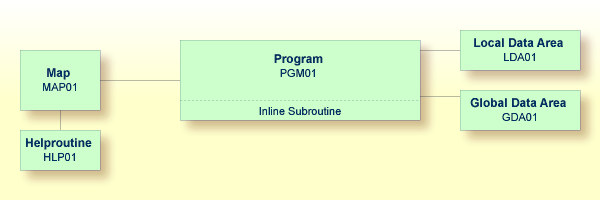
This document contains the following exercises:
You can create a new data area from an existing data area by editing it and saving it
under a different name and with a different type. The original data area remains
unchanged, and the new data area can be edited. Since the fields #NAME-START
and #NAME-END are not required in the global data area, you will remove
them.
 To create the global data area
To create the global data area
Return to your local data area by entering the following in the command line of the program editor.
E LDA01
To save the data area under a new name, enter the following in the command line of the data area editor.
SA GDA01
The current data area is saved with the new name GDA01. The
local data area named LDA01 is still shown in the data area editor.
Load GDA01 into the data area editor by entering the
following command:
E GDA01
To change the local data area into a global data area, enter the following command:
SET TYPE G
where "G" denotes global data area.
The object type changes to "Global". This is indicated at the top left of the screen.
Use the line command .D to delete the following fields:
#NAME-START
#NAME-END
The line command is entered starting in the T column
of the line containing the field to be deleted. Since the above fields are defined
in two successive lines, you can use the line command
.D(2) to delete them at the same time.
Press ENTER.
The global data area should now look as follows:
Global GDA01 Library TUTORIAL DBID 11177 FNR 8
Command > +
I T L Name F Length Miscellaneous
All -- -------------------------------- - ---------- ------------------------->
1 #MARK A 1
V 1 EMPLOYEES-VIEW EMPLOYEES
2 PERSONNEL-ID A 8 /* CNNNNNNN
G 2 FULL-NAME /* NAME INFORMATION
3 NAME A 20 /* SURNAME/FAMILY NAME
2 DEPT A 6 /* DDDDSS
G 2 LEAVE-DATA /* LEAVE/VACATION INFO
3 LEAVE-DUE N 2.0 /* VACATION DAYS/YEAR
----------------------------------------------------------------- S 8 L 1 |
Stow the global data area.
The fields contained in the global data area are no longer required in the local data
area. Therefore, you will now remove all fields except #NAME-START and
#NAME-END from the local data area.
 To remove the fields
To remove the fields
Return to your local data area by entering the following in the command line of the data area editor:
E LDA01
Use the line command .D to delete all fields except
#NAME-START and #NAME-END.
When you delete the top-level entry for the view (indicated by a "V" in front of the view name), all fields belonging to this view are automatically deleted.
Stow the modified local data area.
The local data area should now look as follows:
SYSGDA 4454: Data area stowed successfully.
Local LDA01 Library TUTORIAL DBID 11177 FNR 8
Command > +
I T L Name F Length Miscellaneous
All -- -------------------------------- - ---------- ------------------------->
1 #NAME-START A 20
1 #NAME-END A 20
----------------------------------------------------------------- S 2 L 1 |
Once a global data area has been stowed, it can be referenced by a Natural program.
You will now change the DEFINE DATA statement in your program so that it
also uses the global data area that you have just defined.
 To use the global data area in your program
To use the global data area in your program
Return to the program editor by entering the following in the command line of the data area editor.
E PGM01
Insert the following in the line above LOCAL USING LDA01:
GLOBAL USING GDA01
A global data area must always be defined before a local data area. Otherwise, an error occurs.
Your program should now look as follows:
DEFINE DATA
GLOBAL USING GDA01
LOCAL USING LDA01
END-DEFINE
*
RP1. REPEAT
*
INPUT USING MAP 'MAP01'
*
IF #NAME-START = '.' THEN
ESCAPE BOTTOM (RP1.)
END-IF
*
IF #NAME-END = ' ' THEN
MOVE #NAME-START TO #NAME-END
END-IF
*
RD1. READ EMPLOYEES-VIEW BY NAME
STARTING FROM #NAME-START
ENDING AT #NAME-END
*
IF LEAVE-DUE >= 20 THEN
PERFORM MARK-SPECIAL-EMPLOYEES
ELSE
RESET #MARK
END-IF
*
DISPLAY NAME 3X DEPT 3X LEAVE-DUE 3X '>=20' #MARK
*
END-READ
*
IF *COUNTER (RD1.) = 0 THEN
REINPUT 'No employees meet your criteria.'
END-IF
*
END-REPEAT
*
DEFINE SUBROUTINE MARK-SPECIAL-EMPLOYEES
MOVE '*' TO #MARK
END-SUBROUTINE
*
END
Run the program.
To confirm that the results are the same as before (when the DEFINE
DATA statement did not reference a global data area), enter
"JONES" as the starting name and press
ENTER.
To return to the program editor, enter EDIT
at the MORE prompt.
Stow the program.
You can now proceed with the next exercises: External Subroutines.