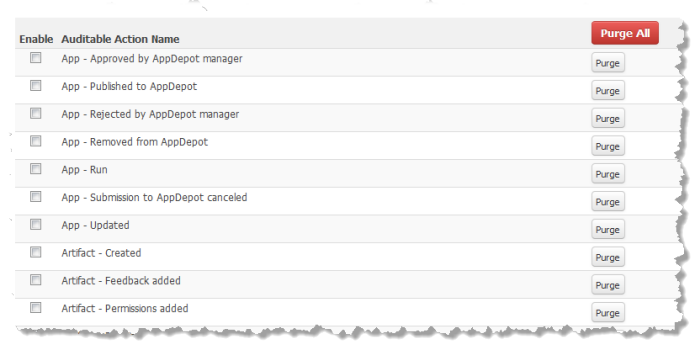Turn Audit Logging On or Off for a Mashable, Mashup or App
The Audit Log tracks the invocation of each mashable or mashup. This logging is disabled by default.

To turn audit logging on
1. Click  Admin Console in the MashZone NextGen Hub main menu.
Admin Console in the MashZone NextGen Hub main menu. 2. Expand the Audits and Logs section and click Audit Log.
A list of possible events for artifacts displays giving you fine grained control of what it logged:
Some events apply to all artifacts (apps, mashables or mashups), such as the Created event. Others are specific to apps (event name begins with App) or to either mashables or mashups (event name begins with Service). Some user events are also listed.
3. To turn audit logging on for a specific event, set the Enable option for that event.
Note: Audit events are tracked in a table in the MashZone NextGen Repository, rather than being logged to a file. Because of the level of activity, this table can grow very large fairly quickly.
4. To turn audit logging off for a specific event, clear this option for that event.