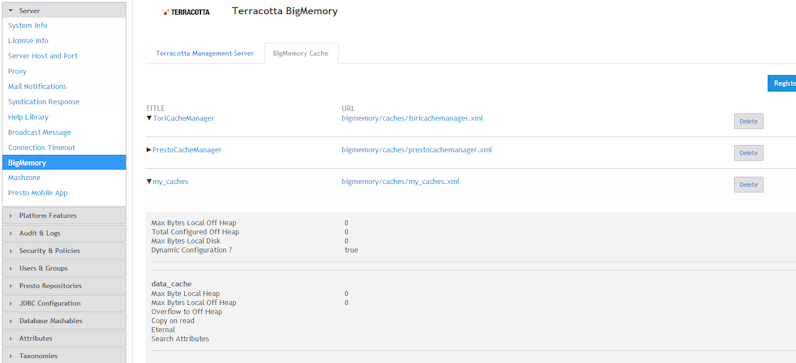BigMemory
Extracts data from a BigMemory cache.
To use the BigMemory source operator, you have to configure a BigMemory connection in
MashZone NextGen in advance, see
BigMemory connection in MashZone NextGen.
The following parameters are available.
Parameters | Description |
Cache alias | List of available cache managers. Only Cache aliases for that you have the Usage privilege are available. Select an Cache alias. |
Refresh rate (  ) | Specifies the time until the source file is read in again. Default value is 12 h. |
RAQL query | Input field to enter any RAQL statement. Preset query: SELECT * FROM. See example BigMemory data source below. |
Insert parameter (  ) | Inserts user defined input parameters at cursor position. The button is only clickable if at least one user input parameter, for example, Text user input, has already been inserted in the feed definition. |
Expand (  ) / Collapse (  ) | Expands or collapses the query input box. |
Configure columns | Configures the columns list. Unselect a column for excluding it from the result data. Entering a New name for a column will cause that to be used instead of the original column name in the result. Clicking Reset columns will reload the column list from the data source and undo all changes in the list. |
Example: BigMemory data source
To use the RAQL source operator, you have to configure a BigMemory connection in
MashZone NextGen in advance, see
BigMemory connection in MashZone NextGen.
To use the RAQL BigMemory operator you have to follow these conventions. The
Cache alias pattern is <configuration name>.<cache name>. <cache name>. <configuration name> is the
Title you specified as name for the configuration, <cache name> is one of the caches available in the configuration. In this example, the
Cache alias is "my_caches.data_cache".
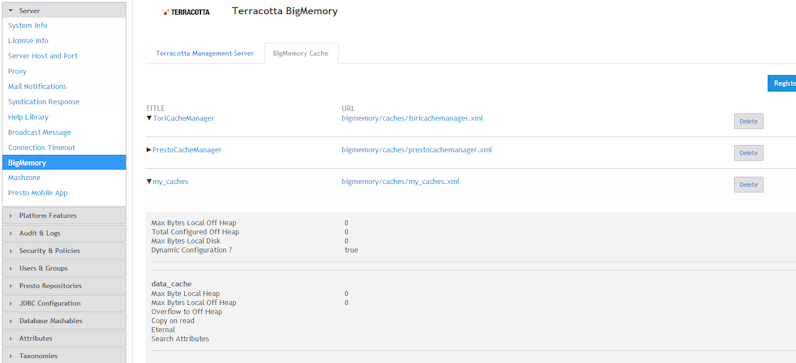
In the statement field, you can enter the RAQL statement. If you refer to a cache within the configuration, you just specify the cache name (i. e. without the configuration name). In the above example, if you wanted to address the "data_cache" cache, you would formulate your RAQL statement similar to this:
SELECT description FROM data_cache
In the case of a cache name that is incompatible with MashZone NextGen cache naming conventions, an alternative cache name is assigned in the list of available caches (Cache). To access such a cache, the alternative name (Cache) must be used in RAQL queries.
 )
) ) / Collapse (
) / Collapse ( )
)