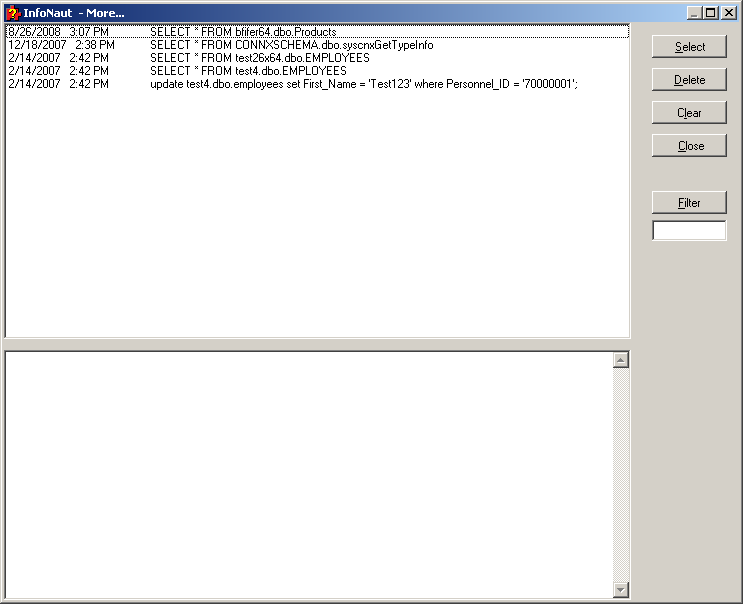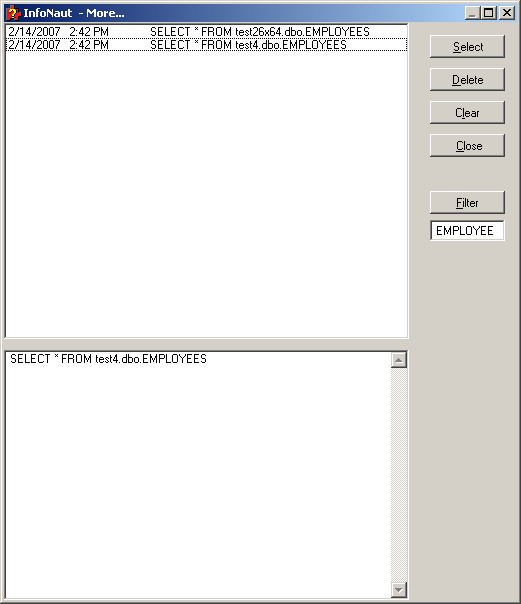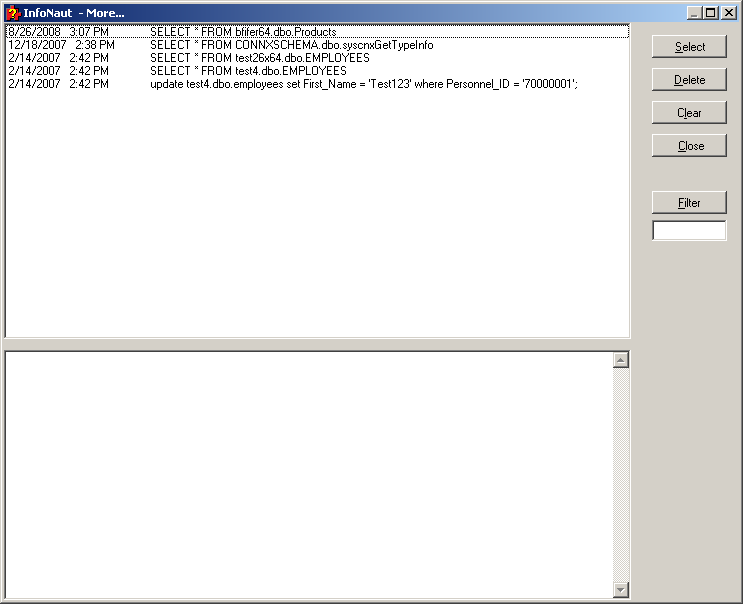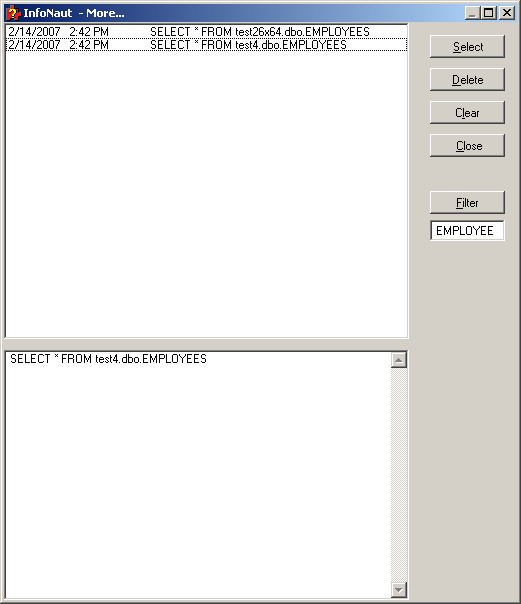Filtering a query from the InfoNaut - More... window
Filtering the list of queries will allow you to select portions of existing queries in order to test new query logic.
The query appears in the bottom filter pane.
Now the list will be comprised only of queries that contain the filter string. Filter with an empty string to restore the full list of queries. Below is an example of a list before and after filtering by the EMPLOYEE string.