Viewing a Query Execution Plan in InfoNaut
You can view the execution plan for the current query.

To view the query execution plan:
1. Open InfoNaut, add a connection to a data source, and create a query.
2. Click the Execute Plan (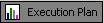 ) button and the Execute (
) button and the Execute ( ) button to display the query execution plan.
) button to display the query execution plan. The query execution plan appears in the lower pane.
3. Click the Execute Plan button and then the Execute button again to return to viewing the contents of the database.
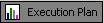 ) button and the Execute (
) button and the Execute ( ) button to display the query execution plan.
) button to display the query execution plan.