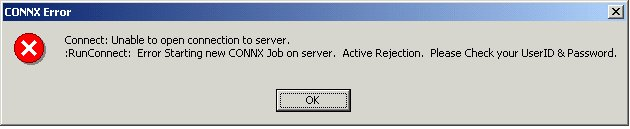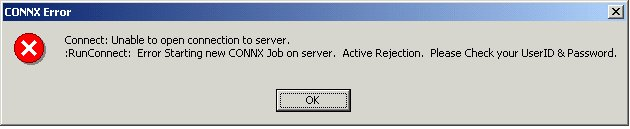Testing CONNX for VSAM Started Task/Batch Job User ID/Password
The previous scenarios test the CONNX for VSAM Started Task/Batch Job Import and Query functionality without userid/password verification. Enabling the userid / password verification logic requires that the CONNX.STASK.LOAD library be APF-authorized.
1. If you have systems programmer authority, you can enter the following operator command from the system console or from the SDSF command line:
SETPROG APF,ADD,DSNAME=CONNX.STASK.LOAD,VOLUME=volume
where volume is the DASD volume serial on which CONNX.STASK.LOAD resides.
If this command succeeds, the following message is displayed in the system log:
CSV410I DATA SET CONNX.STASK.LOAD ON VOLUME volume ADDED TO APF LIST
2. Edit member CNXPARMS of CONNX.STASK.CNTL and make the following CONNX environment variable entries:
DEBUG=1
CNXNOPREAUTHORIZE=0
3. Edit member CNXVSAMJ, change the job card parameters to match your installation standards, and submit the job to a batch execution queue. Verify that the CONNX Listener Program CNXRUNB successfully binds to the specified CNXRUNPORT value.
4. Use the InfoNaut Query Tool to connect to a previously defined ODBC, JDBC, OLE DB, or .NET data source. First, use a valid userid/password combination; next, try a non-existent userid/password. The first attempt should fail and display the CONNX Database Logon dialog box.
5. A second attempt with the same user ID / password combination displays the following error message:
CAUTION:
Repeated tests with a valid user ID and the wrong password can potentially disable your userid.
6. After you have verified that procedures CNXVSAM and CNXVSCTJ work as batch jobs, you can copy and/or rename one or both to a system started procedure PDS, e.g. SYS1.PROCLIB. As a final installation step, ask your security administrator or systems programmer to create a RACF user ID for each procedure copied to the production started procedure PDS.
There are many advantages to creating CONNX started procedures, but this step can be bypassed if the alternative of running CONNX as one or more batch jobs provides adequate response time and security.