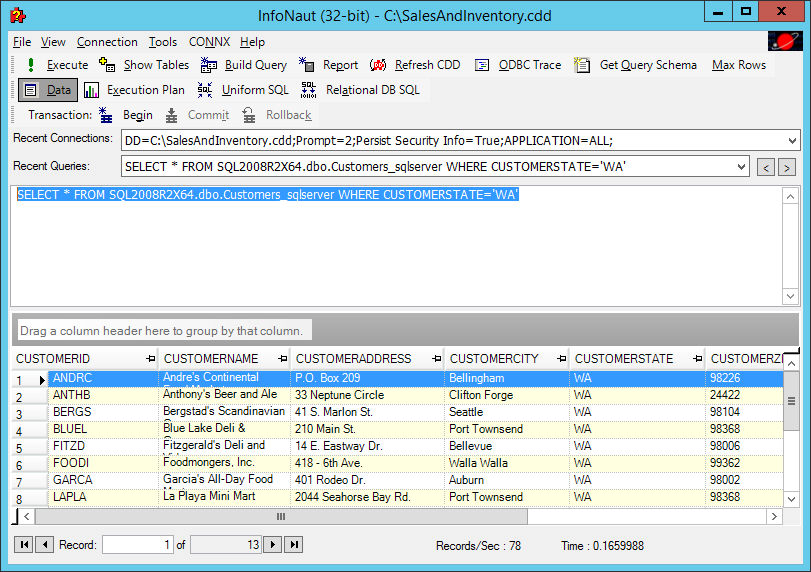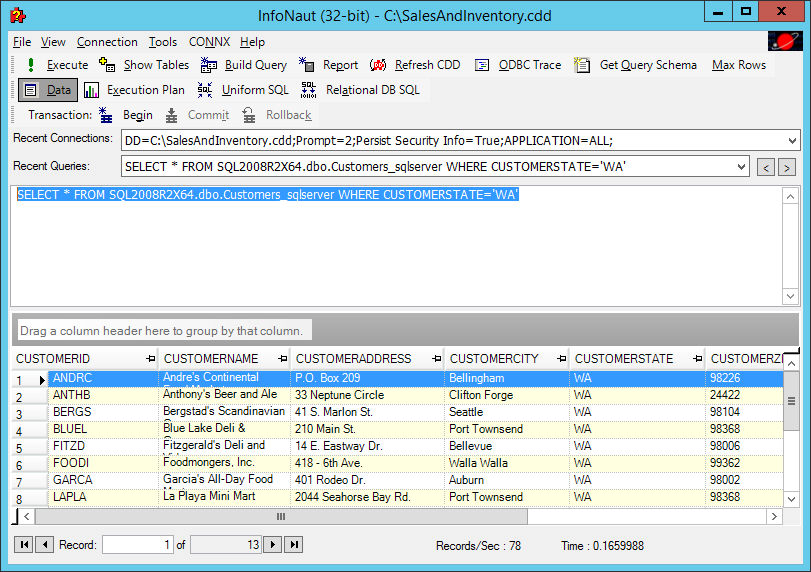Opening Queries in InfoNaut
InfoNaut can open any Microsoft Query file with the .dqy file extension and any CONNX InfoNaut Queries or CONNX InfoNaut SQL Scripts with the .ciq or .cis file extensions.
Opening a .ciq or a .dqy file closes the current connection and uses the connection information stored in the file to open a new connection. A .cis file does not open a new connection, it uses the connection that is already open.

To open a query:
1. Click File > Open SQL.
The Open a Query file file browser box appears.
2. Browse to the query file you want to load and click Open.
If you opened a
.dqy or a
.ciq file, the current open connection is closed and a new connection is made with the information in the file. In any case, the SQL statement appears in the query text box, as shown in the example below: