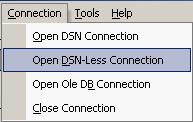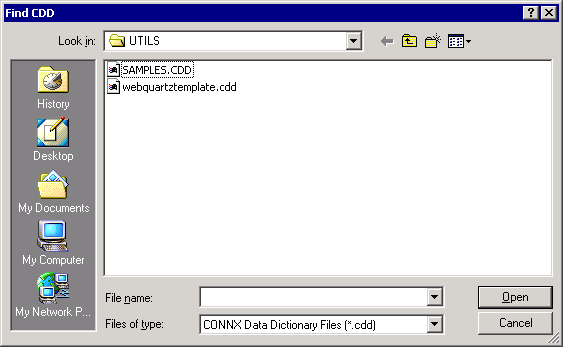Opening a Connection without a Data Source Name or by Using the CONNX OLE DB Provider

To open a connection:
1. Open the Connection menu and select:
 Open DSN-Less Connection
Open DSN-Less Connection for a connection without a data source name.
 Open Ole DB Connection
Open Ole DB Connection for a connection through the CONNX OLE DB Provider.
The
Find CDD dialog box appears.
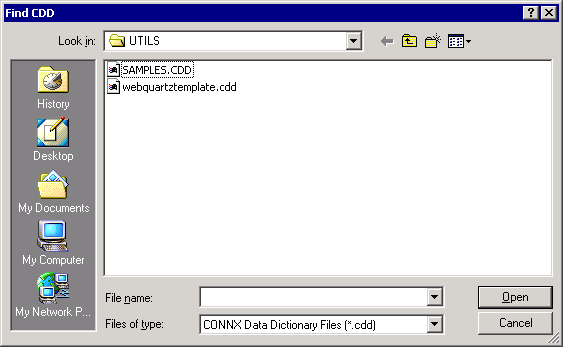
2. Browse to the .cdd file you want and click the Open button.
The CONNX Integrated Logon dialog box appears.
3. Log on to the selected databases and click the OK button.