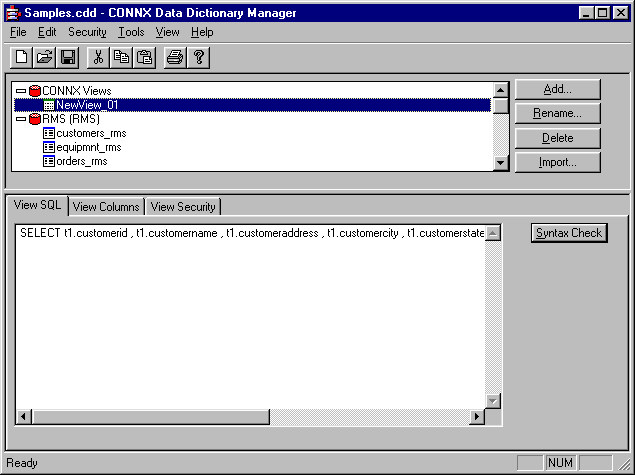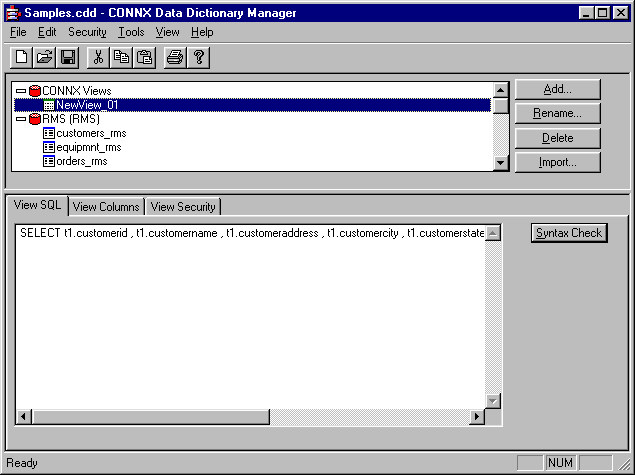Creating a View
Views can be created within InfoNaut and saved in the CONNX Data Dictionary Manager window.
Important:
To use this feature, the Allow "Create View" SQL Statements option must be selected in the CONNX Data Dictionary Manager window. See CONNX Security for more information.
Some menu options are enabled only if you are connected to a data source and have created a query.

To create a view:
1. Click Tools > Create View.
2. Type a name for the new view in the textbox of the new window and click OK.
A message will appear to confirm that the view is created successfully.
3. Verify the view by opening the CONNX Data Dictionary Manager.
The following is an example of where would a "NewView_01" appear in the CONNX Data Dictionary Manager.