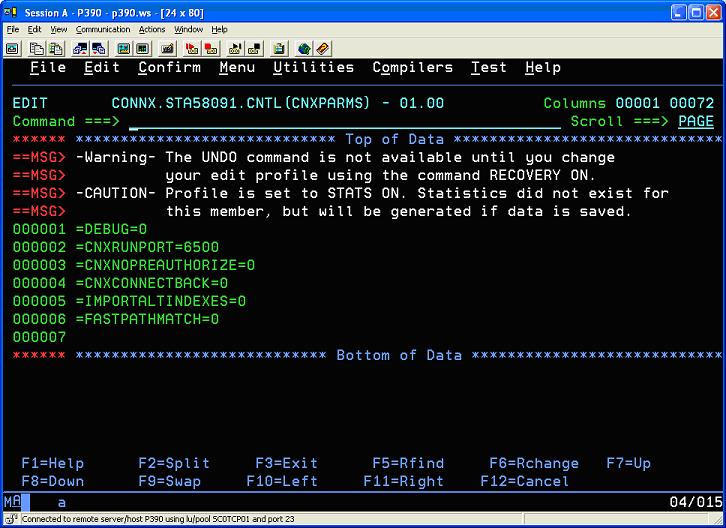Mainframe Started Task Configuration Instructions
Change the CNXPARMS dataset to add, change, or delete CONNX configuration settings or environmental variables for mainframe started task jobs (VSAM, QSAM, ADABAS).
All settings are read once at either listener or server startup - you need to restart the listener or to connect the new server to apply any changes.
CNXPARMS is a member of the .CNTL dataset in the CONNX DSN HLQ that you specified when you installed CONNX to the mainframe. For example, if your CONNX DSN HLQ name is CONNX.TEST, you will find CNXPARMS in CONNX.TEST.CNTL.
When you install CONNX, a CNXPARMS member is created with some default values, as shown below:
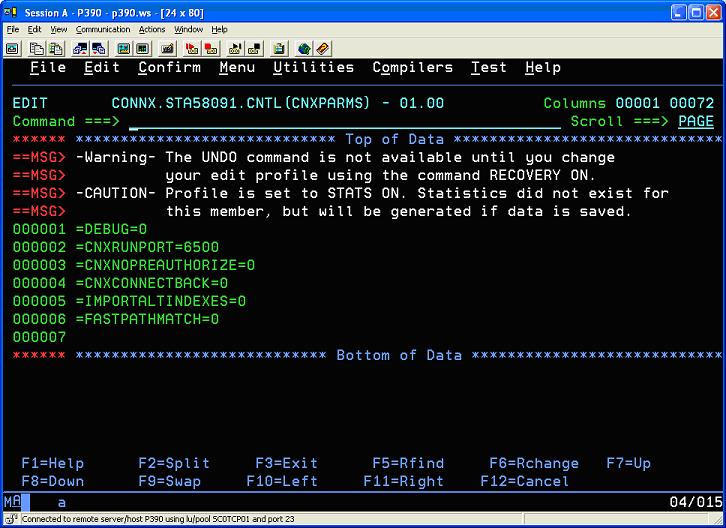
To add a configuration setting or environmental variable, add it to CNXPARMS in the following format:
=PARAMETER=value
For example, to set ADA_DEBUG_TRACE_MASK, enter the following in CNXPARMS:
=ADA_DEBUG_TRACE_MASK=1
To remove a configuration setting/environmental variable, delete it from CNXPARMS.
Note:
Any changes to CNXPARMS are not picked up until the started task job is stopped and then restarted.