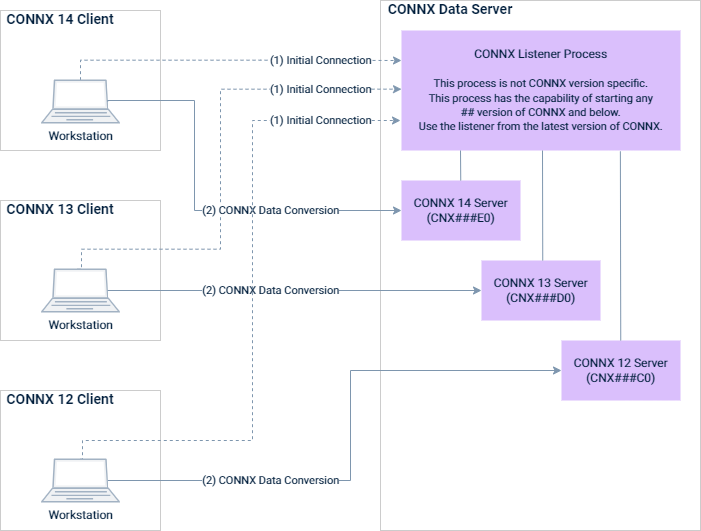Using Multiple Versions of CONNX Simultaneously
In general, we always recommend that the client and server are at the exact same version number and build. However, when upgrading CONNX in a large organization, or in situations where there are multiple environments, there may be a need to have multiple versions of CONNX active at the same time.
The CONNX Client
On Windows, there can be only one version of the CONNX client installed at any time.
On Linux or UNIX, multiple versions of CONNX can coexist on the same system simply by installing each CONNX version into a different directory. However, the shared library path can only point to one version at any given time.
The CONNX Data Server and Listener
The CONNX Listener is designed to facilitate multiple major versions of CONNX simultaneously. The suffix of the server modules changes with each major version, allowing a customer to have a single mainframe, OpenVMS or UNIX TCP/IP port that can support connections from any client version.
To support a client, the matching server module must exist in the listener module area:

On VMS, the server version executable must be installed to the same location.

On Mainframe, the server modules for all of the required supported versions must be in the same data set.

On UNIX, the server executables need to be in the same directory as the listener
cnxrun.