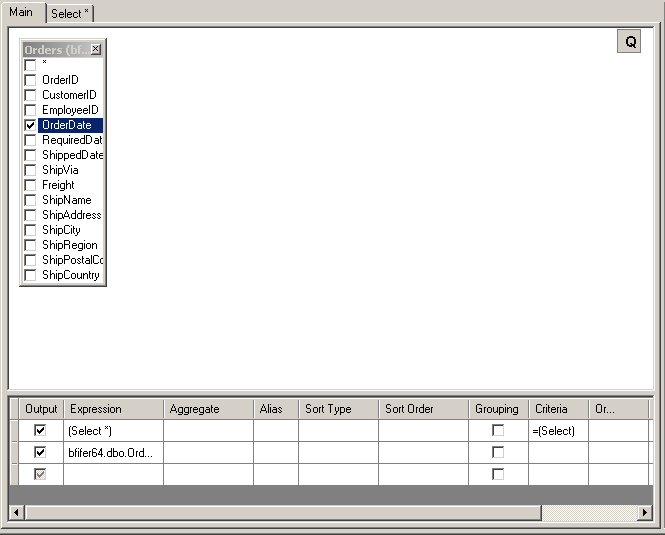Type
(Select *) in the Expression column, and then type
=(Select),
In(Select), or any other valid sub-query expression in the
Criteria column. Below is an example:
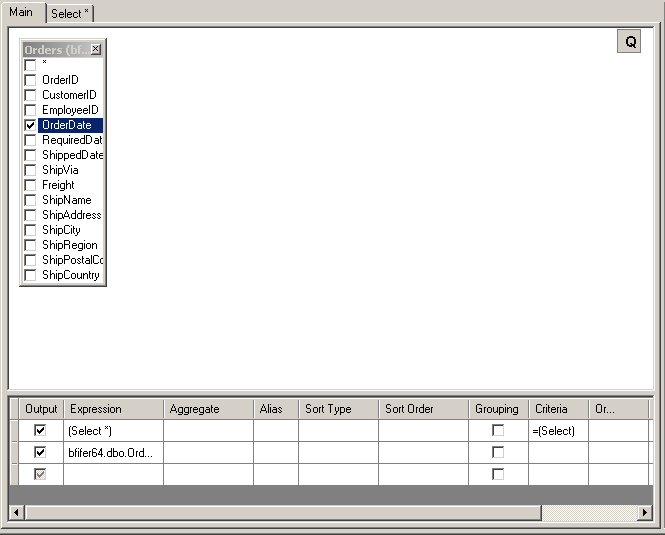
CONNX creates a new sub-query tab.
You can switch to the sub-query tab to visually edit the sub-query the same way you edit the main query. There are two ways to switch to the sub-query tab:

In the sub-query cell, click the ellipsis button. If the cell contains more than one sub-query, a drop-down menu appears. Select the sub-query you want.