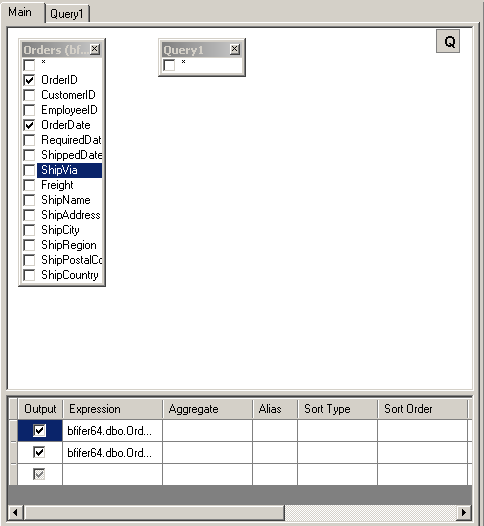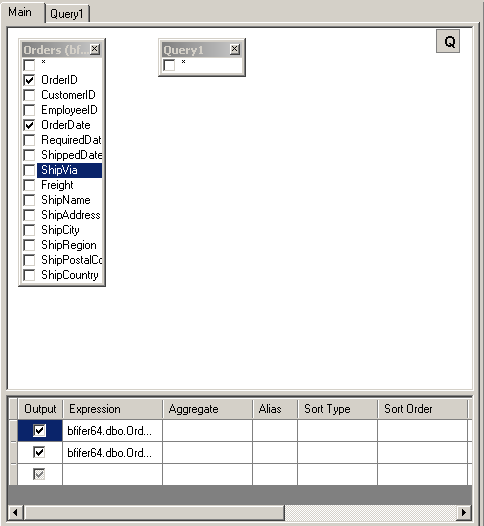To add a derived table, right click in the Query Building Area and select Add Derived Table. The query building area now contains an object and a corresponding tab representing the newly created derived table. This tab allows you to edit the sub-query the same way as you edit the main query. Here is an example: