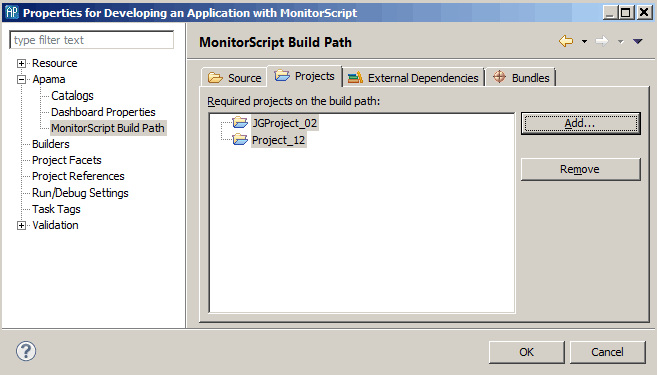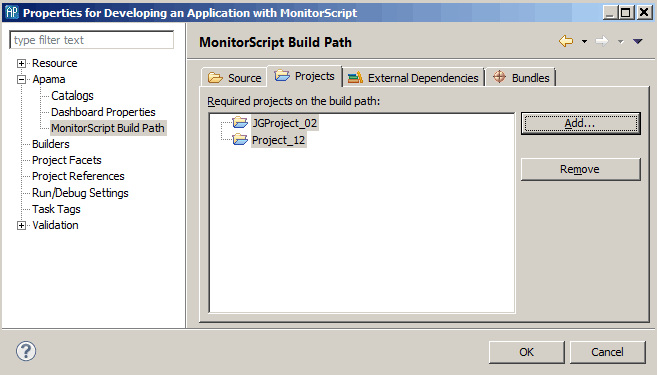Specifying projects
A project can make use of other Software AG Designer projects. To specify that your project should include another project in the build process:
1. Select the project that requires another project in the Project view and select Project > Properties from the Software AG Designer menu.
2. Expand Apama.
3. In the Properties dialog, select MonitorScript Build Path, and display the Projects tab.
4. On the Projects tab, click Add to display the Required Project Selection dialog where you specify which projects to include in the build process.