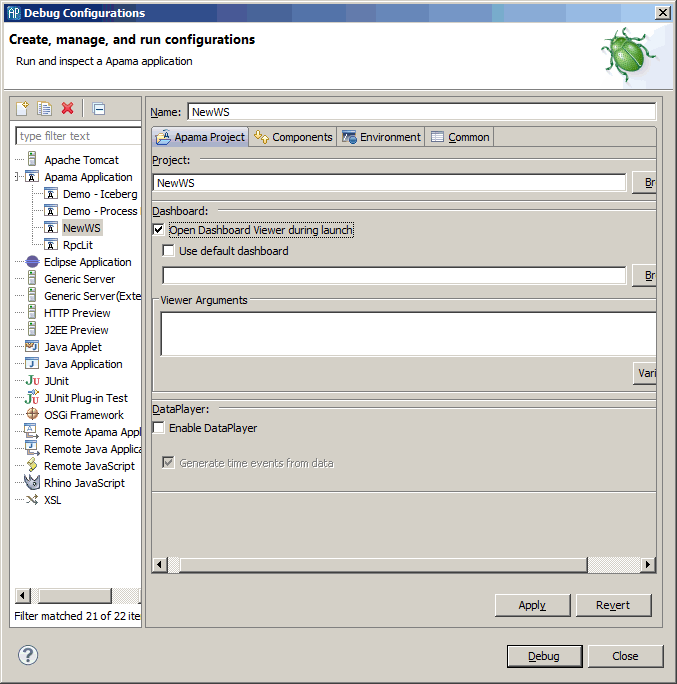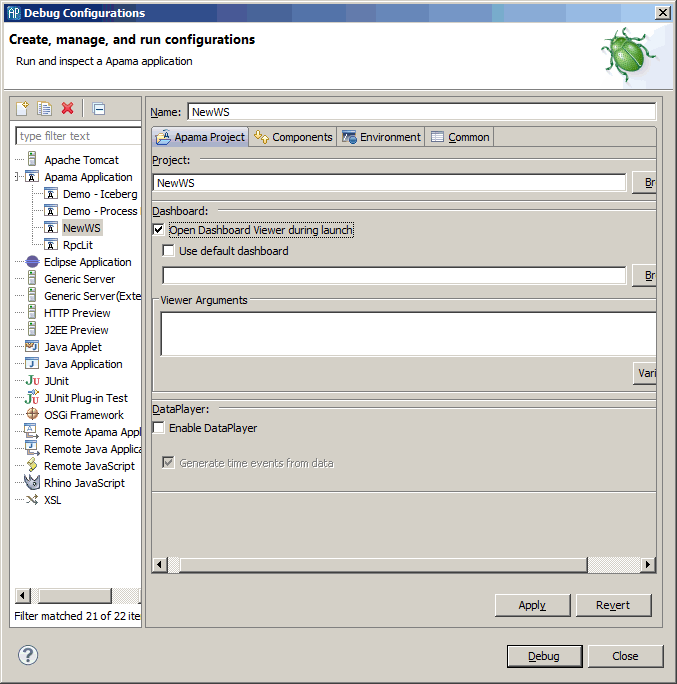Creating a debug configuration
If you need to create a new Debug Configuration:
1. From the Software AG Designer menu, select Run > Debug Configurations. The Profile configurations wizard starts.
2. In the left pane, select Apama Application and click the New launch configuration button ( ).
). 3. In the right pane, on the Apama Project tab, specify the Name and the Project.
4. If you are going to debug an application running on a remote correlator:
a. Select the Components tab.
b. Click Add and select Add Correlator.
c. In the Correlator Configuration wizard, on the Correlator Arguments tab, specify the Host, Port, and other Options.
When creating a debug launch configuration, you do not need to specify the -g option in the Correlator Arguments tab. When you select Run > Debug, Software AG Designer automatically starts the correlator with the -g option, which disables optimizations that hinder debugging. However, if you use Software AG Designer to debug in a remote correlator, you must ensure that the remote correlator was started with the -g option. You cannot debug in a correlator that was started without specification of the -g option.
d. If necessary, specify any initialization options on the Initialization tab.
e. Click OK.
5. Click Debug. The Confirm Perspective Switch dialog opens.
6. Click Yes. Software AG Designer switches to the Debug perspective.