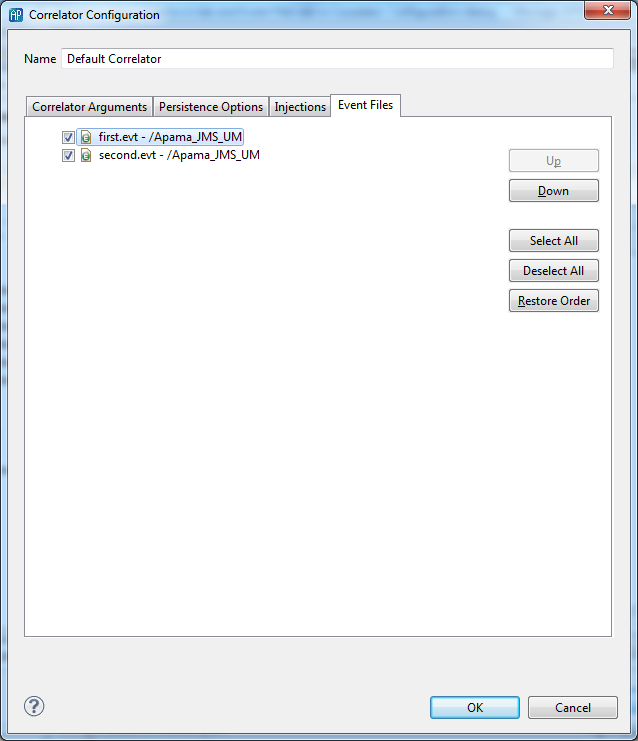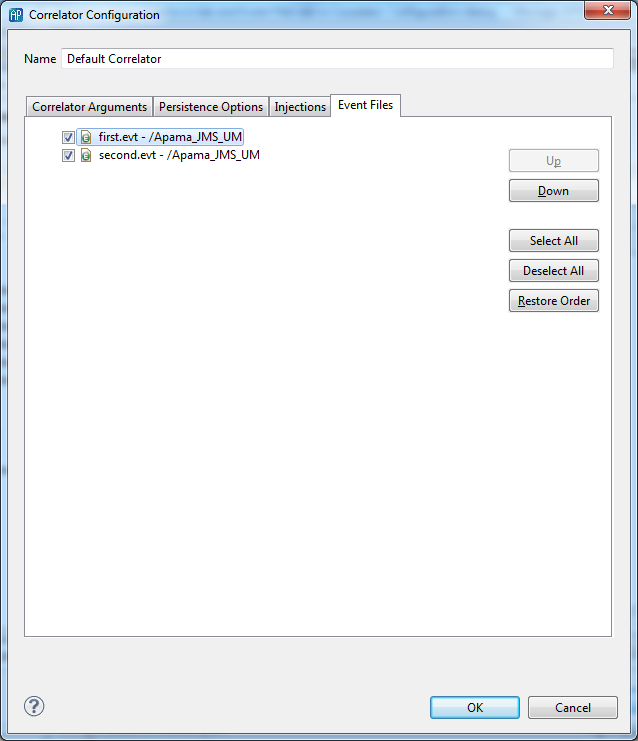Event Files
The
Event Files tab lists the event files that will be injected or sent into the correlator when Software AG Designer runs this launch configuration. This includes event files that are in your project as well as additional event files that have been added to the project build path. See
Defining custom launch configurations.
By default the Event Files tab lists all .evt files in the project. The files are listed in lexicographic order by file name. This is the order in which the files will be injected.
If necessary, you use this tab to change the order in which the project’s event files are to be injected. Select the file whose position you want to change and click the Up or Down button as many times as needed. It is up to you to ensure that the files are injected in the correct order.
If you uncheck a check box, the corresponding event file remains in the list, but will not be injected during this launch configuration.
All selected EPL files (listed on the Injections tab) are injected and then all selected .evt files will be injected.