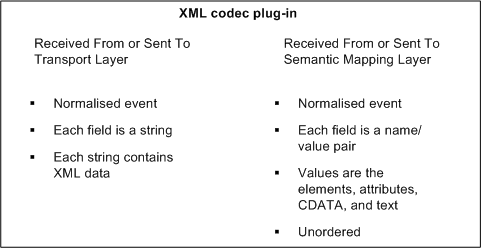The XML codec plug-in
The Apama XML codec converts messages between the following two formats:

IAF normalized event whose field values are strings that contain XML data.

Normalized event in which each field is a name/value pair. These unordered fields contain elements, attributes, CDATA, and text.
To use the XML codec, you must add some information to the IAF configuration file and then set up the classpath. After you do this, you can launch the adapter by running the IAF executable.
For an example configuration file, see adapters\config\XMLCodec-example.xml.dist in the Apama installation directory. This file can be changed as required for the purposes of your data and the content added to the adapter configuration file in which the codec is to be used.
Use the information in the topics below to help you configure the XML codec.