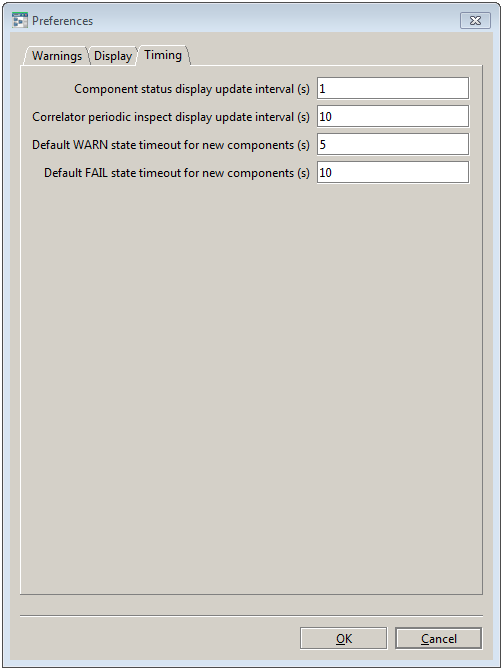Timing
The illustration below shows the Timing tab.
The following settings may be modified from the Timing tab of the Preferences dialog:
 Component status display update interval (s)
Component status display update interval (s) – This parameter specifies how frequently a component’s statistics should be updated. By default this is every
1 second.
 Correlator periodic inspect display update interval (s)
Correlator periodic inspect display update interval (s) – This parameter specifies how frequently a correlator’s inspect information should be refreshed. By default this is every
10 seconds.
 Default WARN state timeout for new component (s)
Default WARN state timeout for new component (s) – This parameter specifies the initial value of
WARN state timeout used for new components (see
Add correlator). By default this is
5 seconds.
 Default FAIL state timeout for new component (s)
Default FAIL state timeout for new component (s) – This parameter specifies the initial value of
FAIL state timeout used for new components (see
Add correlator). By default this is
10 seconds.