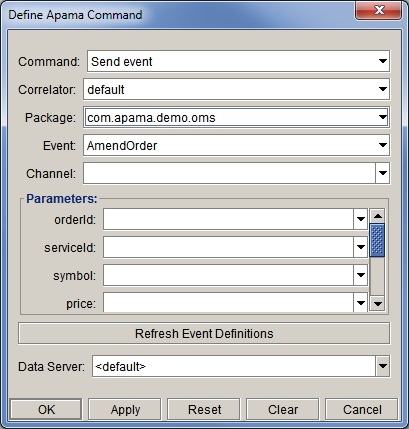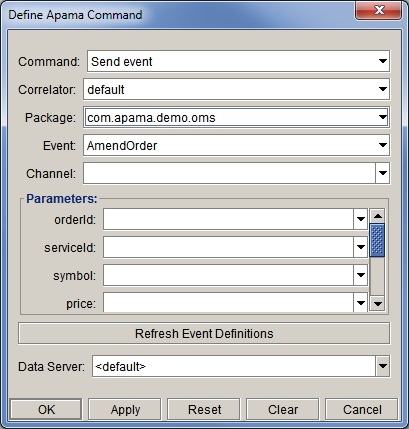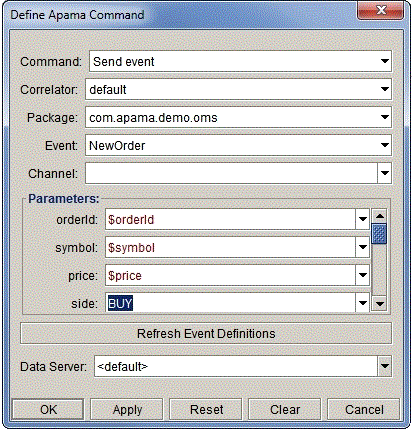Other dialog fields
The remaining fields shown are dependent on the event selected; one field is shown in the dialog for each field in the event.
As with other commands, the value of each event field can be attached to a Dashboard variable or set to a hard coded value.
In the following example orderId, symbol, price, and quantity are attached to dashboard variables, side and type (you would scroll down to see these fields) are fixed, and other fields (again, scroll down to see them) are not set: