Adding correlators
To define and configure a new correlator
1. Select the host where you want to add the correlator in the EMM Navigation Pane.
2. Select Component > Add correlator from the EMM menu or click the  button on the tool bar
button on the tool bar This adds a correlator to the host in the Navigation Pane, selects it, and displays the Management tab within the Details Pane;
The other tabs available on this Details Pane for a correlator are the
Configuration tab, the
Initialization tab, the
Connections tab, the
Statistics tab, the
Inspect tab, and the
Diagnostics tab. These are discussed in detail in
The correlator tabs.
EMM initializes the new correlator with a set of default options, which are normally safe. The default value for the listening port (which has to be unique per host) is automatically selected so as not to conflict with any other known components.
Before the new correlator can be started for this first time you must ‘commit' its configuration using the
Commit Changes (

) button. Note that most of the correlator's configuration options only apply when the component is started up, so changes committed after the component is already running will usually not take effect until it is restarted.
 button on the tool bar
button on the tool bar  button on the tool bar
button on the tool bar  button on the tool bar
button on the tool bar 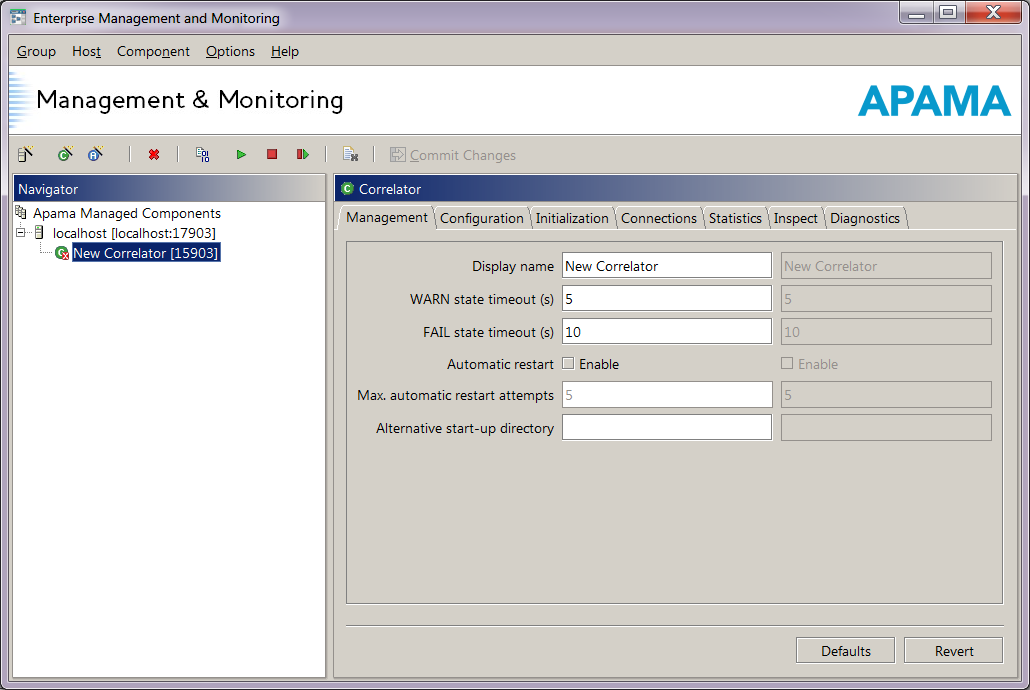
 ) button. Note that most of the correlator's configuration options only apply when the component is started up, so changes committed after the component is already running will usually not take effect until it is restarted.
) button. Note that most of the correlator's configuration options only apply when the component is started up, so changes committed after the component is already running will usually not take effect until it is restarted.