Managing all known hosts
All hosts defined within EMM are attached to the Apama Managed Components group item in the Navigation Pane.
The Group menu option allows one to run operations across all hosts in this group; that is all known hosts, without having to select them individually.
The operations available on the Group menu are also available by selecting the Apama Managed Components item in the Navigation Pane and then right-clicking to get its context-sensitive popup menu. While the item is selected you can also use the toolbar buttons to the same effect.
Restart components
Choose this option to restart all components on all hosts. This is equivalent to clicking

on the toolbar.
Start components
Choose this option to start all components on all hosts. This is equivalent to clicking

on the Menubar.
See
Start component for information on why components might fail to start.
Stop components
Choose this option to stop all components on all hosts. This is equivalent to clicking

on the Menubar.
Send license
Update the license on all hosts. This is equivalent to clicking

on the Menubar.
See
Send license for more information about license sending.
 on the toolbar.
on the toolbar. on the toolbar.
on the toolbar. on the toolbar.
on the toolbar. on the Menubar.
on the Menubar.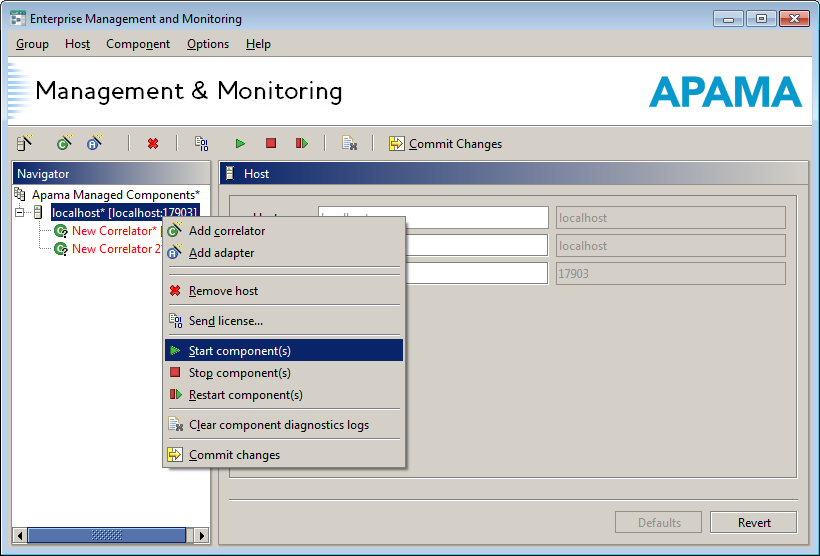
 on the Menubar.
on the Menubar. on the Menubar.
on the Menubar.