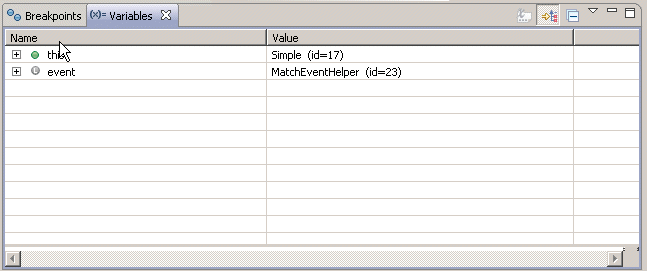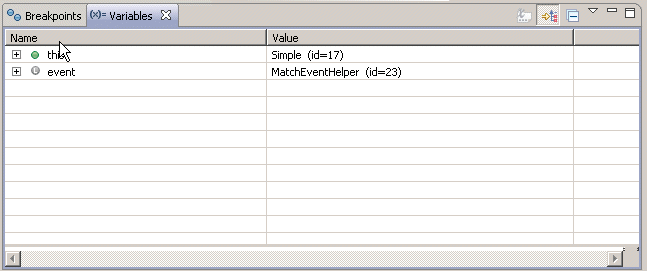Viewing stack frame variables
When selecting a particular stack frame in the Debug view the variables panel on the top right side lets you inspect all variables as defined in the current stack context. Of course, you can also view variables alongside other variable values (globules, constants, and so on) if they are specified in the options. For more information, see the Eclipse debugging documentation.