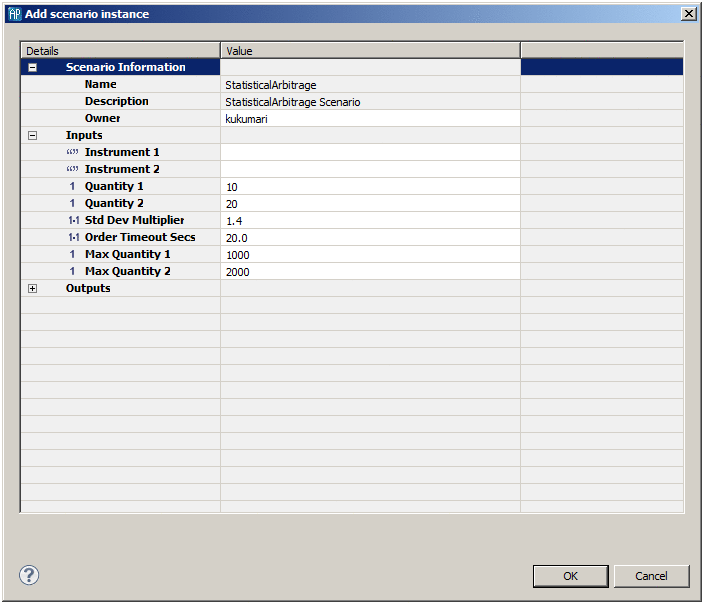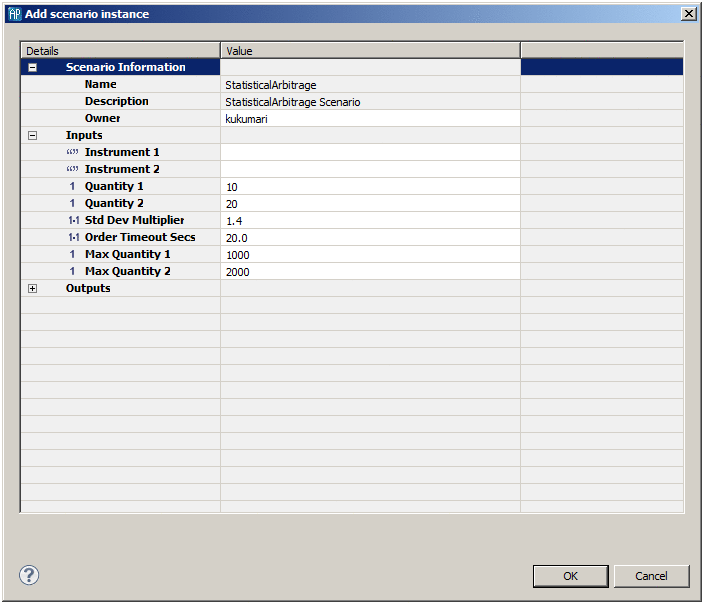Creating new instances of scenarios
In the Scenario Browser view, you can create new instances of scenarios that are running in the application.
1. In the Scenario Browser’s left pane, select the scenario for which you want to make a new instance.
2. Click the Add Scenario Instance button  near the top left of the Scenario Browser tab. The Add Scenario Instance dialog appears, showing the scenario’s details including the input and output variables that make up the scenario definition in the left-hand column. The right-hand column displays the values of those variables.
near the top left of the Scenario Browser tab. The Add Scenario Instance dialog appears, showing the scenario’s details including the input and output variables that make up the scenario definition in the left-hand column. The right-hand column displays the values of those variables. 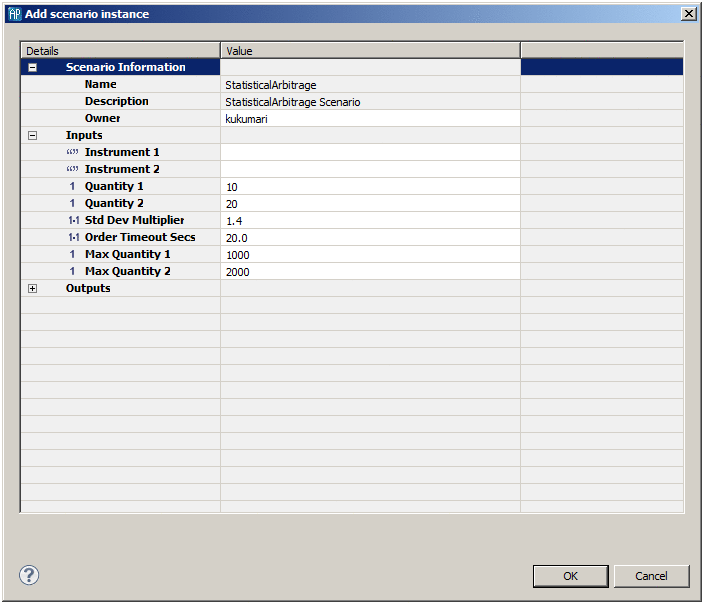
3. To create an instance of the scenario you specify values for the input fields in the right-hand column. Fields with default values are already filled in. You can add or edit values in cells that have a white background. To specify a value, double click in the empty cell and enter the information.
4. Click OK. Apama Studio adds the scenario instance to the Scenario Browser’s left pane.
 near the top left of the Scenario Browser tab. The Add Scenario Instance dialog appears, showing the scenario’s details including the input and output variables that make up the scenario definition in the left-hand column. The right-hand column displays the values of those variables.
near the top left of the Scenario Browser tab. The Add Scenario Instance dialog appears, showing the scenario’s details including the input and output variables that make up the scenario definition in the left-hand column. The right-hand column displays the values of those variables.