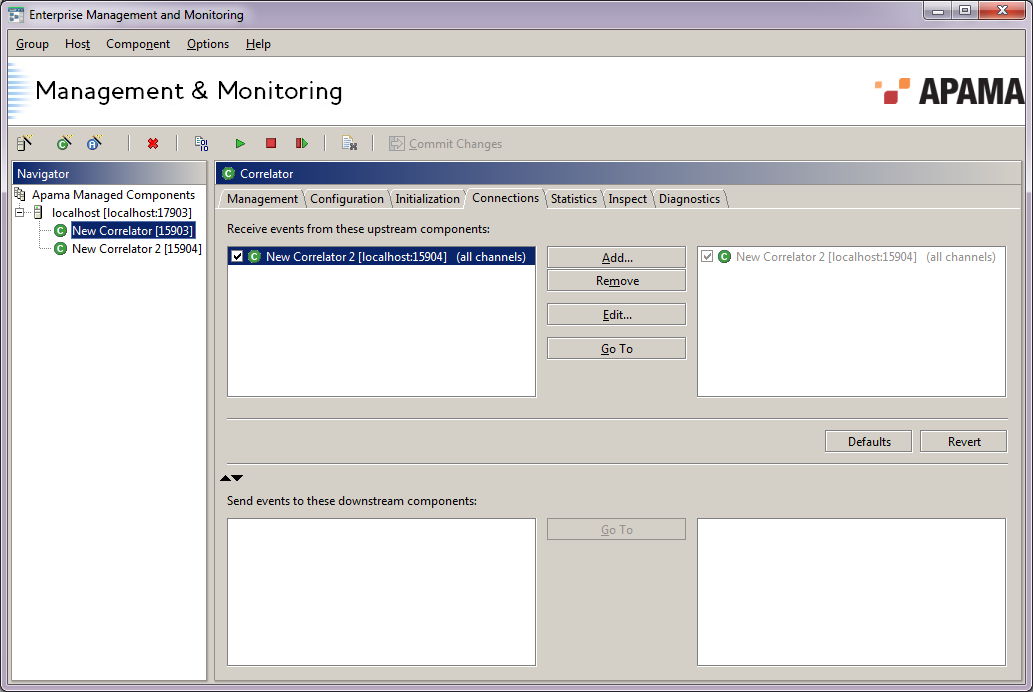Adding new upstream connections
The Connections tab allows you to add new upstream component connections.
To specify upstream components you want to connect to this component:
1. Click Add to display the Add Component Connections dialog.
2. From the Select components you want to receive from list, select one or more components.
3. In the List channels to receive from field, enter the name of one or more channels associated with the component you selected in Step 2 and click Add, or click Add All to receive all channels associated with a component.
4. Click OK. The Connections tab will display the components you added in the left hand list.
The check boxes in the left hand list of the upstream connections allow you select which connections will take effect in the next step. Connections with checked boxes will be enabled; those with unchecked boxes will be disabled.
5. Select the Commit changes menu item or the click the Commit Changes (  ) button to make your changes take effect.
) button to make your changes take effect. This adds the connected components to the right hand list of the Connections tab.
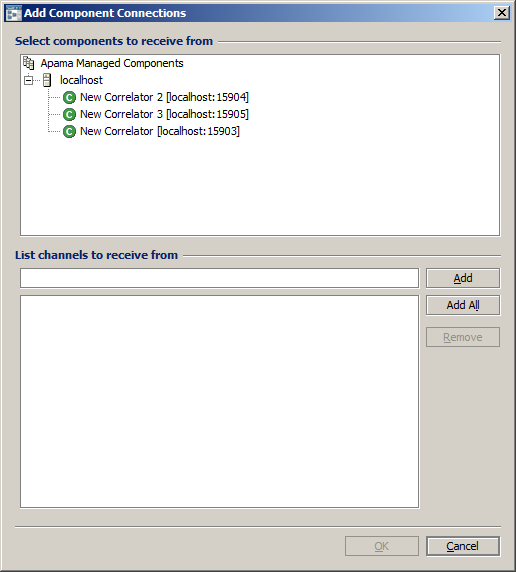
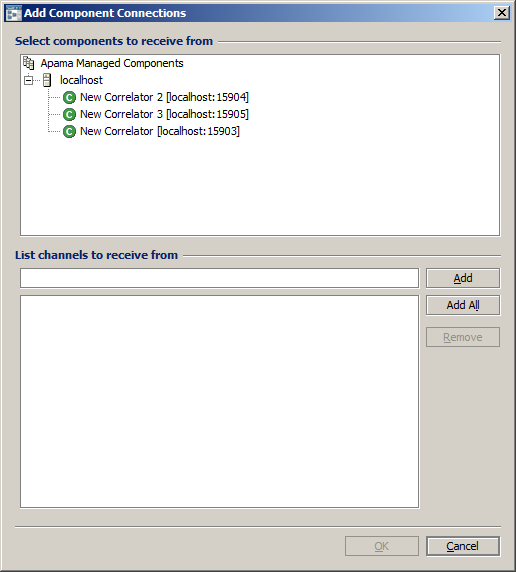
 ) button to make your changes take effect.
) button to make your changes take effect.