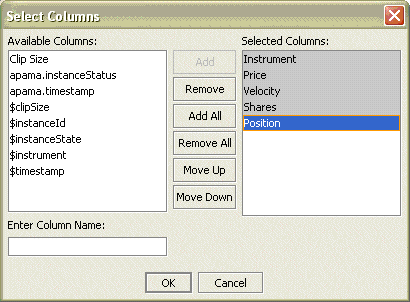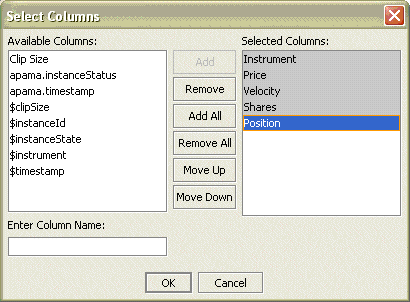Selecting display variables or fields
Individual display variables or fields can be selected directly in the Attach to Apama dialog. If you need to select multiple display variables or fields:
1. Click on the “…” button next to the Display variables field.
This displays the Select Columns dialog.
2. Select and order multiple display variables or fields using the buttons provided.