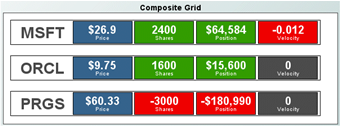Composite Grid sample
The Dashboard Builder tutorial includes an example of the Composite Grid object.

Open the file
tutorial-composite-grid.rtv by selecting
Composite Grid on the tutorial main page.
This dashboard displays in a grid a composite object with its rtvName property set to the file tutorial-composite-grid-detail.rtv.

Open the file
tutorial-composite-grid-detail.rtv in the Dashboard Builder.
Examine the label, and value properties of the objects to see that they are attached to the tutorial scenario filtering on $instanceId. Range Dynamic objects are used to show Shares, Position, and Velocity. These objects are configured to change color to show if the value is positive, negative, or zero.