In the Design tab of Query Designer, as you add and edit the information that defines the query, Query Designer immediately displays error messages if you enter text that is not allowed or if you leave out a required item. Query Designer is optimized to prevent you from saving a query definition that contains an error. However, if there is an error in the query definition then Apama Studio displays an error icon in the Query Designer section that defines the part of the query that contains the error, for example: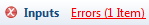 This appears in the toolbar of the section that contains the error. Hover over the "Errors (1 Item)" text, for example, to disply a message that describes the error. You must resolve the error before Query Designer can save your query definition.
This appears in the toolbar of the section that contains the error. Hover over the "Errors (1 Item)" text, for example, to disply a message that describes the error. You must resolve the error before Query Designer can save your query definition.