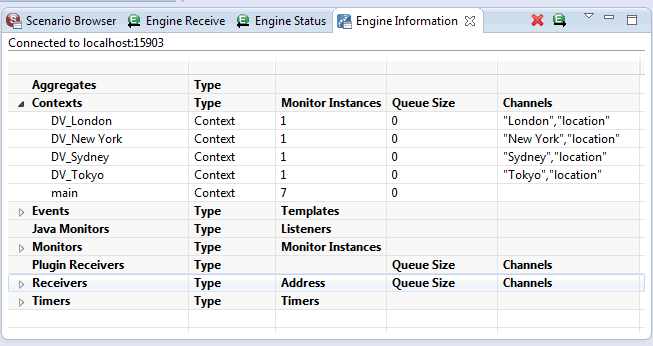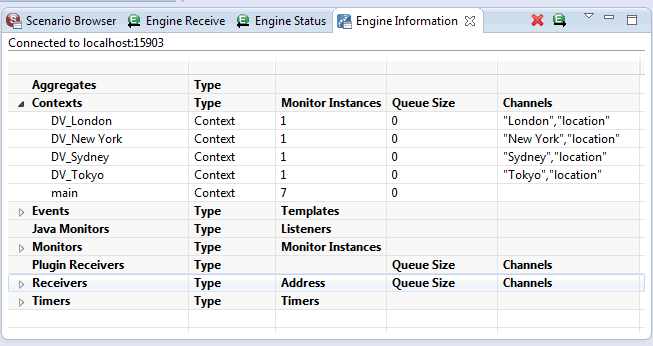Delete
Delete button — Direct deletion of the defined named entities. You can also delete the entity by right clicking the entity and selecting
Delete from the drop down menu. A confirmation message is displayed after you click
Delete. If the entity has dependencies on it, a confirmation message is displayed asking if you want allow a forced deletion.

 Send
Send button — Send an event from this view. You can also send an event by right clicking it and selecting
Send from the drop down menu.
For more information on Studio’s
Engine Information view, see
Using the Engine Information view.