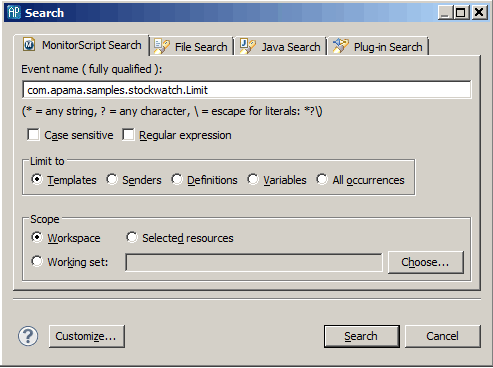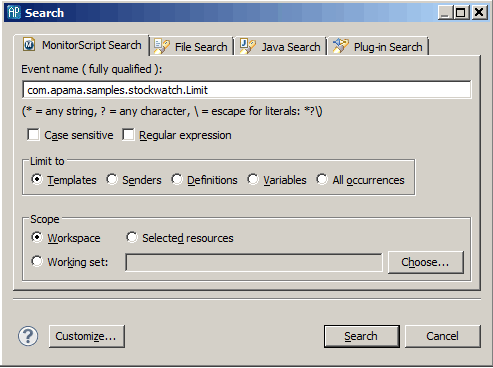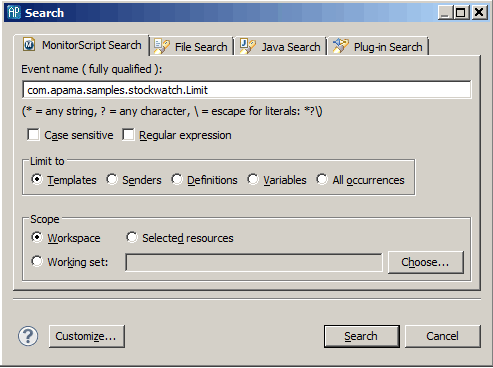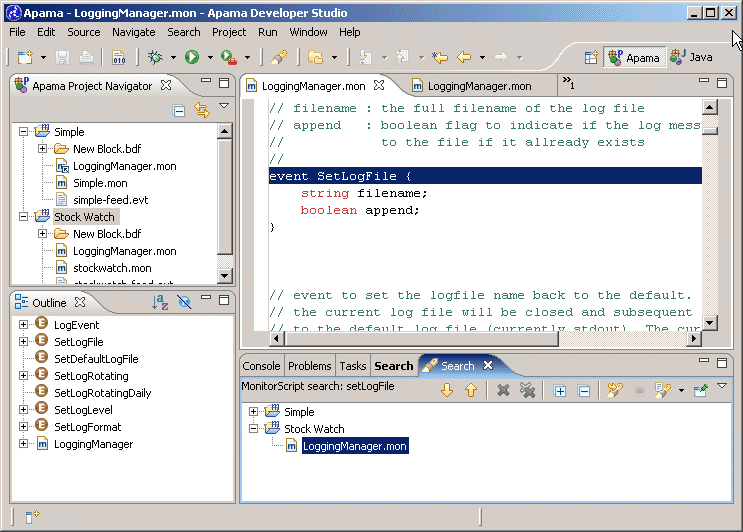Searching in EPL files
You can search for event types in your project’s .mon or.bdf files. To start a search:
1. In either the Developer or Workbench perspective, select Search >
Search from the menu bar. In the Developer perspective, you can also click the Search icon  . The Search dialog is displayed. Make sure the MonitorScript Search tab is selected.
. The Search dialog is displayed. Make sure the MonitorScript Search tab is selected.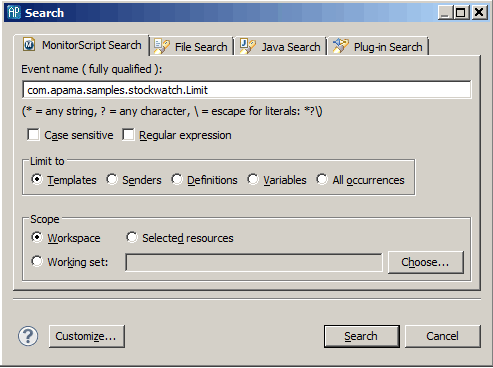
2. Type the event type you want to search for in the Event name ( fully qualified ) field. You can use wildcard characters and regular expressions in your search. Modify the search details as necessary, for example by specifying if the search should be case sensitive or if you want to limit the scope of the search. You can limit your search to templates (event listeners), senders (route, enqueue, and emit), and variables (event types are used as variables).
3. Click Search. Results are displayed in the Search view (Search tab), showing the files where the search term occurs and how many times it occurs. To display the first occurrence of the search term, double click the file name or click the Show Next Match button. This opens the file containing the term in the appropriate editor. You can navigate through all occurrences of the search term with Show Next Match
button. This opens the file containing the term in the appropriate editor. You can navigate through all occurrences of the search term with Show Next Match and Show Previous Match
and Show Previous Match buttons.
buttons. 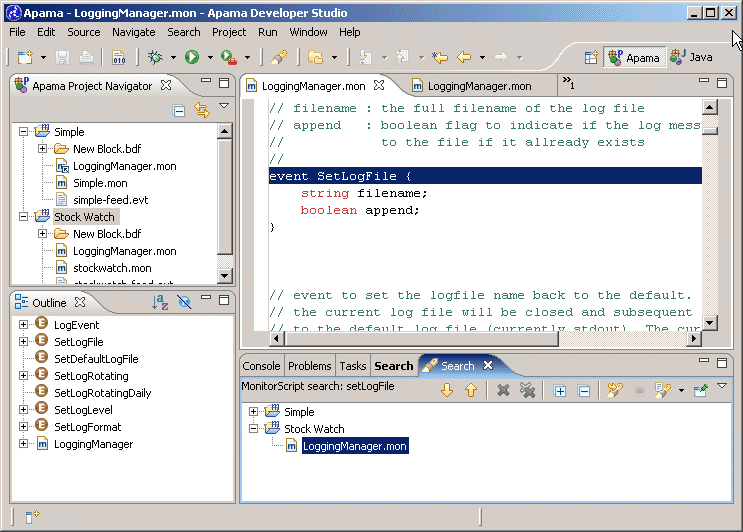
 . The Search dialog is displayed. Make sure the MonitorScript Search tab is selected.
. The Search dialog is displayed. Make sure the MonitorScript Search tab is selected.