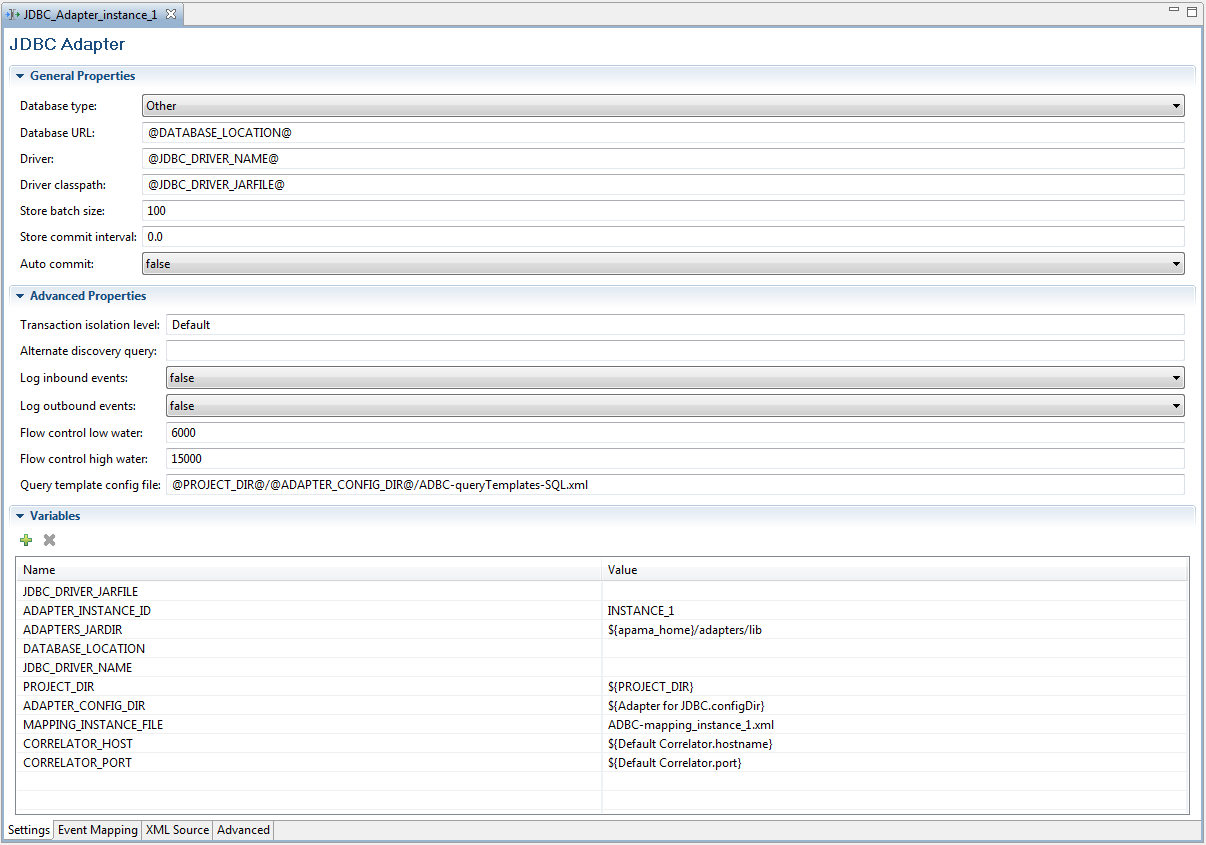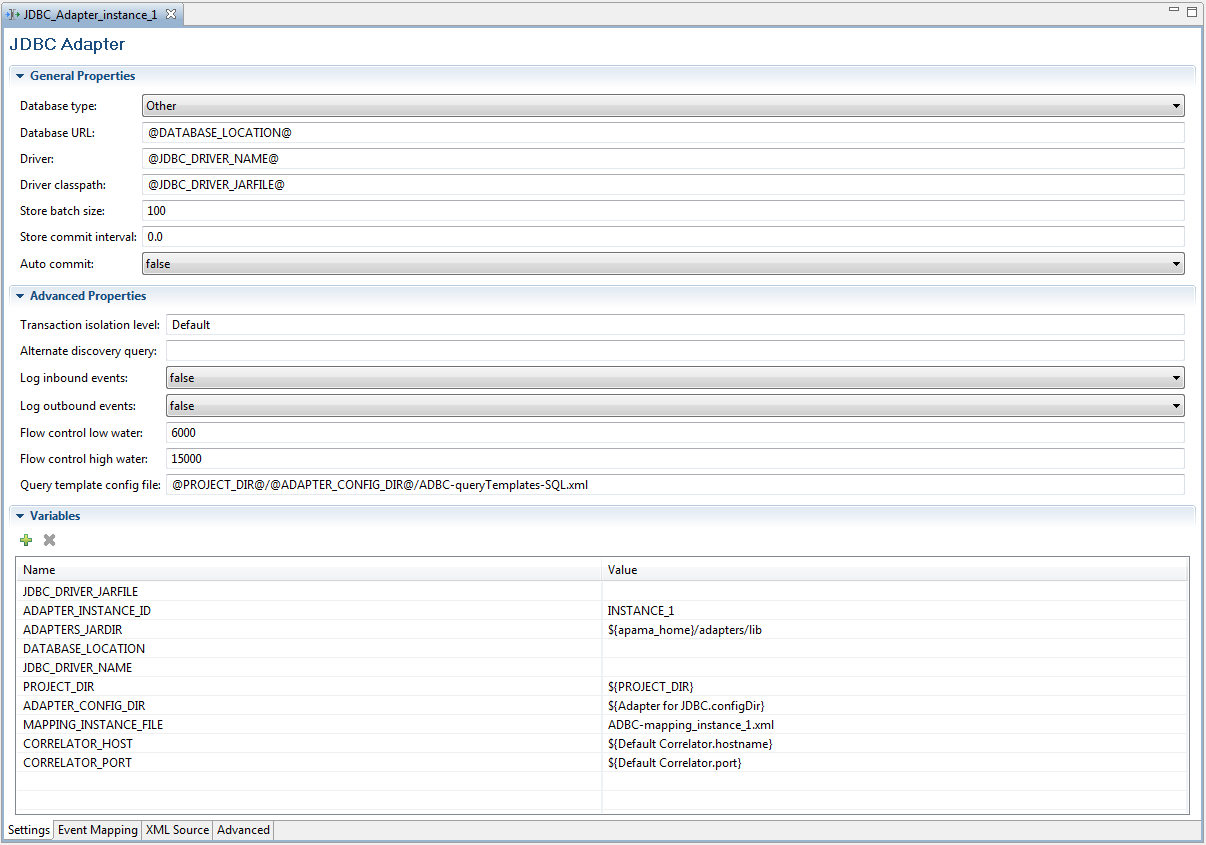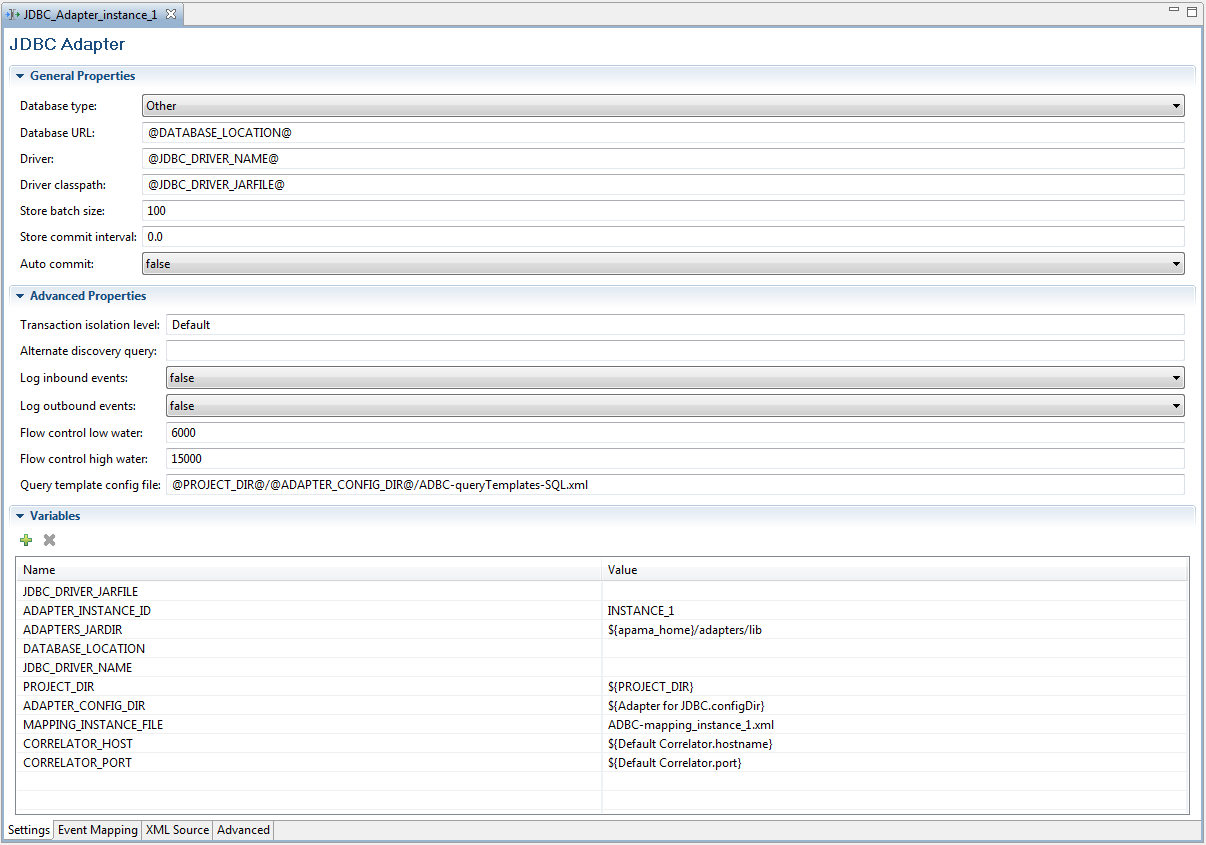Configuring the ADBC adapter
To configure an instance of an ADBC adapter:
1. In the Project Explorer, expand the project’s Adapters node and open the adapter folder (either Adapter for ODBC, Adapter for JDBC, or Adapter for Sim).
2. Double-click the entry for the adapter instance you want to configure. The configuration file opens in the adapter editor. For example, a configuration file for an instance of the ADBC-JDBC adapter looks like this: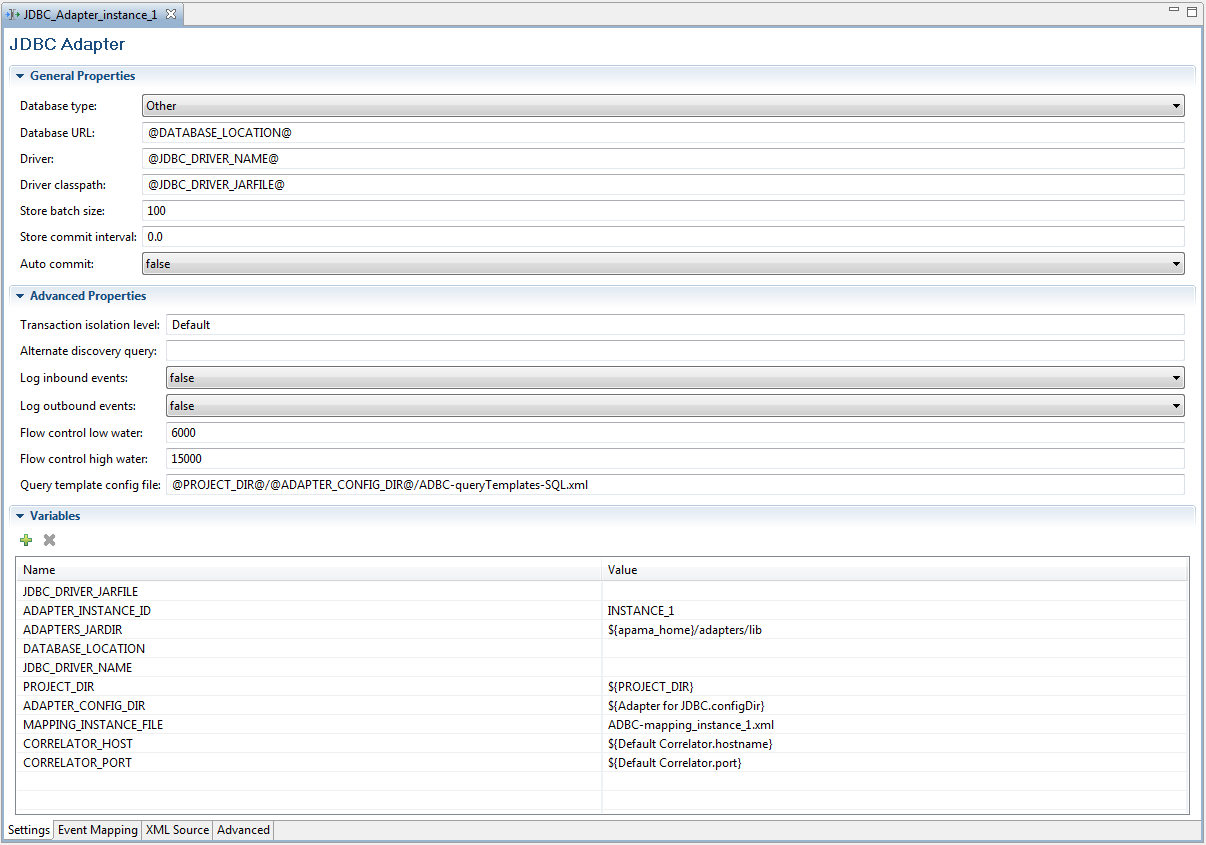
The editor’s graphical display presents configuration information in three separate sections:
 General Properties
General Properties Advanced Properties
Advanced Properties Variables
VariablesFor an instance of the ADBC-ODBC adapter, the display is similar but with fewer items in the General Properties and Variables section. For an instance of the ADBC-Sim adapter, the display only shows the Variables section.
For more information on specifying ADBC properties and variables, see
Configuring an ADBC adapter in
Deploying and Managing Apama.