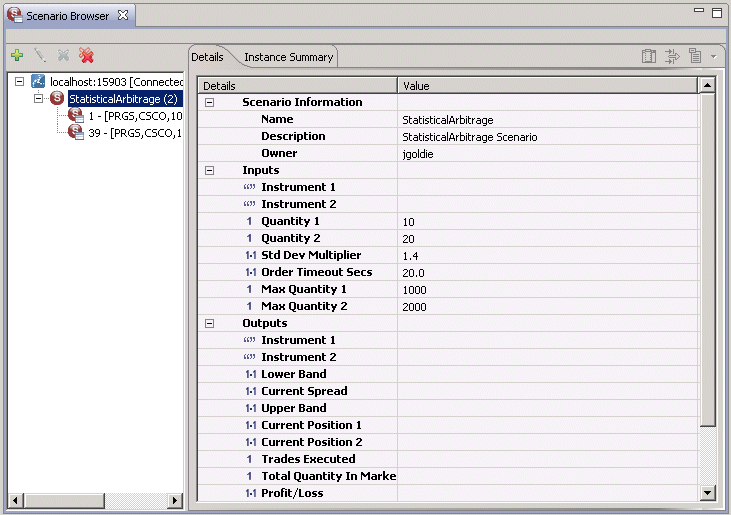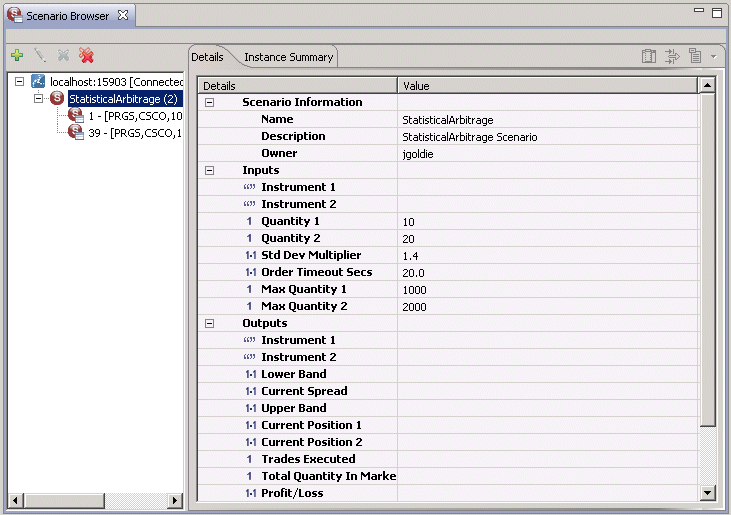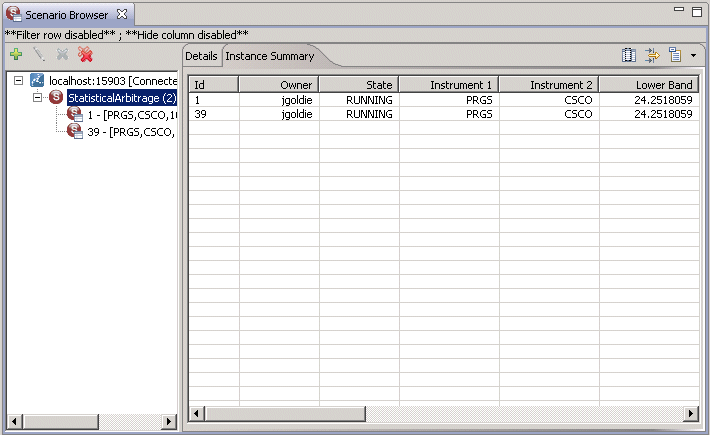Browsing scenarios
To examine a scenario definition, click its name in the left pane. The illustration below shows the StatisticalArbitrage scenario definition. The Scenario Browser displays a list of the scenario’s details in two tabs in the right pane: the Details tab and the Instance Summary tab.
The Details tab shows the metadata of the selected scenario; in the following illustration, the metadata for the StatisticalArbitrage scenario is displayed.
The Instance Summary tab shows the output fields of the selected scenario’s instances. Each column represents a scenario output field. The following illustration shows the Instance Summary tab for the StatisticalArbitrage scenario with two scenario instances.