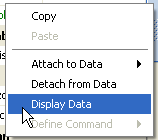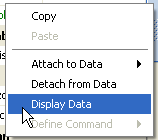Displaying attached data
Builder provides a convenient way for you to view the data that is currently attached to a given property.
1. Right-click on the property name.
A popup menu appears.
2. Select Display Data from the popup menu.
A dialog appears that contains a table and the following checkboxes:
 Show Column Types
Show Column Types: Provides the option of displaying data-table column types.
 Insert New Rows
Insert New Rows: Controls whether new data is added to the table as new rows instead of replacing the old rows.
 Scroll Columns
Scroll Columns: Controls whether a scrollbar is provided when needed to prevent truncation of column contents.