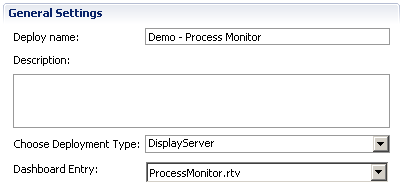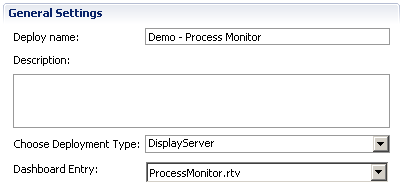General Settings
This section allows you to specify a name, description and deployment type, as well as an entry-point dashboard file or a panels configuration file.
It has the following editable elements:
 Deploy Name
Deploy Name text field: Enter a name to be used as the file name of the generated deployment package. This name is also used as the directory name for temporary deployment files. Do not use spaces in this field.
 Choose Deployment Type
Choose Deployment Type: Select the type of deployment for which you want to prepare your dashboard: WebStart, Applet, Display Server, or Local.
 Dashboard Entry
Dashboard Entry: Select the dashboard entry point, the file to be used as the initially-displayed dashboard. If you are using multiple display panels, select a panels-initialization file.
If a user other than you will complete the deployment as described in Deploying and Managing Apama Applications, you must communicate to this other user the file name specified in the Deploy Name text field as well as the deployment type chosen from the Choose Deployment Type drop down list.