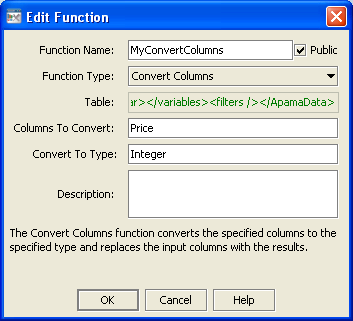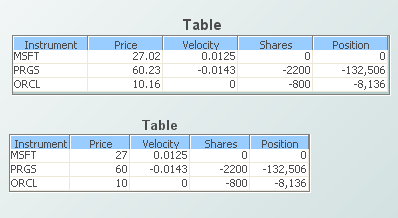Convert Columns
Returns a copy of the specified table that is modified by converting the specified columns to the specified types.
Usage notes
When converting from numeric types (other than Long) to the Time type, columns are first converted to Long and then to Time. If a String column entry cannot be parsed as a Time, the resulting entry is blank.
Arguments
The function has the following arguments:
 Table
Table: Table that contains the columns to convert.
 Columns To Convert
Columns To Convert: Text string that specifies the columns to convert. Supply a single column name or a semi-colon delimited list of column names.
 Columns To Type
Columns To Type: Text string that specifies the target types of the conversion. Supply a single type name or a semi-colon delimited list of type names. Use the following type names:
Boolean,
Integer,
Long,
Float,
Double,
String, or
Time. Type names may be abbreviated to the first letter.
This function returns a table.
The second table below is attached to the function defined by the following dialog. The first table’s data table is attached to the argument Table.
Convert columns example