If a monitor or scenario file contains an error, Apama Studio displays an error icon over the monitor file name or scenario file name, over the folder that contains the file that has the error, and over the project folder. For example, a scenario file that contains an error would look like this:
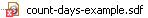
.
 indicates an EPL plug-in written in Java (.java) file.
indicates an EPL plug-in written in Java (.java) file. indicates a correlator deployment package (.cdp) file.
indicates a correlator deployment package (.cdp) file.