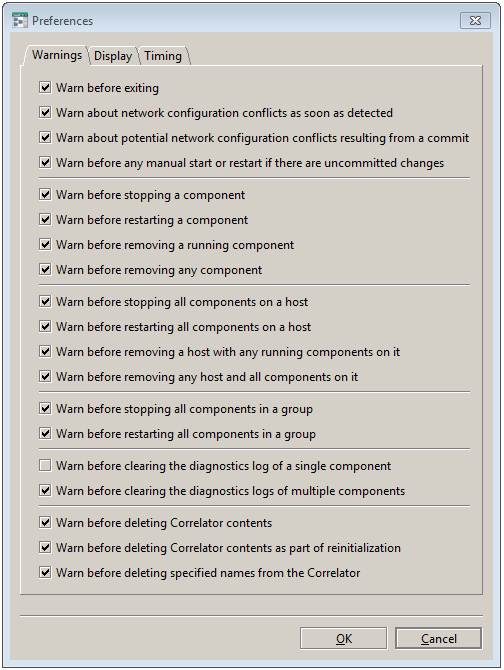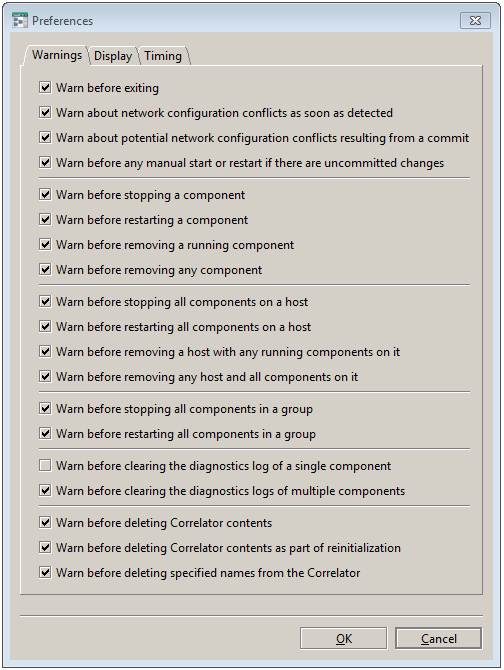Warnings
The illustration below shows the Warning tab.
The Warning tab allows various confirmation dialogs to be turned off if desired.
Miscellaneous warnings:
 Warn before exiting
Warn before exiting – Ask for confirmation when the user asks to shut down EMM. Although all settings in EMM are preserved on shutdown and re-read the next time it is restarted, the background monitoring and automatic restart functionality only works while EMM is running.
 Warn about network configuration conflicts as soon as detected
Warn about network configuration conflicts as soon as detected – Warn if a component conflict (same host-port combination) is detected.
 Warn about potential network configuration conflicts resulting from a commit
Warn about potential network configuration conflicts resulting from a commit – Ask for confirmation if a component conflict (same host-port combination) would result from a
Commit Changes operation.
 Warn before any manual start or restart if there are uncommitted changes
Warn before any manual start or restart if there are uncommitted changes – Provide a warning when a component is started or restarted from EMM and changes have been made to the component’s temporary working configuration that will be ignored when the component is started, because they have not yet been committed.
Component operation warnings:
 Warn before stopping a component
Warn before stopping a component – Ask for confirmation when the user tries to stop a component.
 Warn before restarting a component
Warn before restarting a component – Ask for confirmation when the user tries to restart a component.
 Warn before removing a running component
Warn before removing a running component – Ask for confirmation when the user tries to remove a component that is running, and provide the option of removing without stopping the component.
 Warn before removing any component
Warn before removing any component – Always ask for confirmation when the user tries to remove a component, whether it is running or not.
Host operation warnings:
 Warn before stopping all components on a host
Warn before stopping all components on a host – Ask for confirmation when the user tries to stop all components on a specific host.
 Warn before restarting all components on a host
Warn before restarting all components on a host – Ask for confirmation when the user tries to restart all components on a specific host.
 Warn before removing a host with any running components on it
Warn before removing a host with any running components on it – Ask for confirmation when the user tries asks to remove a host with any components on it that are known to be running; this provides the option of removing the host without stopping running components.
 Warn before removing any host and all components on it
Warn before removing any host and all components on it – Always ask for confirmation when the user tries asks to remove a host, whether it contains running components or not.
Group operation warnings:
 Warn before stopping all components in a group
Warn before stopping all components in a group – Ask for confirmation when the user tries to stop all components in the
Apama Managed Components group.
 Warn before restarting all components in a group
Warn before restarting all components in a group – Ask for confirmation when the user tries to restart all components in the
Apama Managed Components group.
Clearing log warnings:
 Warn before clearing the diagnostics log of a single component
Warn before clearing the diagnostics log of a single component – Ask for confirmation before clearing the diagnostics log when a single component is selected.
 Warn before clearing the diagnostics log of multiple components
Warn before clearing the diagnostics log of multiple components – Ask for confirmation before clearing the diagnostics logs for all the components associated with a selected host or group.
Deleting correlator contents warnings:
 Warn before deleting Correlator contents
Warn before deleting Correlator contents – Ask for confirmation before deleting all Apama Event Processing Language (EPL), Correlator Deployment Package (CDP), or JMon files in the correlator. The warning will be displayed after clicking the
Delete button on the correlator’s
Inspect tab.
 Warn before deleting Correlator contents as part of reinitialization
Warn before deleting Correlator contents as part of reinitialization – Ask for confirmation before re-initializing the correlator with the
Delete everything loaded in the engine before reinitializing check box is enabled.
 Warn before deleting specified names from the Correlator
Warn before deleting specified names from the Correlator – Ask for confirmation before deleting specific EPL, CDP, or JMon files. The warning will be displayed after clicking the
Delete button on the correlator’s
Inspect tab.