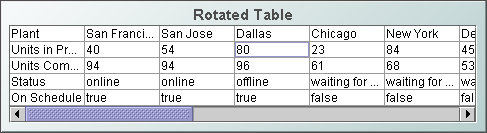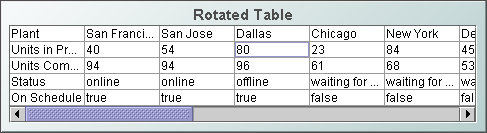Rotated tables display tabular data by swapping rows and columns. For each row of the data, there is a column in the displayed table; for each column in the data, there is a row in the displayed table.
Use the
valueTable property to attach data to a rotated table.
To copy data to the system clipboard so that it can be pasted into another application, right-click and select Copy Table Values or Copy Cell Value.