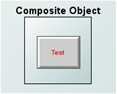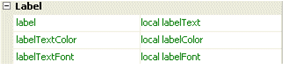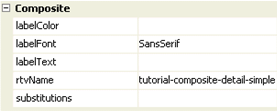Composite object sample
The Dashboard Builder tutorial includes an example of the Composite object.

Open the file
tutorial-composite-simple.rtv by selecting
Composite Simple on the tutorial main page.
This dashboard displays a composite object with its rtvName property set to the file tutorial-composite-detail-simple.

Open the file
tutorial-composite-detail-simple.rtv in the dashboard Builder.
Examine the label, labelTextColor, and labelTextFont properties to see that they are attached to variables.
From the Tools menu select Variables to see that the variables labelText, labelColor, and labelFont are defined as public variables. These variables are set as properties on the Composite object.