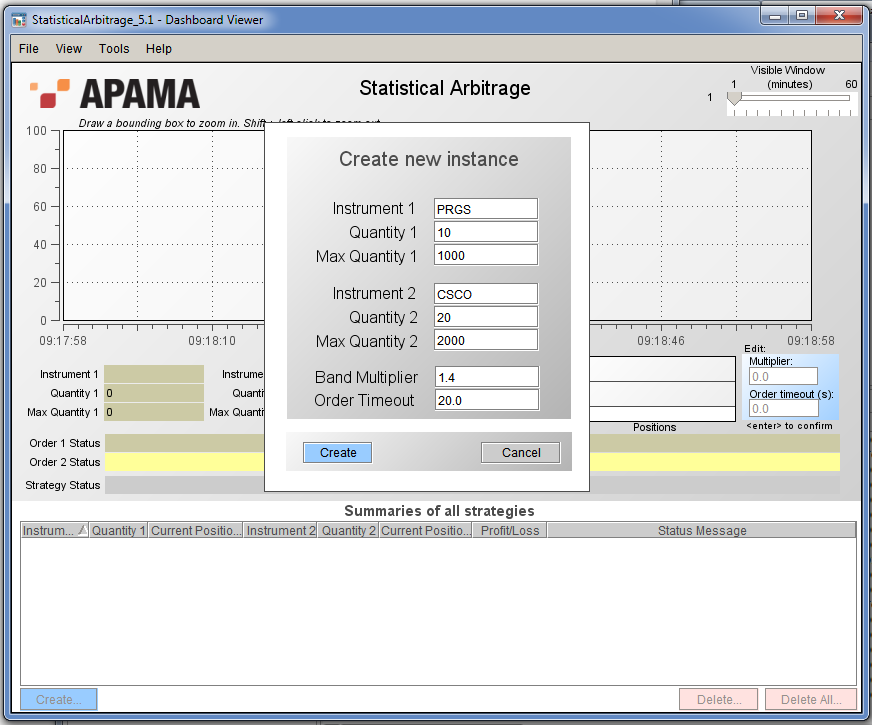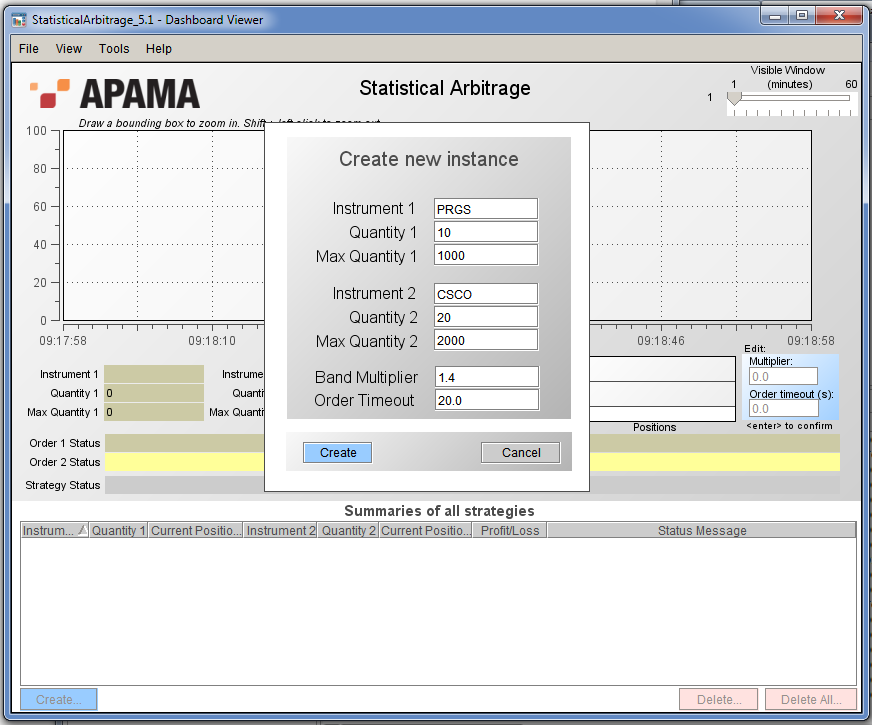Displaying additional dashboards
A dashboard project can consist of more than one dashboard. In many cases, each dashboard is displayed one at a time, in the Dashboard Viewer main window. In other cases, separate windows are created to display additional dashboards.
Displaying dashboards in separate windows is common for dashboards that are used to create or edit scenario instances. For example, to see the separate dashboard used to create scenario instances in the Statistical Arbitrage demonstration, click the Create button in the Statistical Arbitrage dashboard. This displays a separate dashboard in a new window.
Any dashboard can be designed to display other dashboards in separate windows. The dashboards may even be nested; for example, the Create window in the Statistical Arbitrage sample could itself have been designed to display additional windows. Window usage is specified when the dashboard project is created in the Dashboard Builder.
Copyright © 2013
Software AG, Darmstadt, Germany and/or Software AG USA Inc., Reston, VA, USA, and/or Terracotta Inc., San Francisco, CA, USA, and/or Software AG (Canada) Inc., Cambridge, Ontario, Canada, and/or, Software AG (UK) Ltd., Derby, United Kingdom, and/or Software A.G. (Israel) Ltd., Or-Yehuda, Israel and/or their licensors.