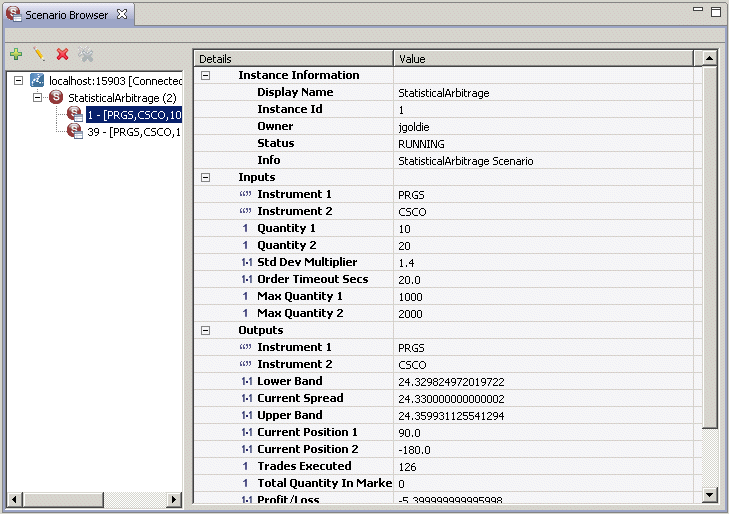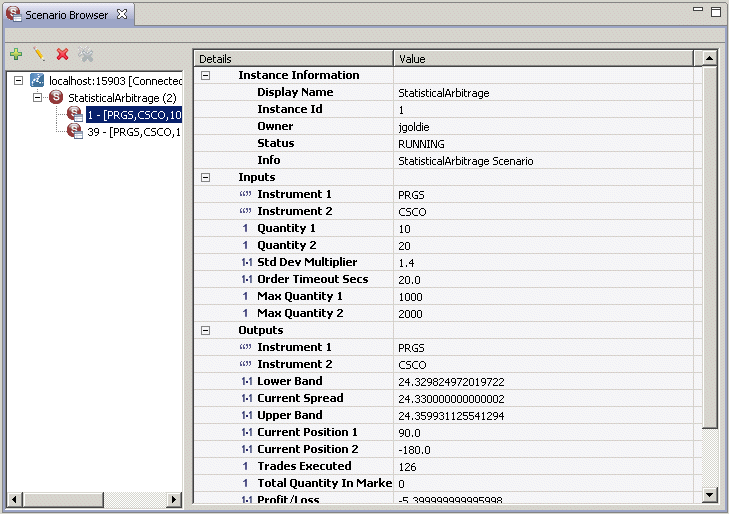Viewing Scenario instances
You can display the details of a scenario instance in the Scenario Browser view as follows:
1. In the Scenario Browser, select the scenario ID of the instance you want. In the right pane, Apama Studio displays the names of the scenario variables in the left column and the current values of the variables in the right column. The values of the output variables are continuously updated. The following illustration shows an example from the Statistical Arbitrage demo. 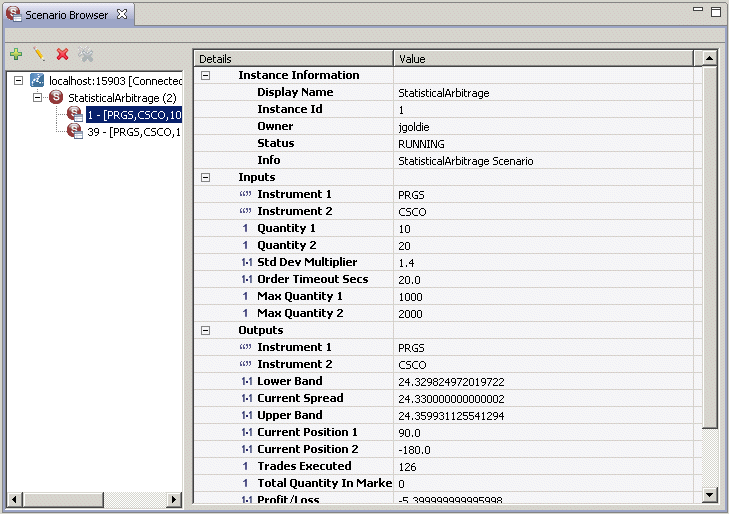
2. You can expand and collapse the display in the right pane by clicking the plus and minus symbols.
Copyright © 2013
Software AG, Darmstadt, Germany and/or Software AG USA Inc., Reston, VA, USA, and/or Terracotta Inc., San Francisco, CA, USA, and/or Software AG (Canada) Inc., Cambridge, Ontario, Canada, and/or, Software AG (UK) Ltd., Derby, United Kingdom, and/or Software A.G. (Israel) Ltd., Or-Yehuda, Israel and/or their licensors.