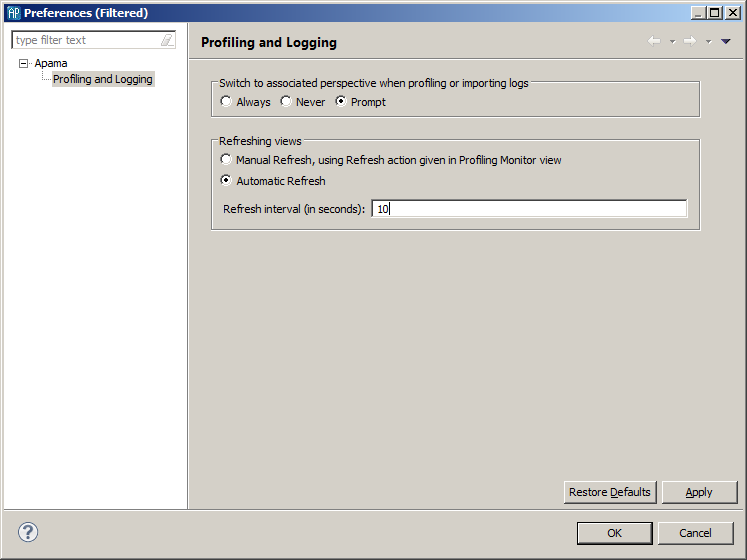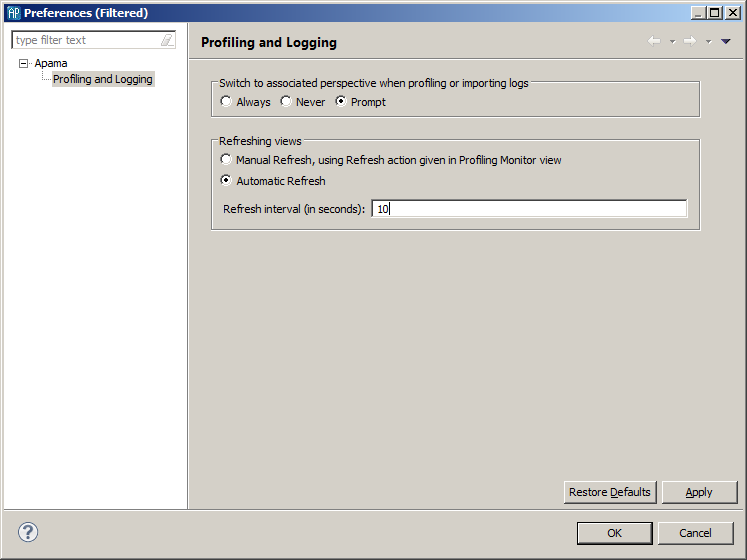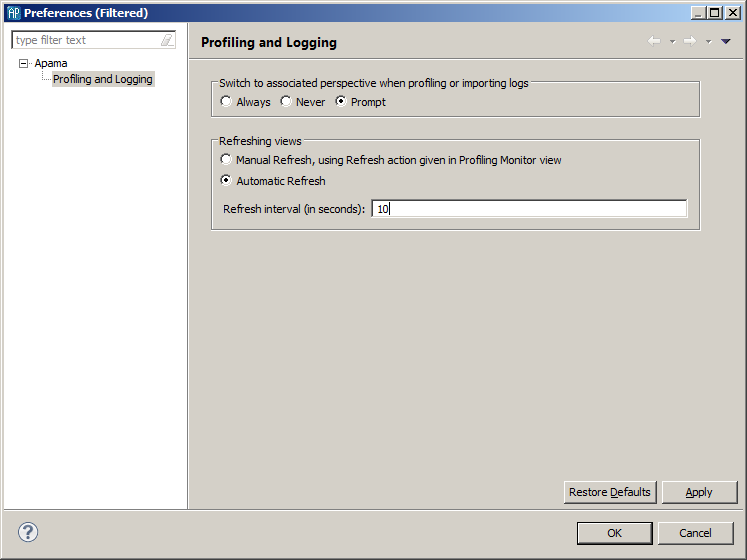Updating profile data
By default, the Apama Studio profiler polls for data every 10 seconds and then updates the display in the Execution Statistics view. You can change the polling frequency. You can also change the way the profiler updates the data from a polling mode (Automatic Refresh) to an on-demand mode (Manual Refresh). Using the on-demand mode is useful, for example, if you want to let your application run up to a certain point and then retrieve profile data or if you want to inject a set of test events and then examine the profile deltas.
To change the way the profiler updates data:
1. In the Profiling Montior view, click the Preferences button [ ]. The Preferences wizard is displayed.
]. The Preferences wizard is displayed. 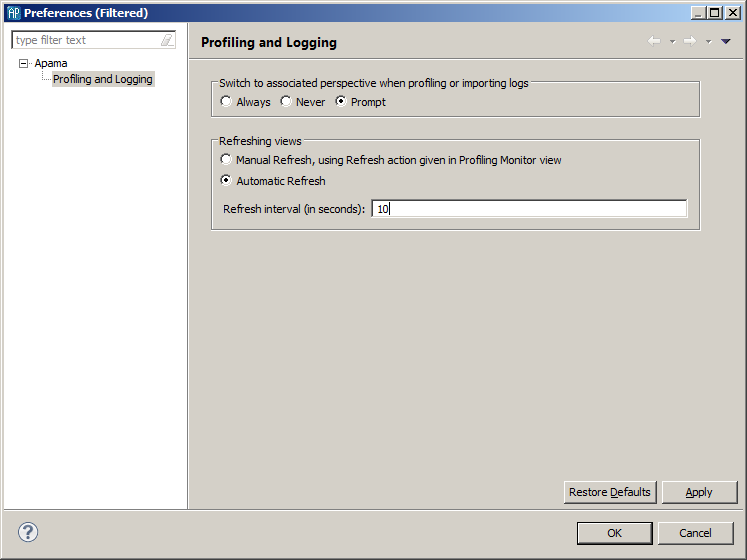
2. In the Preferences wizard, select the Apama > Profiling and Logging node in the left pane. In the right pane, in the Refreshing views field, select the behavior you want and click OK.
If you select Automatic, you can also specify the refresh interval.
Copyright © 2013
Software AG, Darmstadt, Germany and/or Software AG USA Inc., Reston, VA, USA, and/or Terracotta Inc., San Francisco, CA, USA, and/or Software AG (Canada) Inc., Cambridge, Ontario, Canada, and/or, Software AG (UK) Ltd., Derby, United Kingdom, and/or Software A.G. (Israel) Ltd., Or-Yehuda, Israel and/or their licensors.
 ]. The Preferences wizard is displayed.
]. The Preferences wizard is displayed.